
After reading the below steps you will be able to download Facebook videos on your mobile and computer. Saving videos from Facebook on mobile is quite easy. Download your favorite videos on your smart phones through few following types. In this article we will learn two methods for downloading our favorite on social media. Social media is all about memes, short videos, and many more things that most of people intrusted in.
How to download Facebook videos on mobile
Table of Contents
Usually I download my favorite videos from Facebook. Saving videos is a good idea, Because we can watch them back from our mobile gallery. Downloading Facebook videos on mobile is not difficult but it`s different from downloading on computer. I am going to share you the easiest way to download fb videos on mobile. You can find a lot of applications in your mobile play store. Today I tell you about those applications personally I used. “fb fast video downloader”, through this application we can download videos easily. Follow the following method to download FB videos on mobile phones.

The application required sign in, So open the application and sign in to your account.
than.
- Open the application sign in to your Facebook account.
- Find the video you want to download.
- Click the video you want to download.
- You will have two options on your screen.
- you will be asked if you want to watch video or you want to download.
- So we click on download option to save the item.
Download depends on your internet connection. Download will take a few seconds to complete. After the completion of download, Video automatically saves in mobile gallery.
How to download Facebook on your desktop
Let’s have a look how to download fb videos on your desktop. Read the content carefully and follow the instruction step by step. This an online website, it is used to download videos. So user only need to know about URL. https://fdown.net/ this is an online platform. You will not be asked for signing in, The main thing which is required, is video link.
How to copy video link
We can copy video link from video. The 3 dot icon is available on the top right corner of video. Click on icon and copy the link.
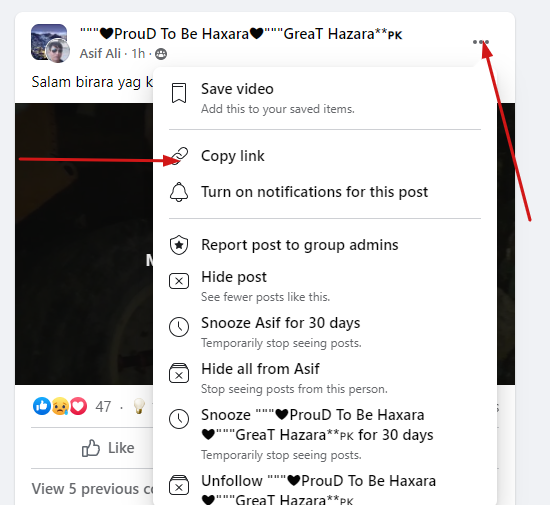
Copy the link of video and paste it in the download section then press the button.

After pressing the download button we will see an interface. As our desire we can save video.
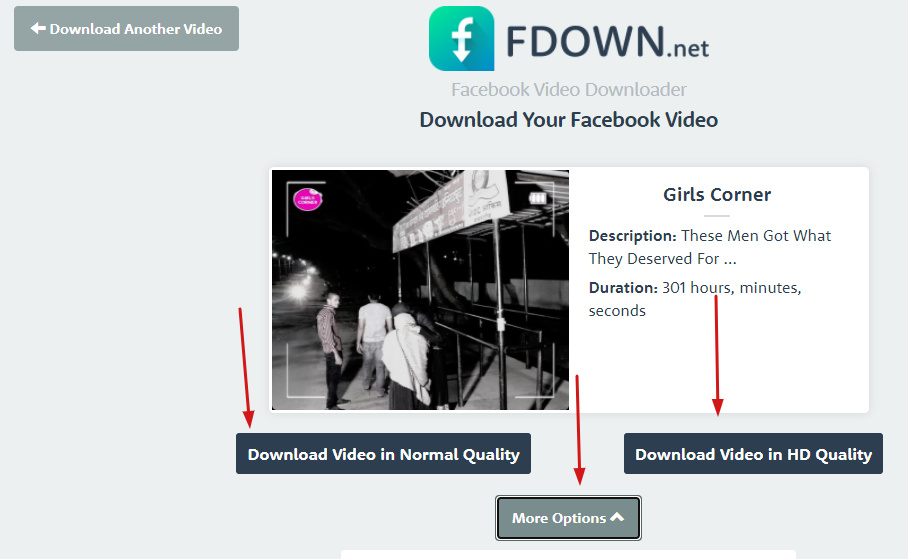
Different types of option is available. Video can be downloaded in normal quality or it can be downloaded in HD quality. So I prefer to download video in HD quality, But it cost more internet. By the same method you can download more videos.
Conclusion
This was all about how to download Facebook videos. Now you have learned all about how to download videos on mobile and desktop. On desktop we downloaded the video through online website. We can use the same online website to download on mobile too. That`s all, If still you have any problem, Inform us in comment box.








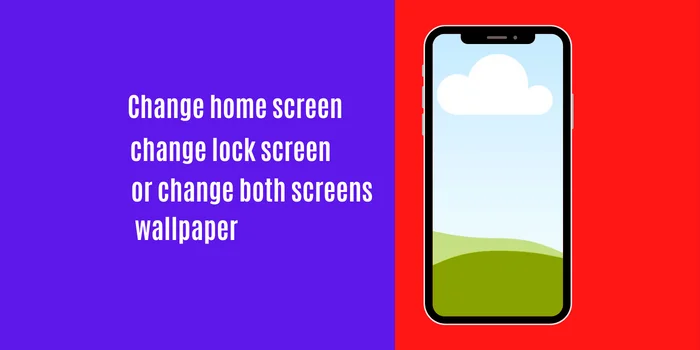

6 Comments