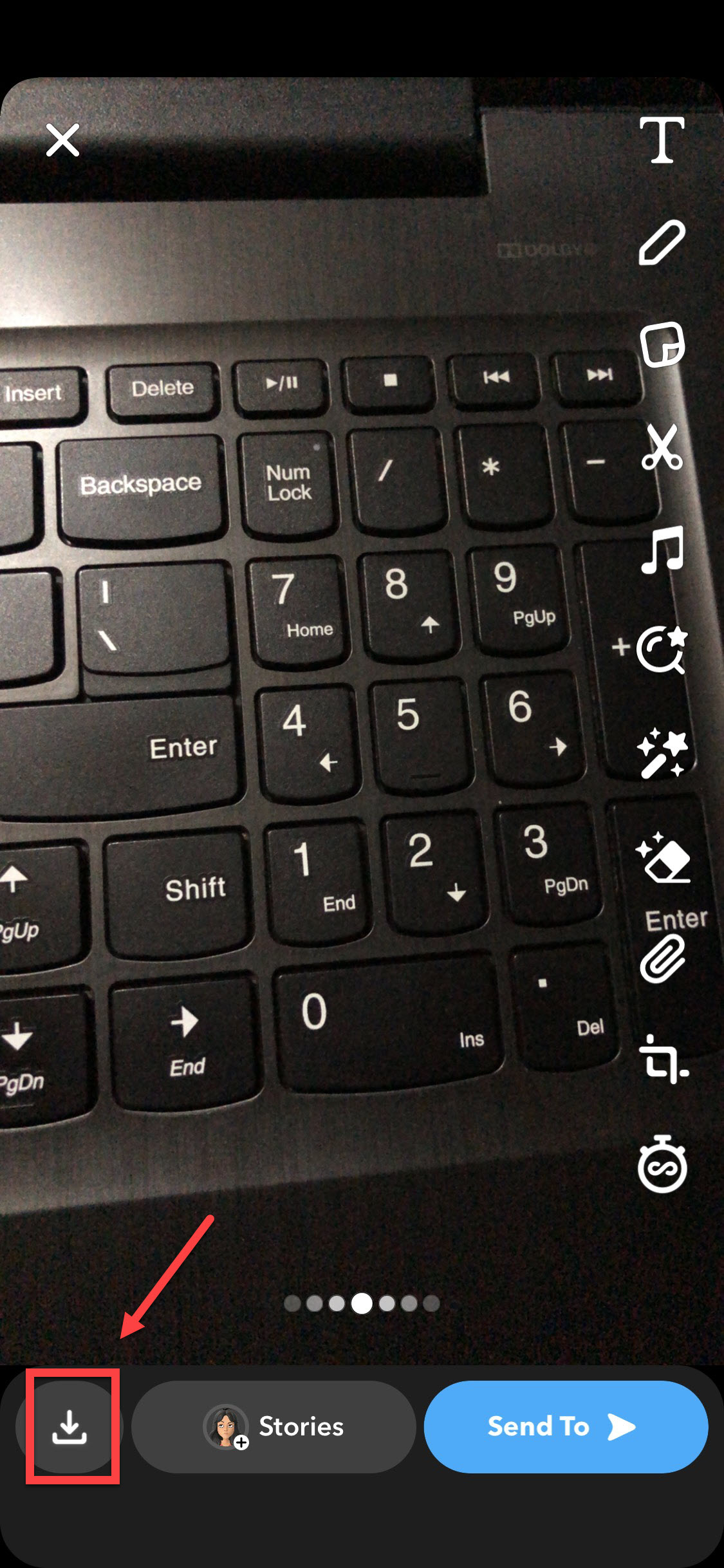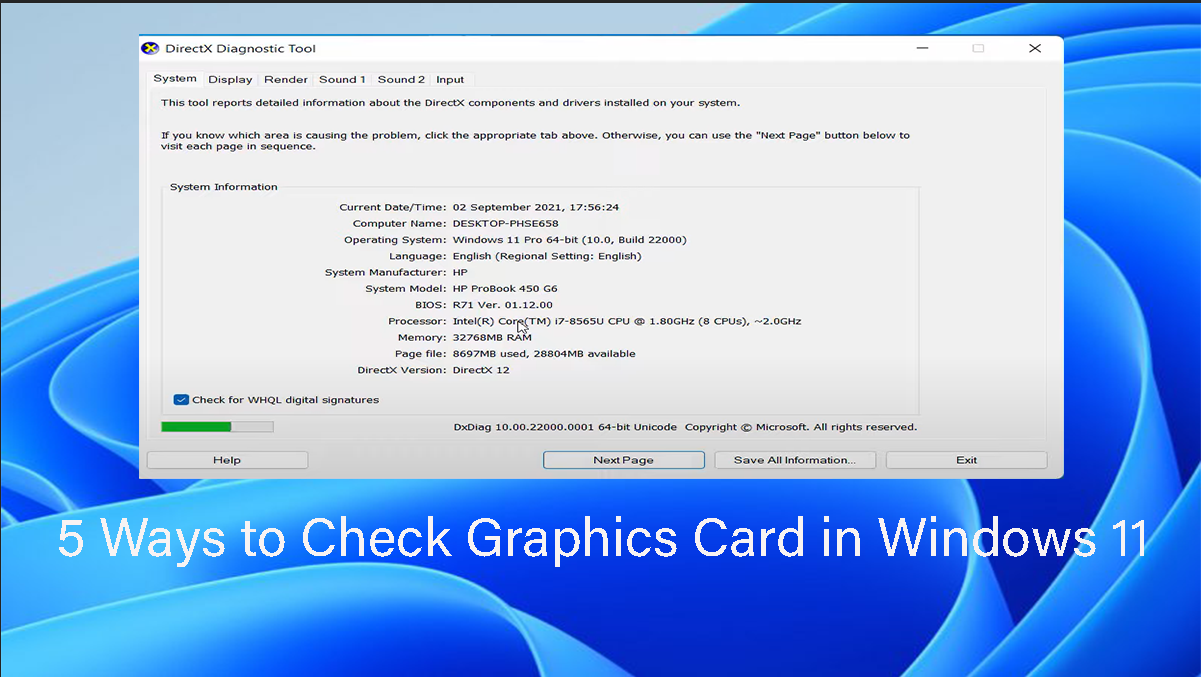In this article, we are looking for “How to Save Snapchat Videos and Photos on iPhone in 2023″. Snapchat is a visual social media platform where users can share their videos and photos. Snapchat was launched in 2011 and after the release of stories in 2013, Snapchat has grown as a top social media all over the world.
Moreover, Snapchat provides you with the easiest way to share short videos, and photos which are referred to as “snaps”, locate friends on an engaging map and so much more. You can share your everyday lifestyle with the people you want. A video snap can be a maximum of 60 seconds and a photo can be shown for 1 to 1o seconds or replay it again for 10 more seconds.
One of the unique features of Snapchat is that; it deletes the content after the recipient has viewed the Snap. It is way more secure than any other social media platform. Furthermore, this app is not very open like other social media platforms. The features are so secure, unique, and instant messaging app that everybody loves to use it. You can add users through their usernames and contact numbers. Snapchat is widely expanding all over the world. Below you will see some steps on “How to Save Snapchat Videos and Photos on iPhone in 2023”.
How to Save Snapchat Videos and Photos on iPhone in 2023
How to save your own Snapchat video to your camera roll :
Table of Contents
Here are the guides :
Step 1: Open your Snapchat on your iPhone.
Step 2: Open your camera and record the video.
Step 3: Once you are done recording your video, you will see a “Downward pointing arrow” at the bottom of your screen.
Step 4: After that, you will have the option to choose the video from your “Snapchat Memories folder” or the “Memories & Camera Roll” folder.
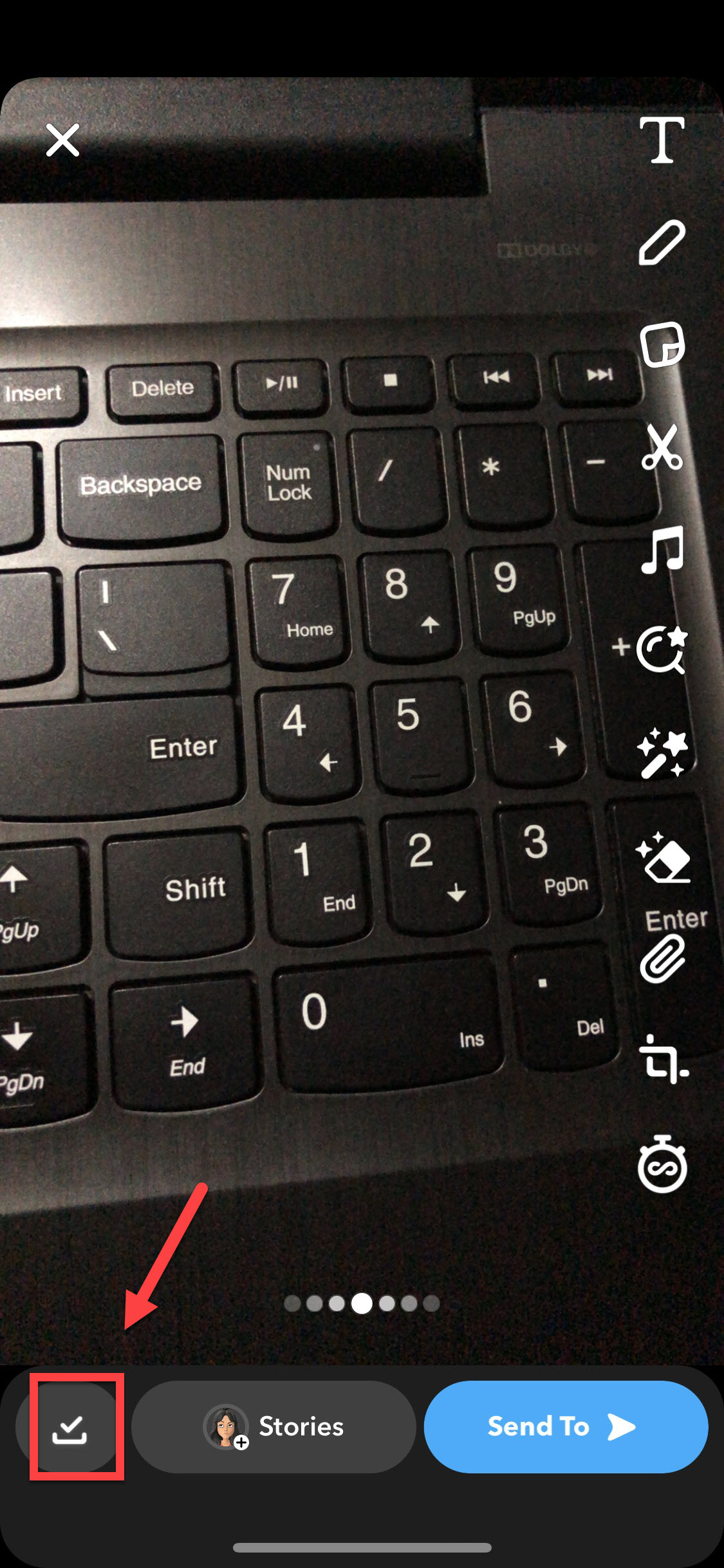
Step 5: When you are done selecting any of the options, click on the “save” option at the bottom left corner of the screen.
Step 6: After the clicking save option you will see the Downward pointing arrow at the bottom will become a “checkmark“. Once you are confirmed you can watch it anytime from your memories or your Snapchat folder in your gallery.

How to Save Snapchat Videos and Photos on iPhone in 2023
How to save Snapchat videos that someone sends you :
It is possible to save someone’s video that they have sent you. It is very simple and easy to download the videos to your gallery or your Snapchat memory. Here are the steps you can save someone’s sent video :
Step 1: Open the snap video and you will see the “Downward pointing arrow” on the video. when you click that it means you have saved that video in chat only. You will see it on the screen when you open that chat.
Step 2: If you want to save it in your gallery, then long press and you will have a few options to choose from. you have to click on ” save to camera roll”. The video will be saved into your camera roll or gallery.
Note: The process will be applied while saving any photo. There are no big differences in saving videos or photos.
Related: How to Save CapCut Video Without Watermark
Conclusion:
This was all about “How to Save Snapchat Videos and Photos on iPhone in 2023”.As we all know, Snapchat is being used all over the world. And, it is very interesting and fun to use. It is the simplest way to share any video or photo with someone with so many security services. Your shared data is secure and even if someone wants to have your data like screenshots, video recordings, etc. You will always get a notification for everything. It is what makes it unique from other social media platforms.