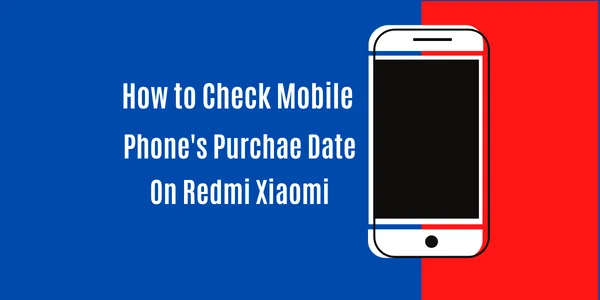Do you know how to compress video on Samsung Galaxy Phones? If no, then let is show you how to compress video on Samsung Galaxy Phones.
If you are running out of storage, it is recommended that you use an external card and move your files there. However, if your Samsung Galaxy phone does not have the option to extend the storage, then you must decrease the size of the video. In simple terms, you can easily use Compress Video on Samsung Galaxy Phones.
Where is this feature, how can you use it to decrease the video size, and finally is it going to decrease the video size?
To answer that, I suggest you follow the step-by-step article below to help you with this goal.
Easily Compress Video on Samsung Galaxy Phones
Table of Contents
The gallery app is designed to view the images and videos available on your Samsung Galaxy device. Little did you know that the gallery app contains other editing features for photos and videos. Video features include such as trim, crop, combining videos, and more. Among other photo editing features of the Samsung, don’t forget the part that you can create custom stickers too.
Anyway, my role is not to talk about creating custom stickers or other photo editing features in the gallery app. My point is how you can compress a video on your Samsung Galaxy phone easily without using 3rd party software.
I need you to follow the below steps to simply compress a video in your Samsung Galaxy phone:
1. Locate the video in the gallery on your Samsung Galaxy Phone and don’t play the video.
2. Following the above step, at the bottom tap on the pencil icon which then opens the video editor.

3. After that, in the top right corner tap on the three dots.
4. Choose Size and format.
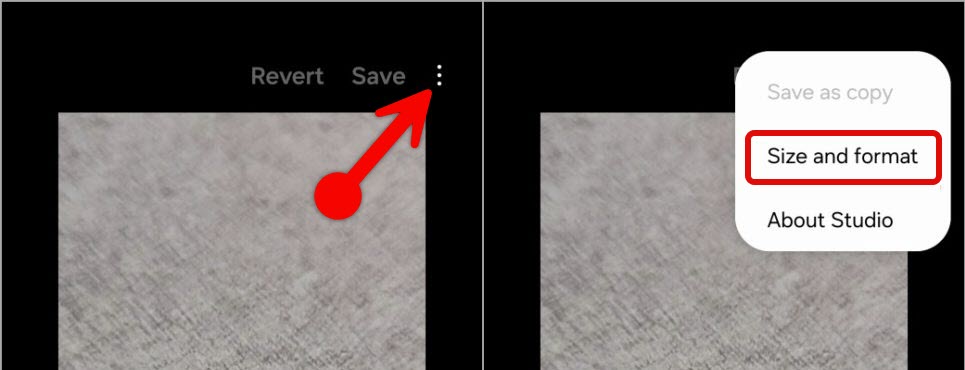
5. After tapping on size and format, you need to select a preferred resolution for the video. If you want the smallest size without sacrificing any quality of the video, it is better to choose the codec of HEVC.
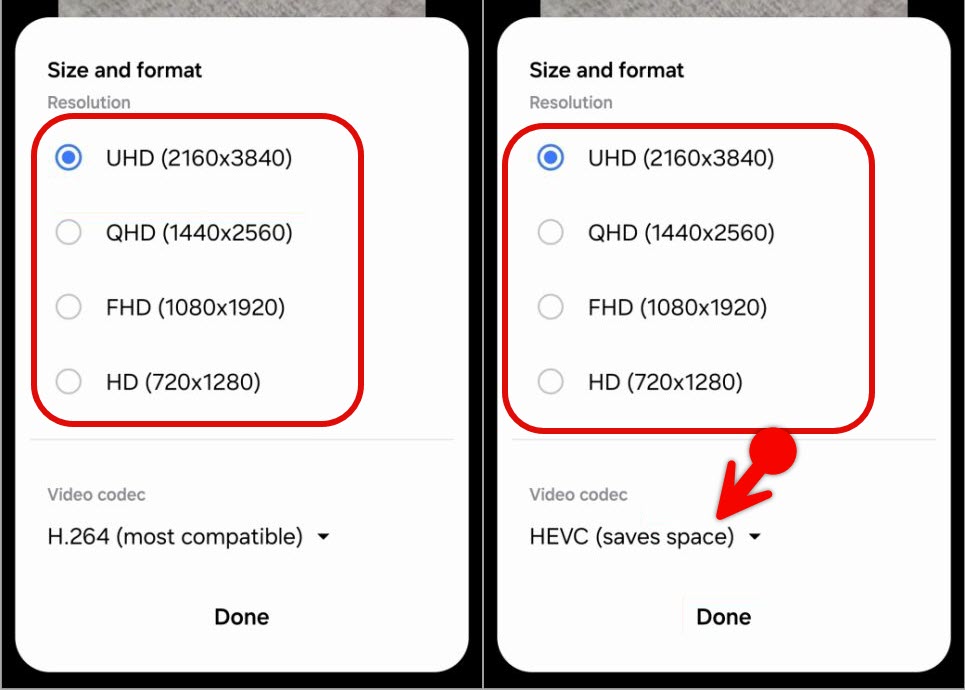
Alternative Methods to Compress Video on Samsung Galaxy Phones
There are other alternative methods that you can use to compress video on your Samsung Galaxy phone even on other devices. I think the best solution would be to use an online tool for compressing a video size. Here is a list of the websites that I know that you can use to compress a video easily.
1. Free convert
The maximum size that you can upload is around 1 GB and if your video is more than that, you must purchase the tool online. If you scroll down you will find settings such as the Video Codec, Compression Method, Target Size, and the compatibility with old devices.
2. Clideo
This is another website that you can use to compress video size using your Galaxy Phone. However, the maximum size to upload on this site is around 500 MB and if you wish to upload a video with a higher size, you must purchase the tool. The pricing starts at $9 per month and $6 annually.
3. video candy
The third and final website that I have for you is the videocandy.com. Unfortunately, the exact size or the maximum size is not mentioned on their website. So, upload your video and wait until it compresses the video. However, I tested a 2k video with the size of 469 MB, and the size was decreased without losing the quality.
FAQs
Does Samsung Galaxy Note 10 and Note 10 Plus has the ability to compress the video size?
Yes, indeed it has the feature in the gallery app that can be used to compress the video size without losing quality.
What are the different ways to compress a video on a Samsung Galaxy phone?
You can use the Gallery app, online tools and other third party apps that you can download from Google Play Store.
Related Search:
- samsung galaxy video compression
- compress video on samsung phone
- reduce video size samsung galaxy
- shrink video file samsung
- make video smaller samsung
- video editing samsung galaxy
- samsung gallery video editor
- compress video for android
- android video compression
- compress 4k video samsung galaxy
- compress video for email samsung
- compress video for whatsapp samsung
- samsung video resolution options
- lower video quality samsung galaxy
- video compressor app samsung galaxy
- free video compressor samsung
- best video compressor for samsung
- compress video without losing quality samsung