
Introduction to Facebook account
Table of Contents
How to create Facebook account. it is easy to learn. But do you know Facebook is popular social media network in the world. About 5 billion active users connected with social media networks in the world. As a result, Of a research of Facebook organization about 2.4 up to 2.5 billion of people connected with Facebook. This digit makes Facebook the largest social media network.
Most of the people use Facebook for enjoyment. Like watching memes short videos sharing idea posts. A single Facebook account, user can add friends up to 5000 thousand people. when user reaches these number, he or she can not add any more friends. Facebook provides another facility for popular people. They can create a Facebook page through Facebook page they can reach millions of followers.
Follow the following steps to learn.
How to create Facebook account
You can sign up for Facebook through browser using your desktop. Or you also can sign up for Facebook through application using your smartphone.
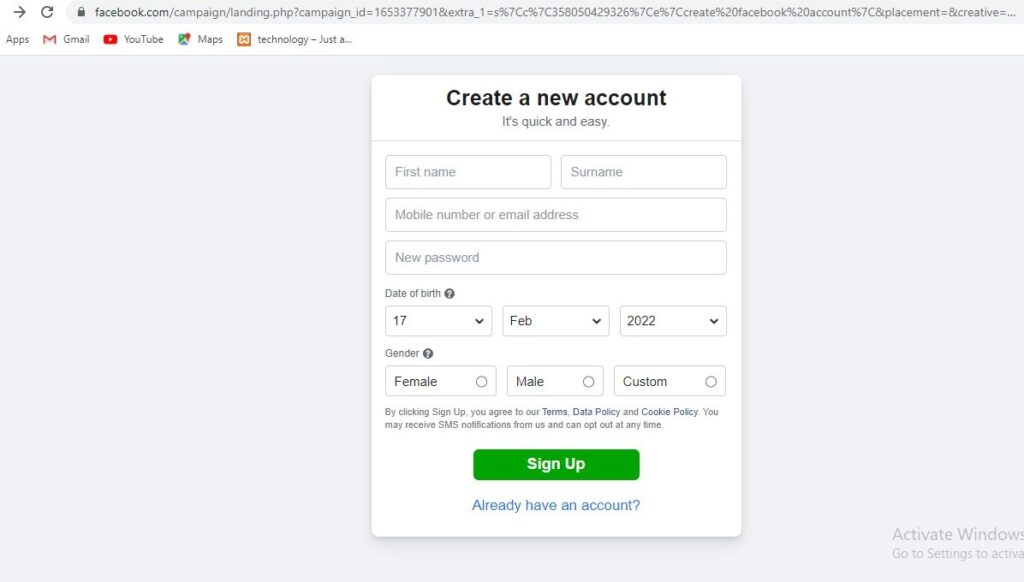
First step 1: Copy this link https://www.facebook.com and paste it in browser. An option appeared in your screen. Read the table and input all the information requested from you. such as users first name, surname, and mobile number, then your date of birth your gender then click sign up. Try to provide all information correctly because your personal account is your public face in the society.

A confirmation cod will sent to you after adding your phone number. the code is consist of 6 digits, fill the code in the blanks. Sometimes the user receive the code late. Or may be the user don`t receive the code so you can ask for code again. The process for new Facebook account is finished. Two steps for security performs while creating Facebook account. phone number and email address. So here you need to enter your email address to. And try to add your professional email address.
After performing these all steps, account requires some public information. like adding profile picture, cover photo, education, etc.
Final thoughts
The main purpose to use Facebook is to be connected with people around. Facebook became such a platform where user can use it as publicity too. like creating Facebook page by the name of their organization, or products. Lots of pages you can see. Owned by business owners monetizing their products through these pages. This was all about Facebook. I hope that you have learned how to create Facebook account. If you still have any question about this article you can tell us in comment box.
these are related articles, Visit them to learn more about Facebook account.
How to delete Facebook account
How to create Facebook page
How to find sent friend requests
How to download Facebook videos
Or visit my website https://neartechno.com/









