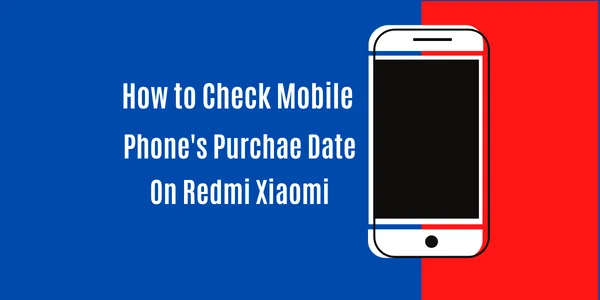Most of people use you tube around us. Though we usually go to you tube to find out our favorite videos, songs, and dramas. This is possible only when we have access to internet. Here may question arise, what’s to be done when you have not access to internet? This page will describe How to download YouTube videos. You can download you tube videos through various ways. For instance there are various types of applications and websites. some of them has to be purchased or paid however, there is an other way which; I shall describe. We use the following links below to download videos.
How to download YouTube videos on mobile
Table of Contents
On mobile we can not download you tube videos. But we have some option for How to download YouTube videos. There are some videos on you tube. We can save them but when the specific time overs an internet connection will required to save them back. however this option is not available for all videos. Or By subscribing to you tube premium user can save videos for offline viewing. some videos can be saved for next 29 days but those videos should be non music content.
How to download on desktop
For downloading you tube videos on desktop. you can find a lot of application or websites. Through those application and websites its possible to download some specific videos. And doesn't work for all videos. Here I will specify for you how to download you tube videos on desktop.
Let`s start.
Step 1: Go to YouTube find the video and copy its URL.
Then visit following browser. https://y2mate
You only have to paste the link of video in y2 downloader. Once you paste the link you will see a drop down menu. So select any option from the list and press download button.
How to find the downloaded video. Once download finished you can find it in your pc.
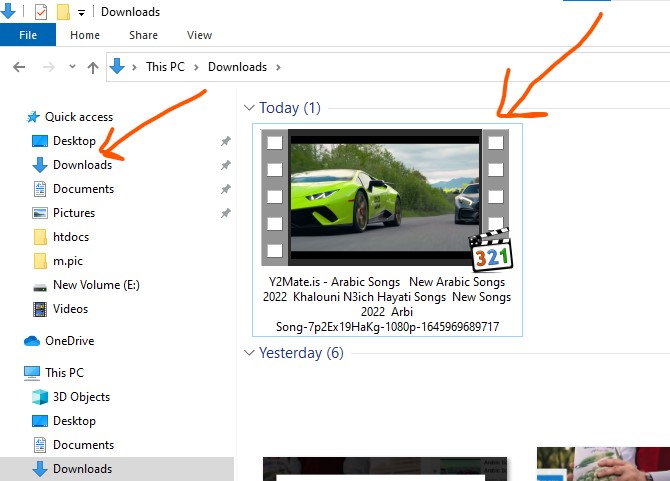
So this was all about how to download videos from you tube. It is the simplest way to save videos from YouTube permanently.
How to save videos on mobile.
As I mentioned above that we can`t save videos on mobile. But some videos can be saved. Lets go throw same strategy which was capable for laptop.
Run the website https://y2mate on any browser on your smart phone. Then follow the few following steps below.
step1: Open YouTube application in your smartphone.
Step 2: Copy the URL link from video.
Step 3: Paste link the downloader.
It will take few seconds or few minutes the speed of download depends on the speed of your Wi-Fi or cellular data.
CONCLUSION
this was all about how to download you tube videos on mobile and desktops. So I hope after reading this article you will have access to your desired videos. By visiting our Home page you can find more related articles.