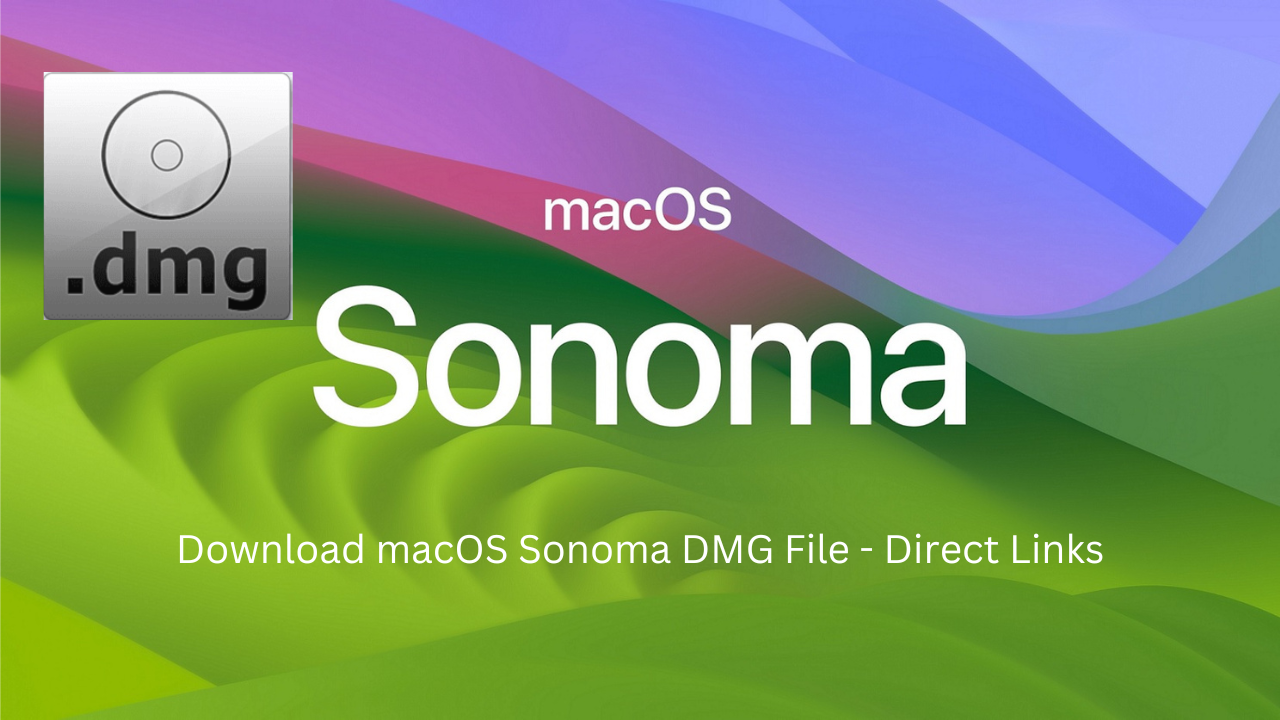Anyone can access Facebook. Facebook is used by some people to pass the time and by others to advertise their businesses. Facebook is, nevertheless, utilised for a variety of objectives. Facebook users may upload photographs and videos to their newsfeeds, as is well known. Users can also include images, videos, and musical compositions in their Facebook story.
Facebook stories allow the addition of videos. How can you, however, add a lengthier video to the Facebook story? You’ve come to the correct place if you’re looking for information on this subject. I’ll explain how to include a longer Facebook narrative in this article.
Visit techno’s homepage for more topics and artciles.
How to View Archive Stories on Facebook?
Table of Contents
The story you share on Facebook disappears in the next 24 hours, but the story is still preserved in the archives. So if you want to get a track of stories you’ve shared long ago. It can be found in the story archive.
. To see your shared old stories.
. Open the messager app. And then from the top left corner click on profile.
. Now tap on the story.
. And then tap on the story archive to see all those stories you have shared a long time ago.
. From here you can also customize story settings. Like who can see and from who you want to hide the story.
How to Upload a Long Video on Facebook as Story.
If you’re avid about posting long stories on Facebook then go through the following step-by-step methods.
. Navigate to Facebook app on your smartphone.
. From the top right corner click on the messenger icon.
. Now tap on any of the users you have chatted with.
. Then tap on any camera or gallery icon.
. Now on messenger, you have full access to the mobile gallery.
. From gallery select any of the videos you want to post as a story on Facebook.
. Don’t tap on the send option. Instead, tap on the add story option.
. Now you are all done. Just wait for your story to be uploaded. It may take a few seconds or a few minutes depending on the speed of your internet connection.
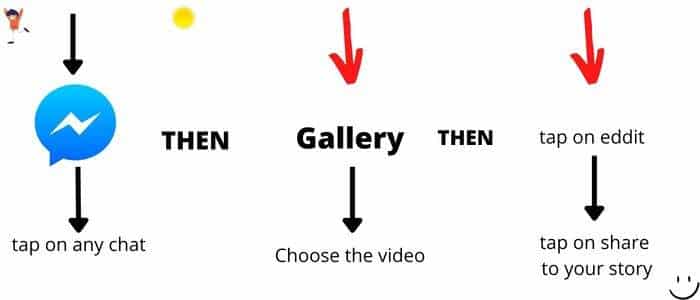
See also: How to send at once 100 messages on WhatsApp.
Meta company has launched Facebook music story feature in 2021. Using this feature users can share different kinds of music and songs as a story on Facebook. Remember that only using Facebook app we can post videos and music as stories on Facebook.
. Here is how to post music as a story.
. Open the app.
. Then tap on share music.
. Now select the music you like and then share it with your Facebook friends.
Conclusion
You get to the end of the article. I think now you don’t have any kind of question on how to upload Facebook story.
In this piece of content, you have learned how to share long videos as a story on Facebook and also learned how to share music as story.
So if you have found the article helpful then you can share it on different platforms. Like Facebook, Quora, and, Pinterest.
Featured posts.
How to record screen on Android and PC.