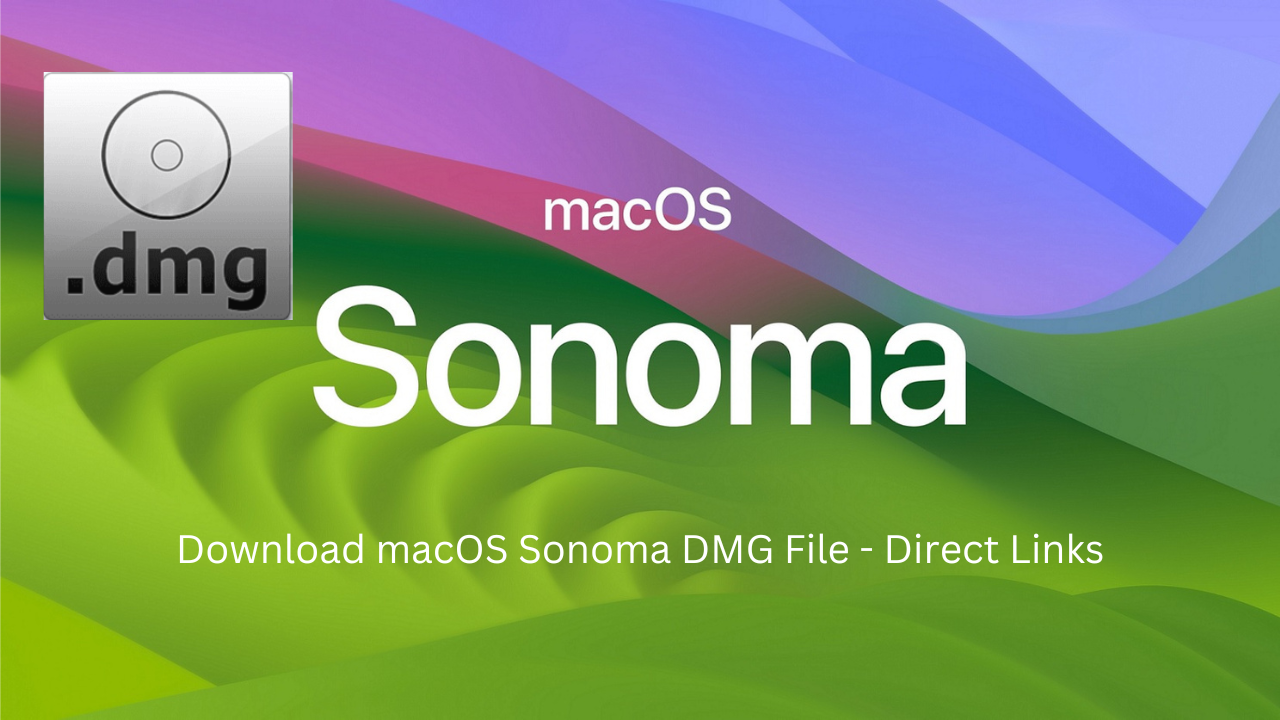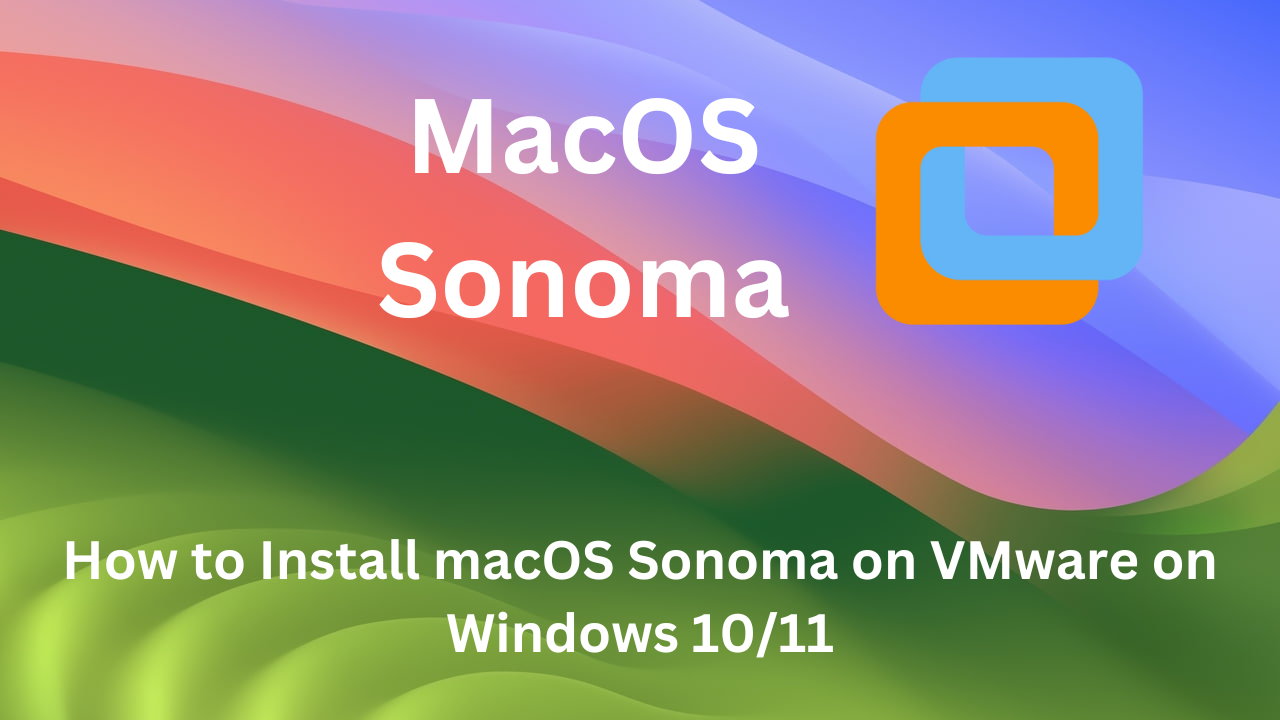how to create Facebooked page/business page
Table of Contents
To create Facebook page you need to follow few steps. Facebook is the largest social media network in the world. About 2.4 billion people use Facebook. Facebook is a social media platform through which you can reach a lot of people in the world. Facebook is the most famous social media network then other social media networks. Creating Facebook business page means to move your business towards success.
Facebook is not just to connect your friend’s relatives, or watch small videos to entertain your self. Facebook is much more then we think. Through Facebook people share their ideas, share videos and business thoughts. If you want to promote your business so create a business page on fb and reach your brand to more people around the world.
Now a days most of small business owners, Uses different platforms to monetize their product around. How it is possible to monetize through FB business page?. Let me tell you, A Facebook business page can be followed by a lot of people. And when you share any of your product they can see it immediately. By Ads we can also monetize the product.
Create a page.
At the end of this content. You will learn how to create page on Facebook account.
Step 1: Sign in to Facebook from browser. Or you can use FB application.
Step 2: Click on the icon. Find the “page” in menu.

step 3: In this step some basic information is required.
Name: What for you want to create page. Page name should be related to your business, Brand, Or the name that describes the page.
category: Here user need to choose a category that describes, what kind of business, organization, the page represents.
Description: Here user need to explain about page, Brand, Or the business type the page owns.
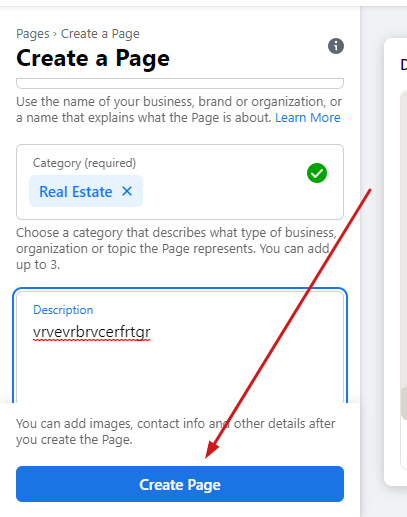
Click on “Create page”.
Next two steps are optional, Add pictures or skip this option for later. Tap on “save” button to continue it.
Step 4: In this step some more information requires.
Number. Select your country code than add your cell number.
Gate more messages: Here you can add a button. through that button user can receive messages from WhatsApp.
Show people your number. In about section of page user can display a WhatsApp number.
Sent code. Tap on button to receive a confirmation code.

You will receive 6 digits code from company for conformation. After this step a password is required from you chose a strong password for your page this option is very important.
Usage of Facebook page
This is a platform which have more then 2 billion active users monthly. You can realize that if a product is circulating around 2 billion people. It means you can monetize your product for few cost. Through ads you can attract new people towards your company product. And many more usages Facebook has. For selling products FB monetization is a good service to grow up your business.
Conclusion
This was all about, How to create Facebook page. You have confirmed your page, Now you can customize it. More admins you can add to role the page. I hope that you have learned all about Facebook business page. And you will face no problem while creating pages. If still you have any question about this article you can inform us in comment box.