
There are three ways to test the speed of internet. However, by the end of this topic you will learn how to check your network’s real-time speed.
It is necessary to know how fast is your internet speed. For this matter, in this blog post, I am going to share with you some of the best third-party apps. These apps will quickly calculate the speed of your internet connection.
The third-party apps and the built-in android function can only show the real-time speed of your internet connection. Keep in mind that it can’t increase or decrease the speed of the internet. So the speed of internet depends on your internet service provider.
What is or what are the units of data speed measurement? Have you ever had such questions come to your mind? If yes, then keep continuing reading till the end of the article, to know about them.
The smallest unit of data measurement is bits. And the highest unit of data measurement is TB ( terabyte). But how fast is the internet actually, it measures with KBs(Kilobytes). A KB is smaller than MBs and larger than bytes. One Kb is equal to approximately 1024 bits or bytes.
Visit techno’s homepage for more posts.
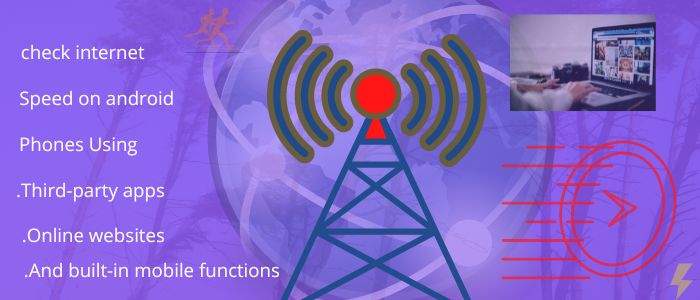
How to Check Internet Speed Through Third-party apps
Table of Contents
On the Google play store, you can find dozens of third-party apps to check how is performing your internet. If still, you haven’t found the best app to cover your needs then don’t worry. Because you can find it in this article.
Internet speed meter lite is one of the best internet speed checker apps I have ever used. To download this app go to the google play store and search for internet speed meter lite. Then tap on install. The good side of this app. It is not heavy. It requires only 1.5 Mbs of storage space. Once the installation is completed. Tap on it to open the app.
It will appear on your status bar automatically, once you have opened it. And you can also change its data measurement unit from its setting. If you want.

Read also: how to stop Apps from background data usage.
Speedtest by Oolka: This is another whooping speed checker app. This app is sized at 28 Mbs. If you think it’s heavy. Then don’t install the app because you can use it online through the web browser.
. Open the Google play store.
. Search for Speedtest by Oolka.
. Tap on the install option.
Check Your Network Speed by Using Built-in Mobile Function.
. Go to the setting on your android phone.
. Now find notifications & status bar.
. Tap on it. If you have found it.
. Now find the real-time network speed option.
. Then turn it on.
. Once you turn it on. It can be seen on your status bar.
. So it is the method how to turn on the real-time network speed option in android mobile phones.
. Now let’s see how to check the speed of the internet without using any apps.

How to Check Network Speed Without Utilizing Third-party app.
If you could not find any option on your phone in order to test your network speed. In addition, you hate to use third-party applications then I recomend you to go through this method.
. Navigate to google chrome.
. Search for speedtest.net.
. And then tap on Go.
. With this online website, you can check your network speed without downloading any app.







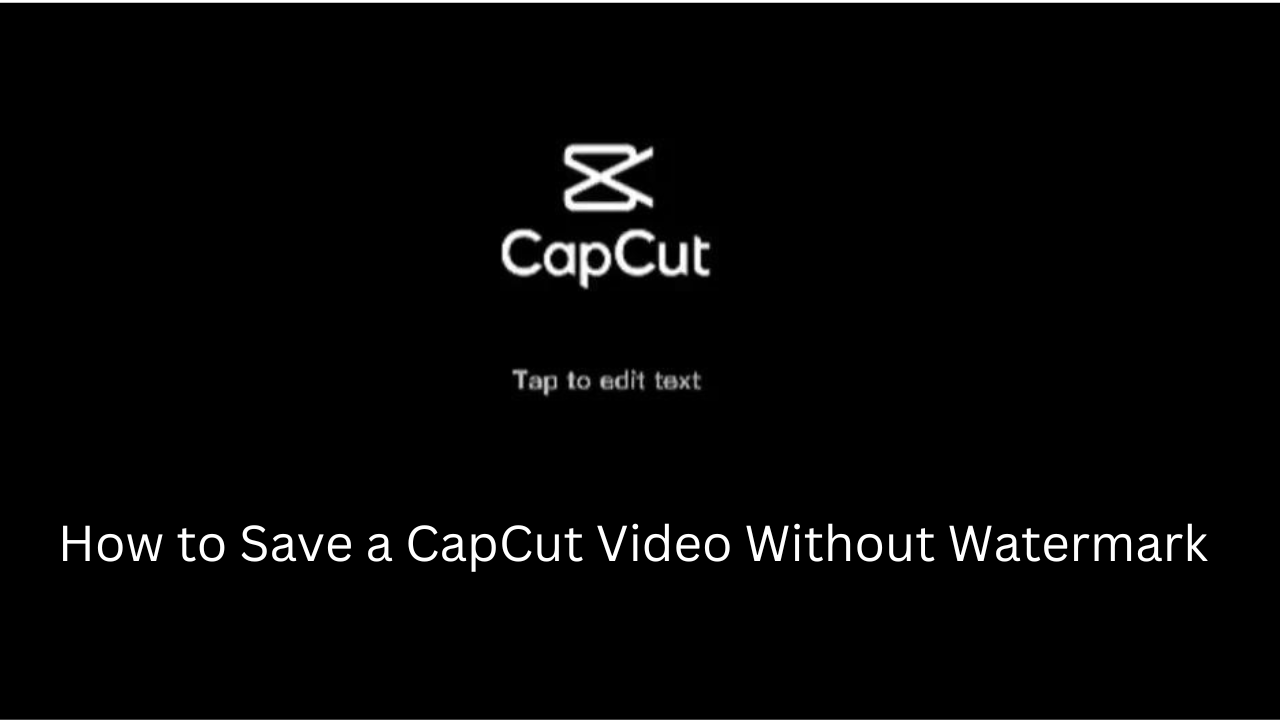


2 Comments