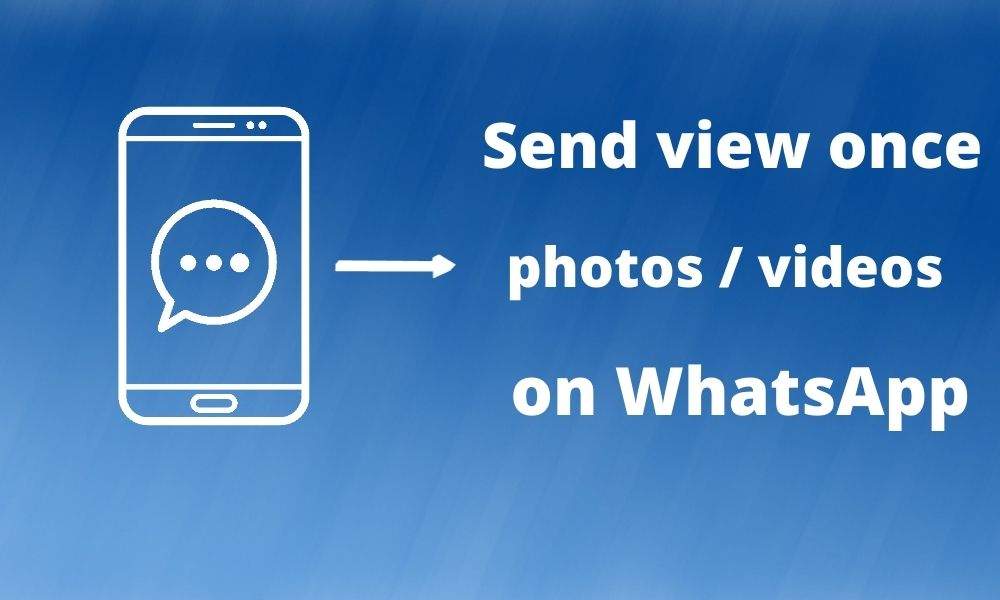
Let’s have a look at a feature in WhatsApp. This feature is probably useful, in this feature, the user can send the view one-time photos and the view one-time videos. This means, the sending of pictures and videos with confidentiality to any recipient.
Although many people are aware of these changes, there can be someone who still doesn`t know about it. In this blog post, I will clarify it for you, so you can easily utilize this feature.
We all know that, when we send a photo or video to any of our contacts on WhatsApp, it is automatically saved in the recipient`s mobile gallery. More often than not, we don’t want that. So if we use this method to send any content, be it an image or video, then the recipient not only gets to see it once, but also it is not going to be saved automatically in their mobile gallery.
visit techno’s homepage for more topics.
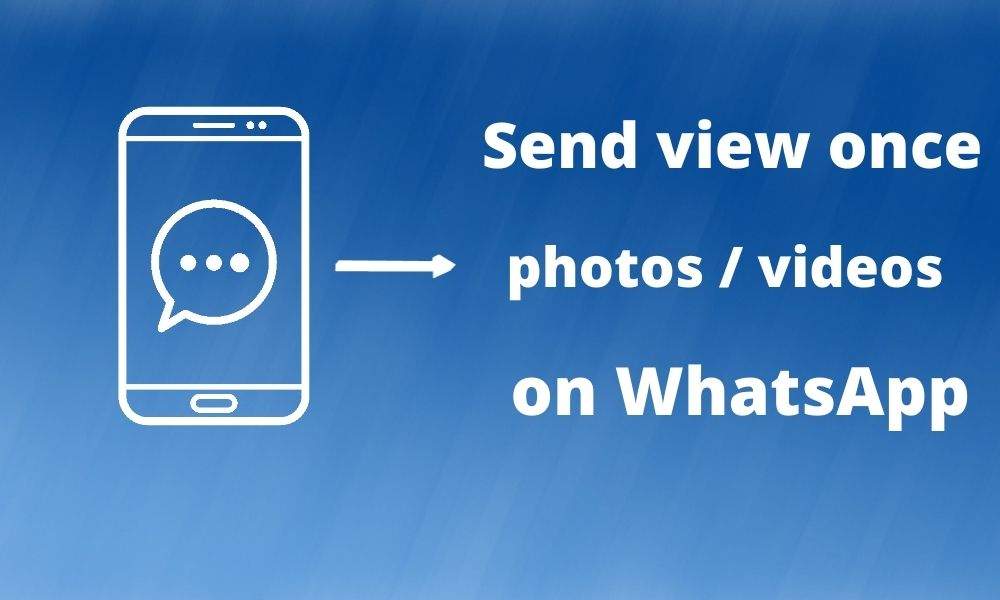
How to send view once photos and videos on WhatsApp
Table of Contents
Before moving towards utilization of this functionality on WhatsApp, make sure that your app is up to date. If it is not up to date, go to the play store on your mobile phone and catch the most recent version of this application. Or else, you won`t be able to use it.
Go to WhatsApp in your mobile phone or click on the given link www.whatsApp.com.
—> Select whom you want to send the file.
—>Then select any picture or video you want to send.
—>When you have selected the file, then you have to click on the view once option. This option can be found right next to the send button. Observe the picture below.
—>Now click on the send option to send the selected item for the recipient you want.
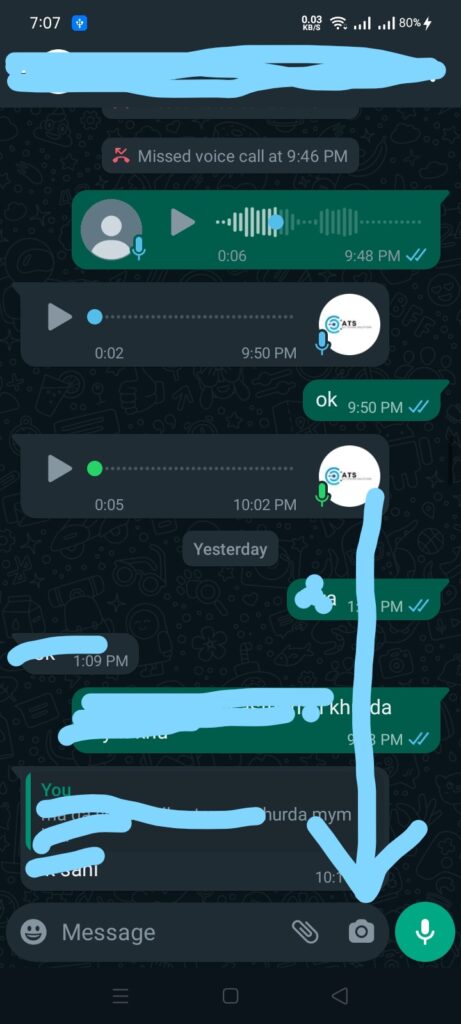

See also how to share live location on the WhatsApp.
Thinks you should know about
—> The first think that you should know about this feature is that, the image or the video you want to send. It should be an item. In simple words, at a time only one item can be sent using the view-once feature.
—> Second thing. The picture or the video you have sent. If you think that the recipient can`t save it, you are wrong. In contrary, to save the video recipient can use screen recording and to save the image recipient can use screenshots.
—> Third thing. The content you have sent to the user. He/she would not be able to share or forward your item to others.
—> Forth thing. The view once is one to one encrypted. It means that sent items are saved and the WhatsApp also can not see them.
—> Sent content disappears automatically if it is not viewed for 14 days.
Completion
So we’ve reached the conclusion of the topic matter. Certainly, the material above covers all of the elements of this subject. As a result, I hope you don’t have any questions.
When you have a technological problem, go straight to neartechno.com to get a fresh answer.
Related Posts.
How to take screenshots on laptops, Macs, iPhones, androids, and iPads.
How to download Facebook videos.






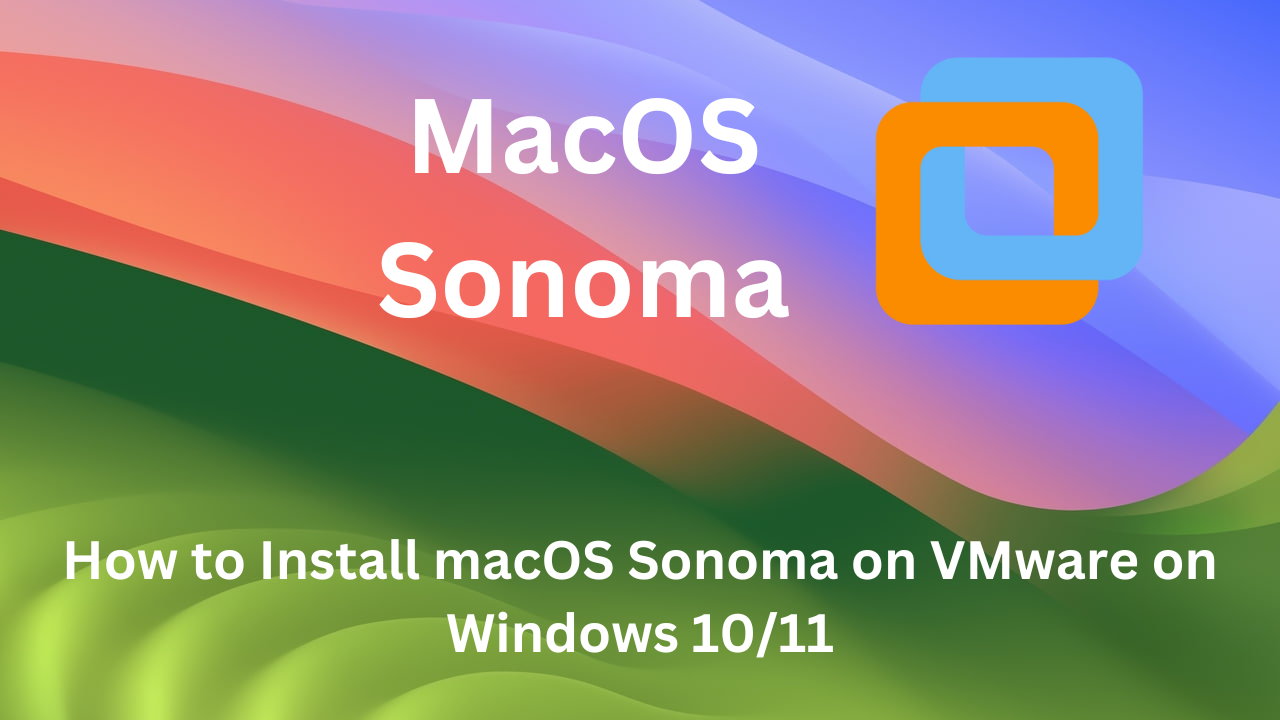



One Comment