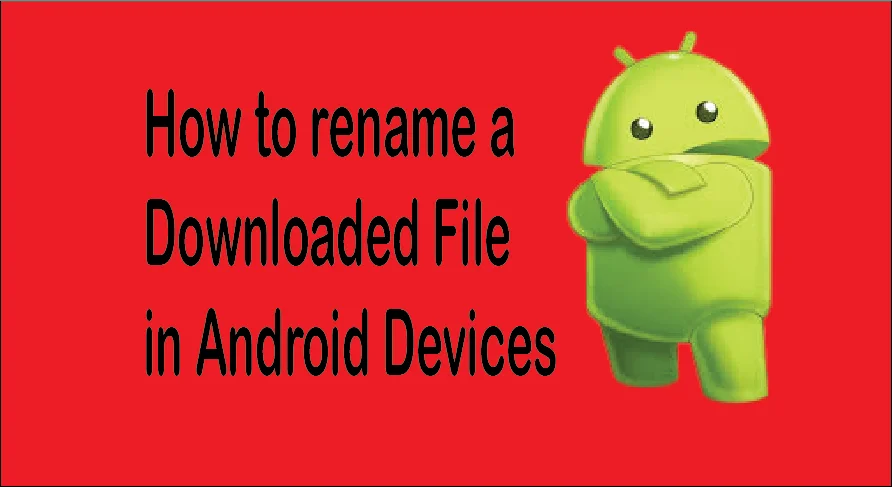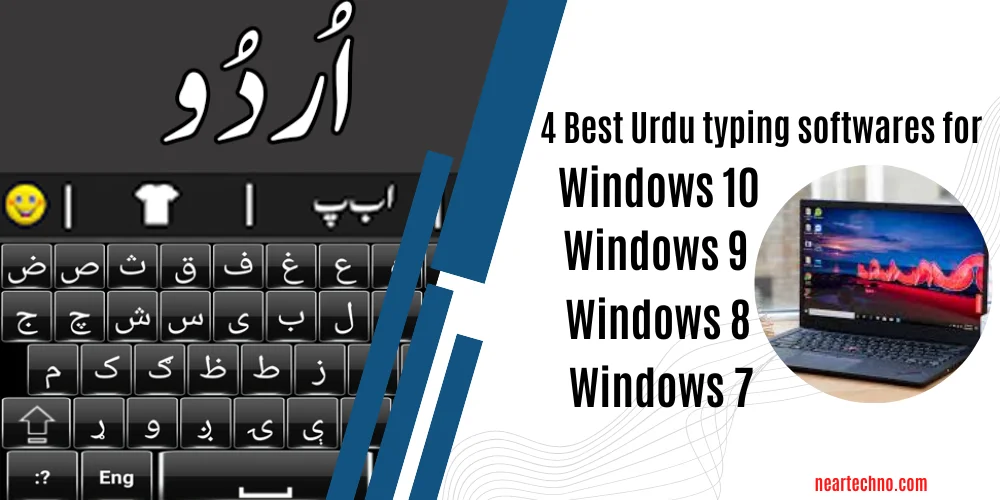
Are you looking for the best Urdu typing softwares for PC or Windows? If yes, then you’re at the right spot. Here in this article, you will discover the best Urdu typing software.
What exactly is Urdu-writing software? An Urdu writing program allows you to begin writing in Urdu on your computer. You can use these softwares to write in Urdu to search a query in Google or MS Word.This article was created to provide you with the best Urdu keyboard for PC and Windows.
I’ve compiled a list of some of the best Urdu typing software for Windows 7, 8, 9, and 10. So you can choose one without any hesitation.
Visit techno’s homepge for more topics and articles.
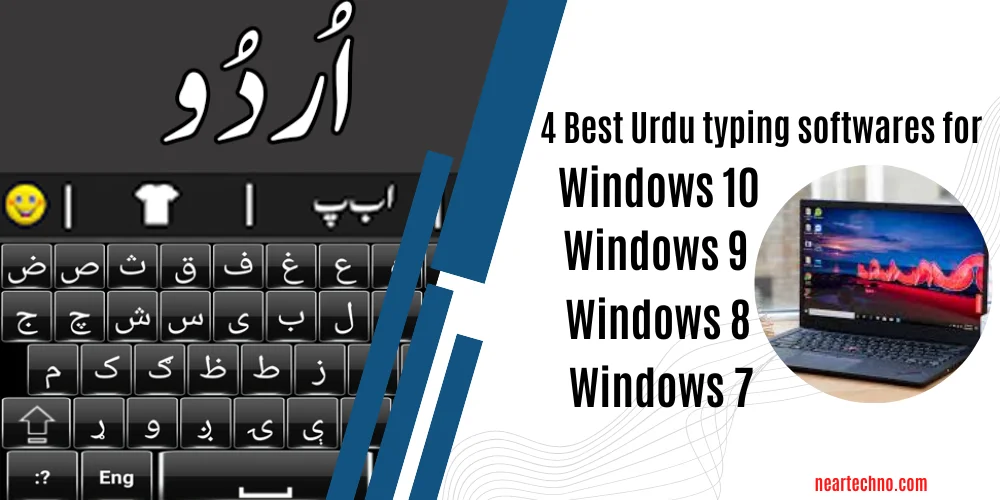
How to Install Urdu Keyboard for PC?
Table of Contents
Before moving towards the best Urdu typing keyboard, it’s necessary for you to know how to download and set up typing software on your Windows PC.
These are the few steps that are required after downloading. Without completing this process, the keyboard will not run on your PC. Furthermore, once the setup is complete, you can use the typing software anywhere on your PC until you uninstall it.
Step one: Choose anu software below from the list.
Step two; Go to browser and then dowload it.
Step three; Once the downloading is compeleted. You can find the file in you’re PC.
Step four: Find the file in you’re PC then unzip the file.
Step five: Right click on the Unzip file.
Step six: then click on the run administrator and click on the finish step-up. Now the keyboard is appearing right of corner of you desktop.
In addition, you can switch between the keyboards in two methods.
First method: Click on the keyboard option from the bottom right corner of you’re Pc to swicht between the keyboards.
Second method: Press (Ctrl + Shift) to switch between the keyboards. This is the short cut method.

Some of The Best Urdu Typing Softwares for Desktops
1 Urdu Paksign Keyboard
The Urdu PakSign keyboard was developed by PakSign. This typing software is compatible with Windows 7, 8, 9, and 10. You can use it to type Urdu anywhere on your PC. Furthermore, it offers different kinds of phonetic fonts. In addition, the Arabic language is also included in this software. So you can also write in Arabic if you want.
Click on the download, to download the keyboard.
The Urdu language has millions of speakers and is also the mother tongue of Pakistan. Therefore, Urdu can’t be ignored. If you want to start a blog in Urdu or if you want to write a document in Urdu, then use the Urdu phonetic keyboard for free without any hesitation.
The Urdu phonetic keyboard offers a simple keyboard layout with complete Urdu fonts. This software can be used on Windows 10, 9, 8, and 7.
3 Urdu Keyboard Microsof store.
Urdu Keyboard: Download it from Microsof Office. You can use it to type in Urdu, send Urdu mail, send Urdu messages, and much more. easy to use. Now it’s easy and possible to write documents and Urdu scripts with this Urdu typing software.
Pak urdu installer is one of the best Urdu keyboard that provide a complete urdu keyboard with different fonts. It enables users to write in Urdu on their laptops. It’s developed by Pak Sign Technologies. It’s free to download; therefore, you don’t need to pay for it. You can easily download it from your browser.
This was our review on the 4 best urdu keyboards. Hopfully, that our content was informative to you. Also hope that you have enjoyed reading the article.