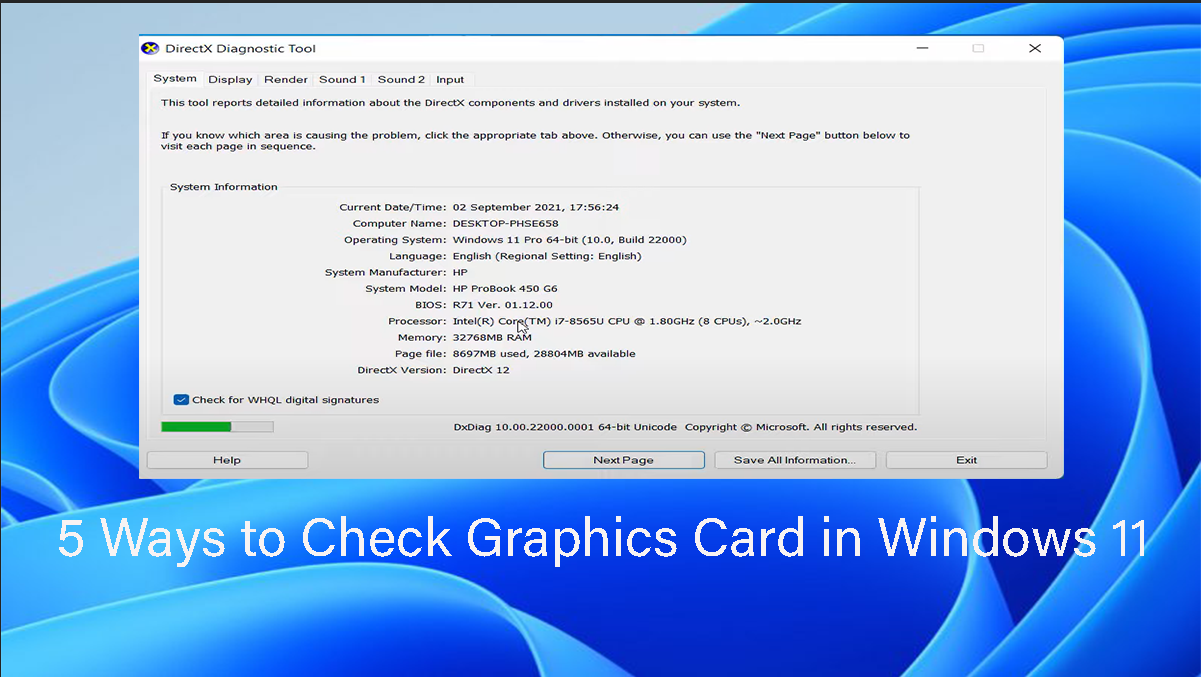WhatsApp one of the most popular messaging application in the world. This application allows it`s users to send and receive messages, audios, pictures, documents, from all over the globe. Though there are a lot of application But WhatsApp has become the instant messaging application. The app keeps connect you with your relatives from all over the world.
You can find the application in your mobile play store. So download the app and start cheating with low cost. You just need to have an internet connection or cellular data to use the app.
The WhatsApp launched around 2012. It acquired by Facebook on 2014. Meta Company started working on WhatsApp and then launched WhatsApp business application for users to manage their small businesses. So let’s move to words main topic. How to change WhatsApp chat wallpaper. Follow the few steps below to activate the wallpaper of your choice.

- You can navigate to WhatsApp by its official application or by WhatsApp web.
- Click on the 3 horizontal dot on the top right of application. A drop down menu will appear.
- Select “setting” from menu and tap on it.
- You will see a menu which is all about app management. So from here you can customize the application. Like you can change number, theme, and ringtone.
- Now select chats from menu.
- Click on wallpaper.
- Click change.
- From here you can choose new wallpaper.
How to change WhatsApp chat wallpaper on pc

- Navigate to WhatsApp through given URL WhatsApp web.
- Click on the 3 dot horizontal icon from top left.
- Select from setting from menu.
- Now from here you can customize.
- Tap on chat > select wallpaper of your choice.
So this was all about how to change wallpaper of WhatsApp on mobile and pc. I hope after reading this article you will not face any kind of problem while customizing your app.
You can visit our website for more Related articles.