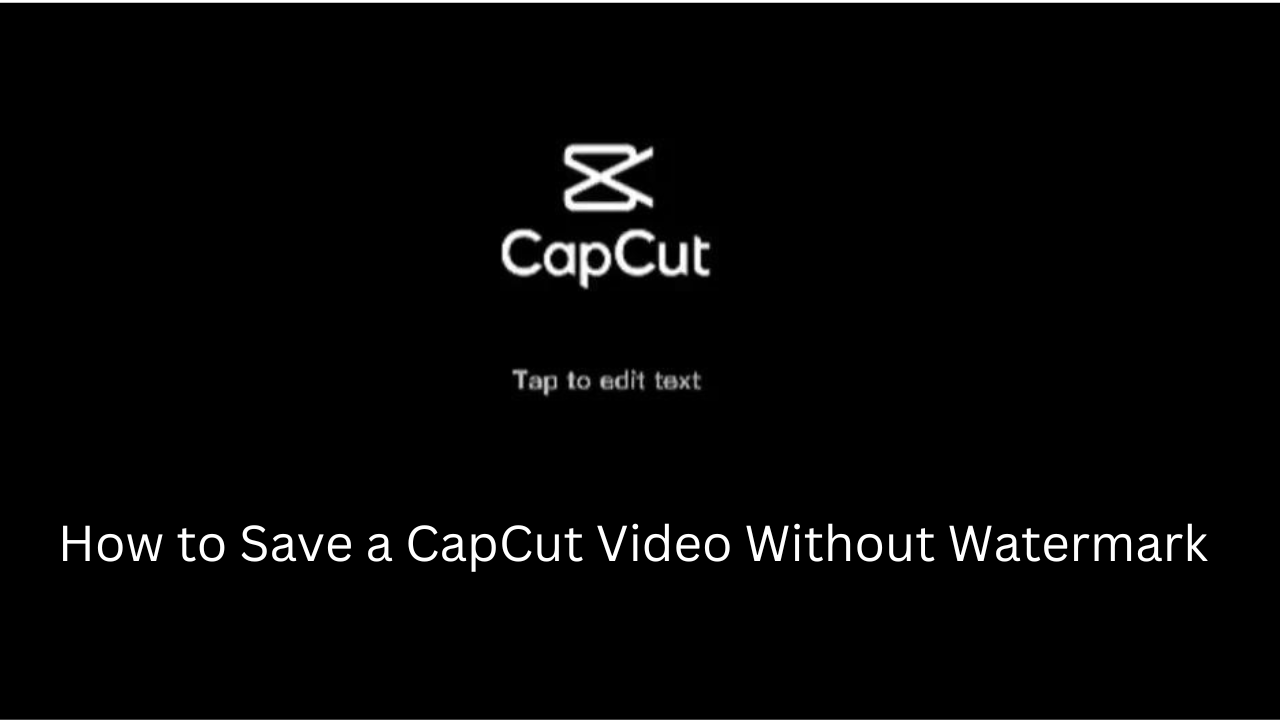How to do! I am here with another blog post, which is about how to lock the Instagram App with Fingerprint without App-Lock on Android.
You can easily lock your Instagram app on your Android phone with a fingerprint without using any third-party app.
Use Android’s App Lock privacy to lock any app you want on your mobile device.
You know better than me. Why you should lock your phone’s important apps. On the other hand, every user desires control over their privacy. As a result, you don’t want others to have access to your informations. In that case, your only option is to secure your device or its critical apps with a strong password, fingerprint or pattern.
This article was written specifically for you. So, by the end of this post, you’ll understand how to add a fingerprint lock (strong password) to Instagram app and other important apps on your device. So keep continue reading until the end of the article. Because you will be able to set a lock using a fingerprint, passcode, and pattern by the end of this article.
Let’s do it.
Visit techno’s homepage for more topics & reviews.
How to Lock Instagram App With Fingerprint?
Table of Contents
Here is how to set a fingerprint for the Instagram app. Go through the following steps to set a fingerprint lock for your Instagram without the help of any third-party app.
Step one:
Take your Android phone and go to the settings on your Android phone. Now add a fingerprint. If you already have not added it yet, now find the privacy option in the settings and tap on it.

Step two:
Now in privacy, find the app lock. Then click on the app lock. All the apps that you have on your phone are listed here. So find the Instagram app from there and then tap on it.
On the left side, you see a lock icon, and on the right side, a button. Then tap on the button to lock the app.
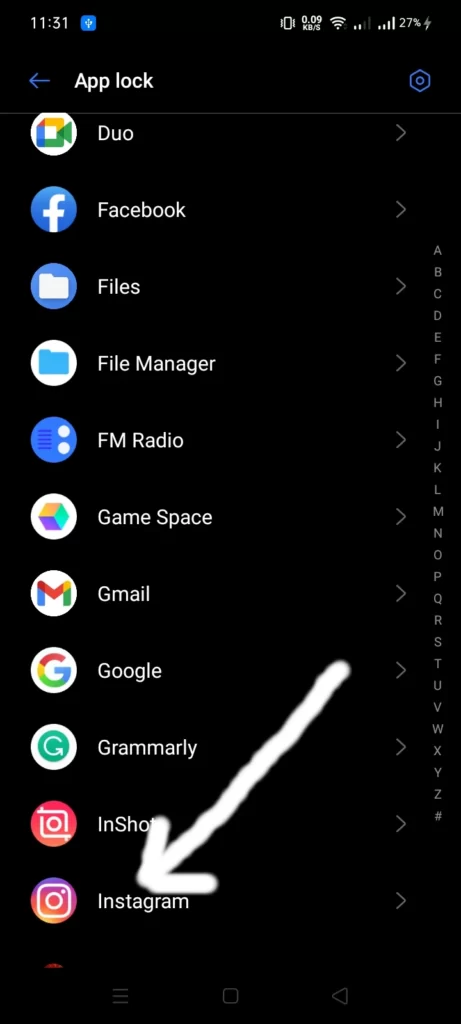

That’s all.
Read also: How to change Google background theme.
Conclusion
This was the method for locking apps without downloading any third-party apps. So, by using this method, you can lock every app with fingerprints on your Android phone.
I hope that the article was useful for you. If you have found the article useful, then share it with your friends and others on the social media platforms.
In addition, follow my Facebook page to be up-to-date with my new blog posts related to technology.