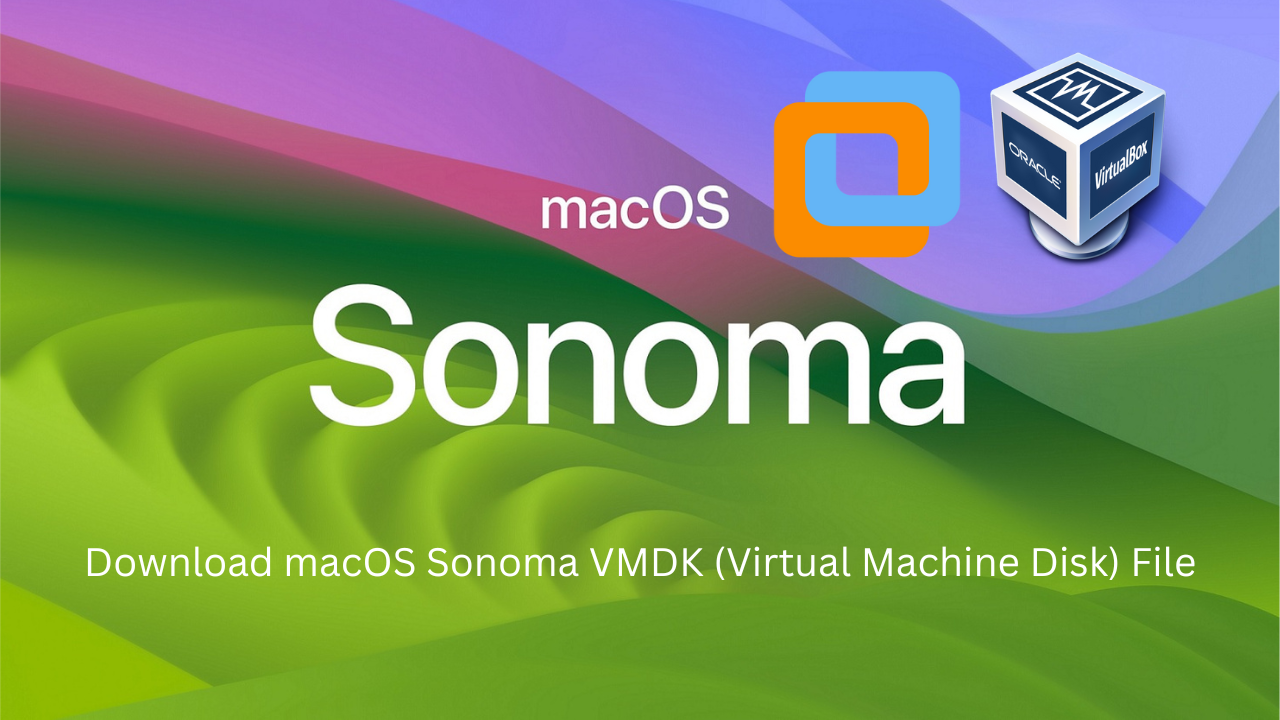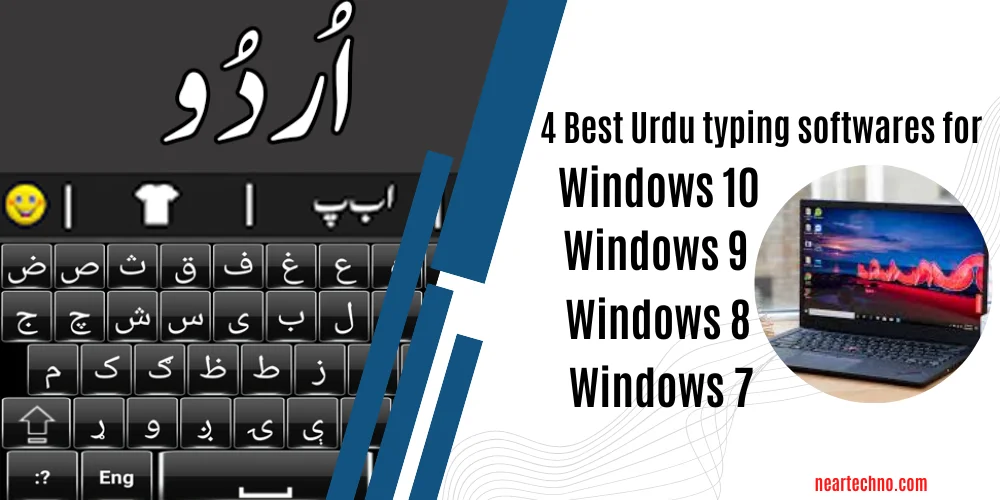The methods below can be used to locate sent friend requests on Facebook when using a computer.
Facebook is utilised by people all around the world. It’s one of the most popular social media platforms where individuals frequently connect with one another. Facebook has a connected user base of about 2.5 billion. Anybody may open a Facebook account by simply providing the necessary details. However, rules and regulations must be obeyed.
This subject also covers how to see sent friend requests on Facebook. You’ve come to the right place if you’re looking into this issue. So please stick with me till the end. To describe how to view sent friend requests on Facebook, I wrote this post. So adhere to the detailed instructions below.
Visit techno’s homepage for more articles and topics.

How to Find the Sent Fiend Requests on Facebook
Table of Contents
The methods below can be used to locate submitted friend requests on Facebook when using a computer:
Step 1: If it isn’t already signed in, start by logging into your Facebook account.
The second step: Is to tap on your profile after tapping on the three vertical lines in the top right corner.
Step three: The three-dot line is accessible beneath your profile photo. Tap on it. Suddenly, a menu will emerge. Click on “activity log” in the menu.

Step 4: A menu will display in the centre of your PC once you click on the “activity log. Now from the menu click on the “added friends”.

Step 5: Now glance at your computer’s left side. There are several alternatives accessible. Select “send friend requests” and then click. A menu listing all of your submitted friend requests will show after clicking on the sent friend requests.
Conclusion
On a PC, you would follow these steps to find sent friend requests. I hope you learned something from this article. Additionally, you may employ this technique on a mobile device. if you’re willing to look for the submitted request.
The process for locating submitted friend requests is complete. Therefore, if the information was useful, please spread the word. Follow us on Facebook as well to get updates on our newest blog entries.