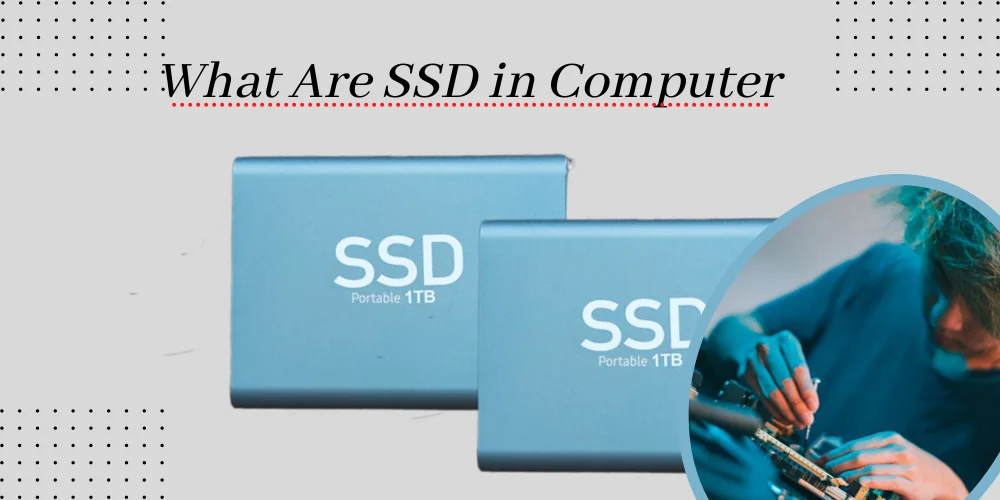These are the top eight calculator apps that help users lock their apps and hide essential files, videos, and photos.
The calculator app lock offers you more privacy over your phone’s essential apps, photos, and videos. However, with the help of the calculator app lock, a user can easily hide their data behind the app.
In addition, the app looks like a real calculator app. If someone wants to pray in, he can’t because it will require the security code you have set already. So if you’re worried about your photos and other data, then it’s time to use these free security applications and hide behind them all those apps and files from prying eyes.
Visit techno’s homepage for more topics and articles.
.1 HideU : Calculator Lock
Table of Contents
In our list, HideU is one of the best third-party app lockers that meets users intent and provides real-time security. What can you do with this app? The hideU calculator lock allows its users to lock every essential photo, video, file, and app behind this app.
The photos and video files that you have saved in Hideu will not be shown in other media files. These files are found only in the hidu. It means that the one who knows the pin code will have access to the apps and other things that are stored in this app.
Read Next: 17 + Photo Editing Apps for Android
.2 Calculator – photo vault
The second top calculator app and file locker is Photo Vault in our list. Like Hideu, it also allows its users to hide photos, apps, files, and videos behind this app lock. But unlike Hideu, PhotoVault uses the device’s storage. Where the hideU stores data online.
Furthermore, Photo Vault has some incredible features you may not want to miss while using it. The features, like quick lock, shake the phone to lock it quickly.
It will automatically take a screenshot of the one who was trying to break the password.
It is also fingerprint supported. So you can use a fingerprint instead of a pin code.
.3 Calculator lock calculator app
With the calculator app lock, users can hide apps, photos, and lock apps. The features that the first two apps offer are the same as what the Calculator Lock Calculator App offers. It depends on the user which one he/she feels comfortable with ease of use.
In addition, what if a user forgets the privacy pin code and how to recover it? You can find the solution to this matter in the calculation of the post.
See Also: the 15 best Android Launchers
.4 Calculator lock – App lock
Hide your essential and personnel information inside the calculator lock. And you will have more control and privacy over your data. However, users can hide photos, videos, apps, notes, and files with a click.
The first three apps don’t show ads, but this one may.
.5 Calculator – hide photo, video
.6 Photo, video locker – calculator
.7 Calculator vault: app hider
.8 Calc box – apps, photos and video locker and hider
Calculation
These are the top eight calculator apps for hiding apps, photos, and other data. I hope that you have reached your goal by reading the content.
In addition, if you lost or forgot your password, follow these steps to reset your password easily.
Step one: type 11223344, then press the equal = sign, and finally answer the security question.
Step two: Once you are recovered, you can set a new password or pin.
That’s all.