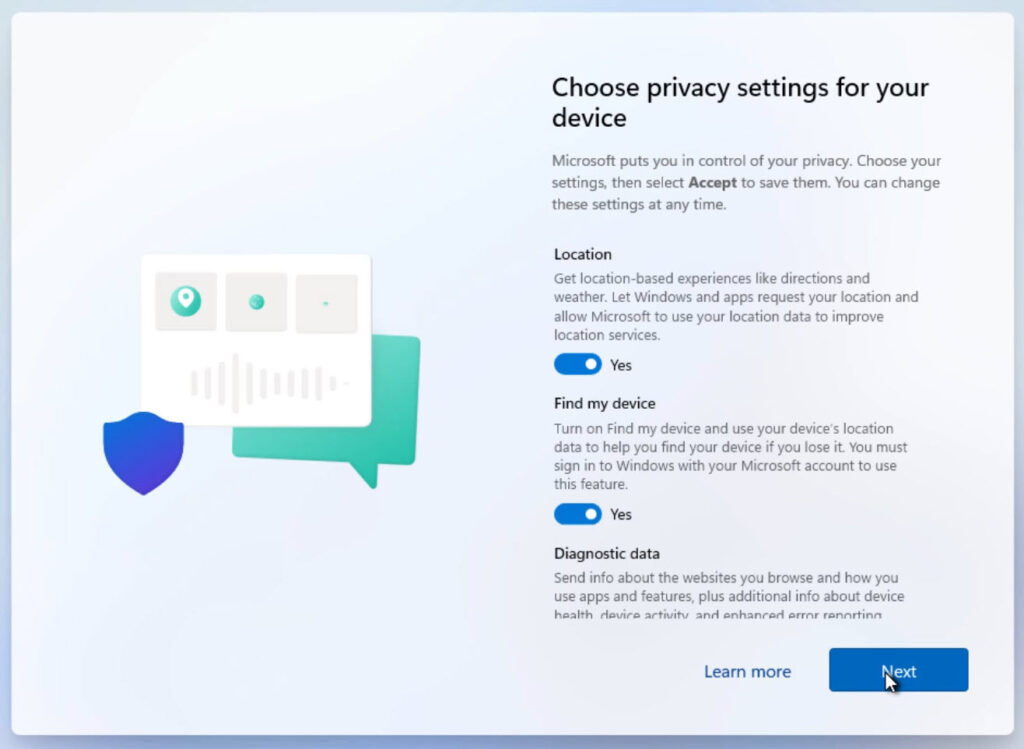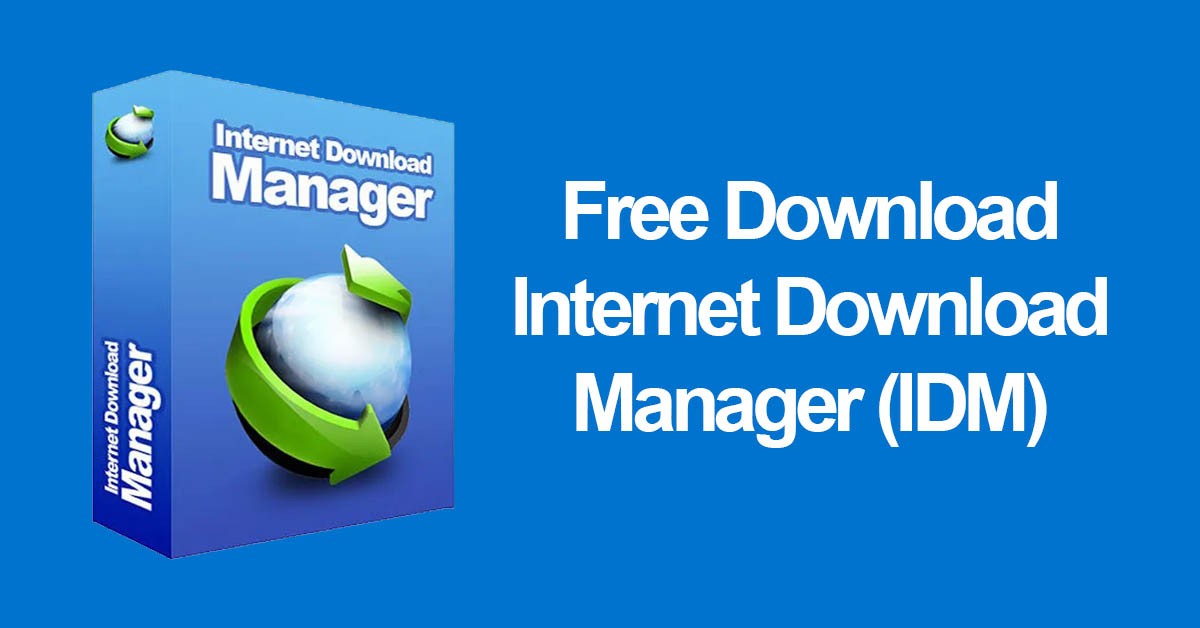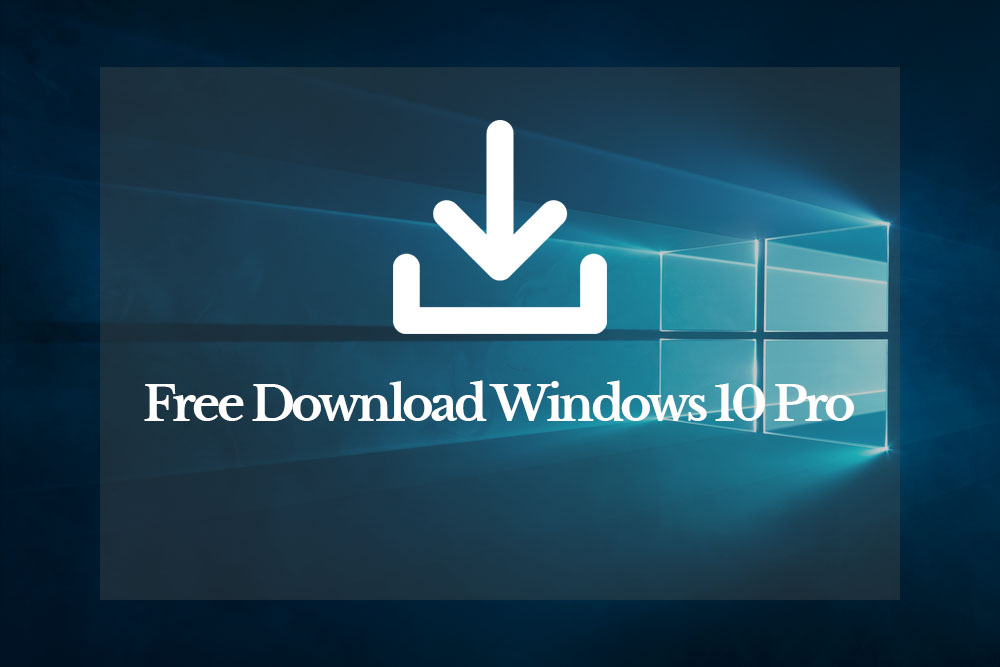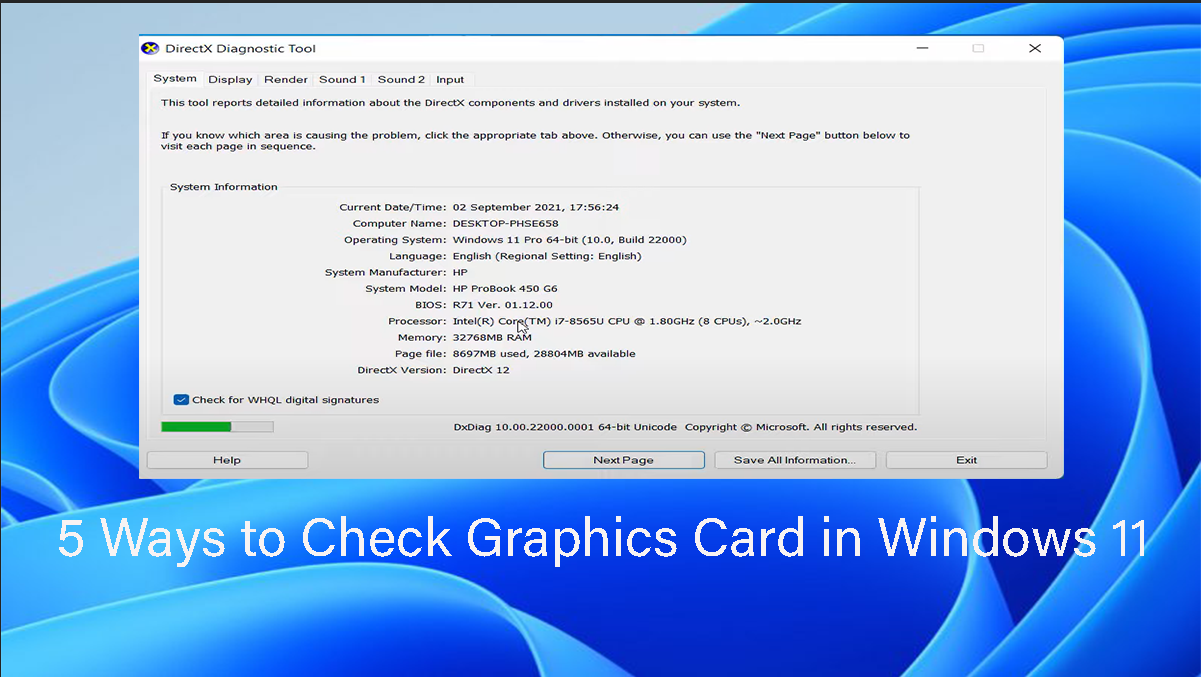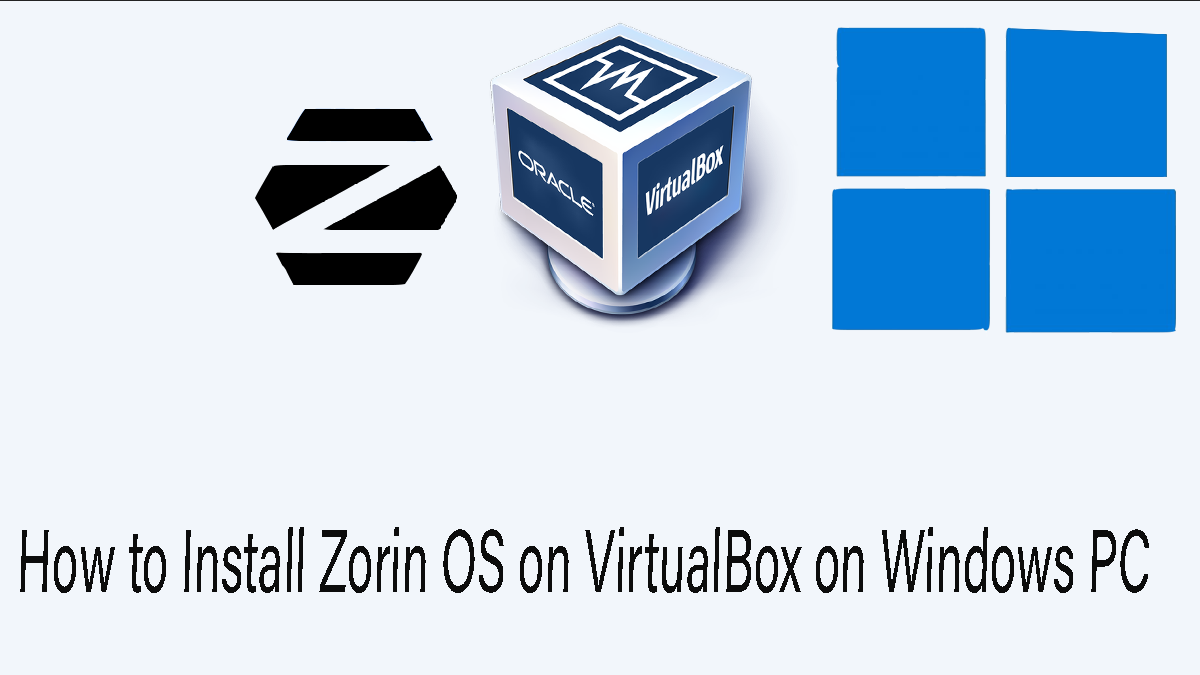Are you looking a for way set up Windows 11 24H2 without needing a Microsoft Account?
If yes, then you are in the right place.
Even Microsoft account offers a lot of benefits for the users such as Microsoft 365 Apps, One Drive, better synchronization, security and more. But the down side is that it would also make your computer installing with useless apps.
Other then that Microsoft Account was previously forced on the Home users but later on it was applied to the Windows 11 Pro version too. Also, users had the option to skip the Microsoft account but nowadays, their no option.
So, not to worry, because the reddit community have always a solution to fix the problem.
1st Method: Setup Windows 11 24H2 without a Microsoft Account
Table of Contents
Step 1. Hold the Shift + F10 keys on the keyboard to launch the CMD.
Step 2. Now you have to type oobe/bypassnro and press enter.
Oobe Stands for out-of-box experience.
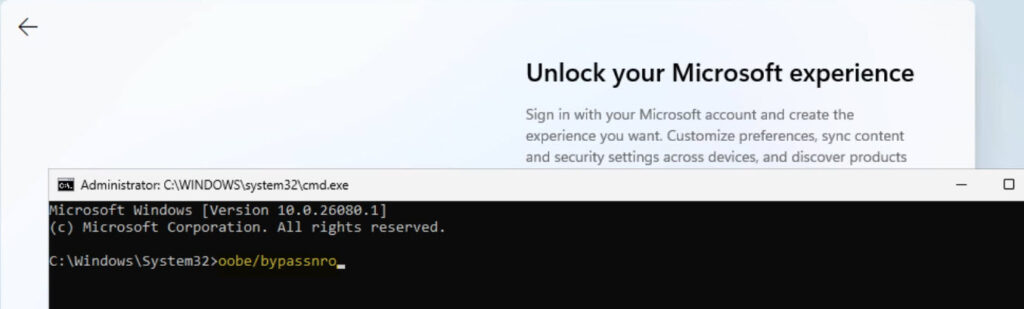
That command is going to Restart the computer and bypass the Microsoft account.
If the above method didn’t work, you have to use the method number 2 to Setup Windows 11 24H2 without a Microsoft Account.
2nd Method: Windows 11 24H2 – Setup without a Microsoft Account
Step 1. Click on the sign in.
Step 2. Now you have to type the below email and click continue.
noemail@yahoo.com
Note: If you think that the email is more suspicious, you can simply admin or User and press enter.
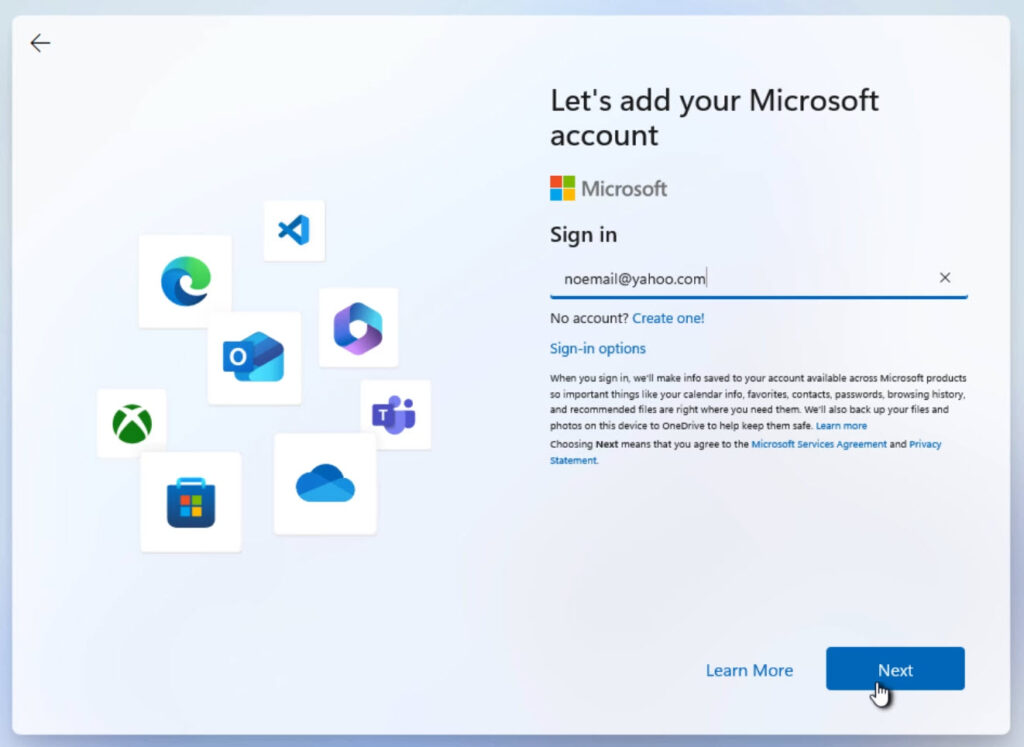
Step 3. Followed by that you have to enter any random password and click next.
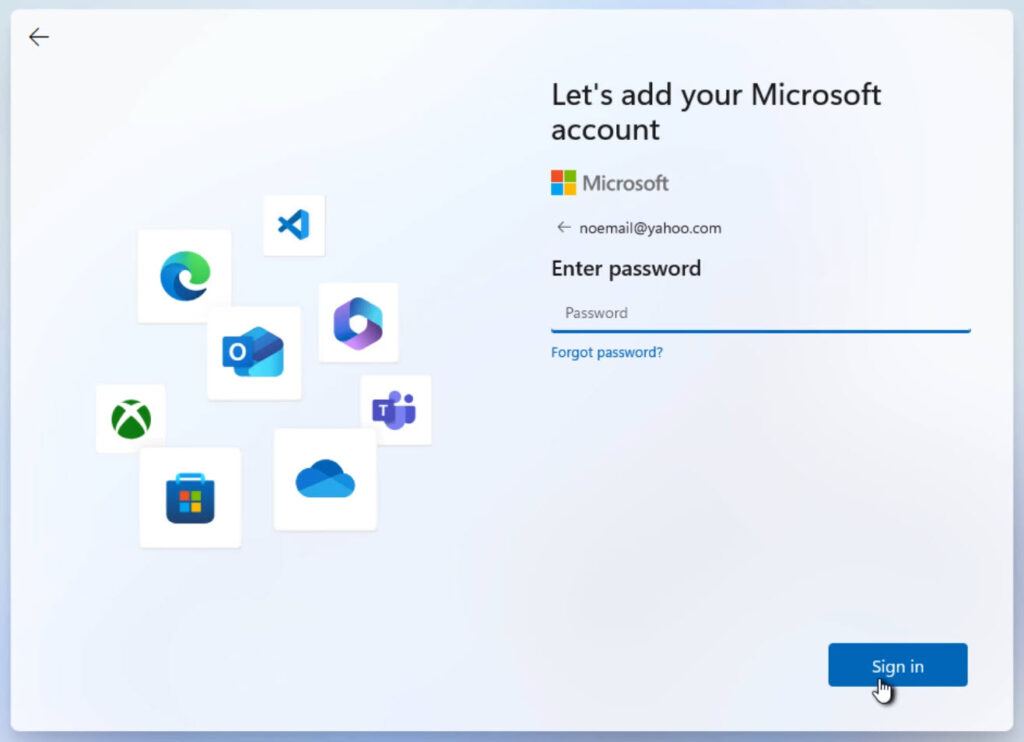
Step 4. The moment, you pressed enter, you will see an error Opps, something went wrong, just ignore the error and click next.
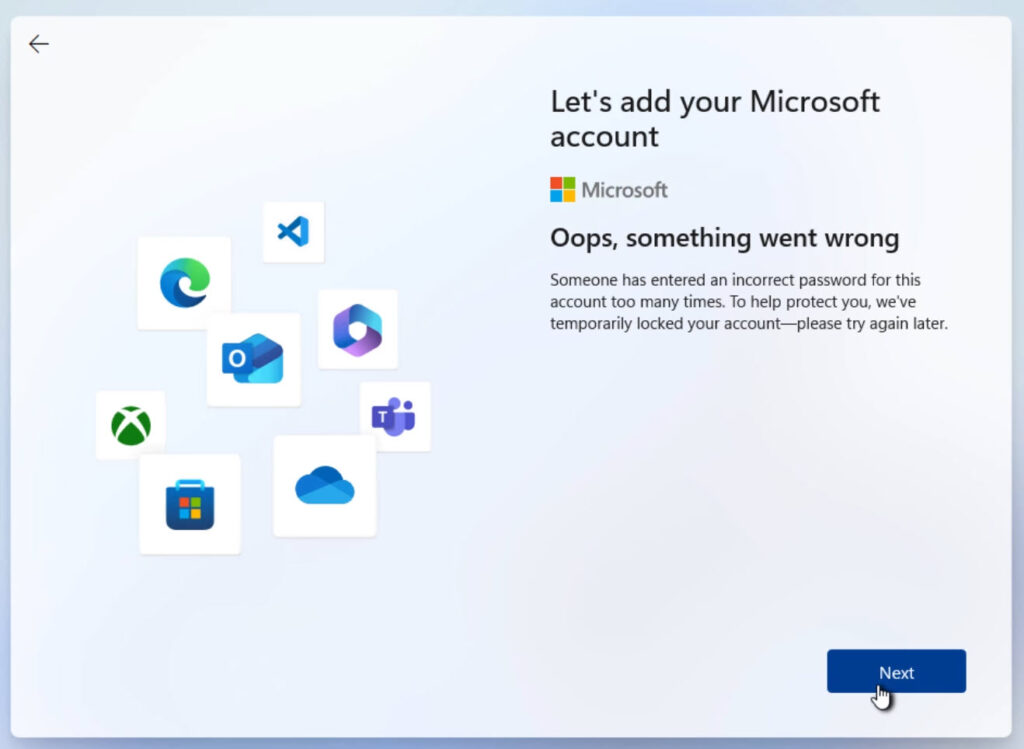
Step 5. Now you have to go ahead and enter your name and then create a password for the local account. After that it will ask you to select and answer the security questions.
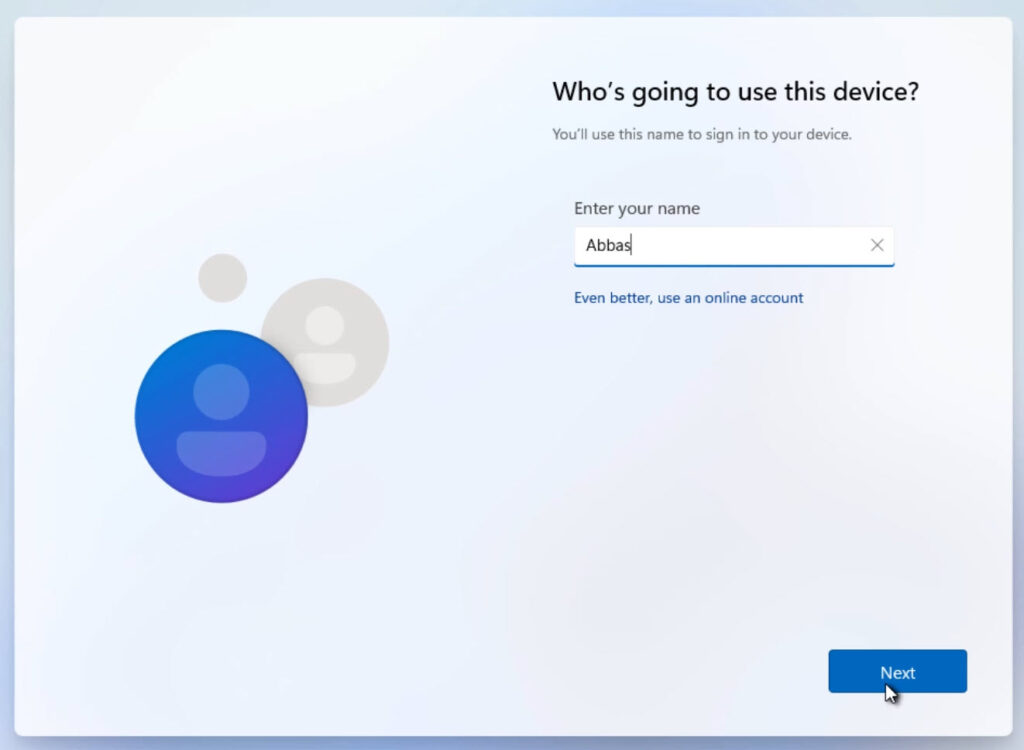
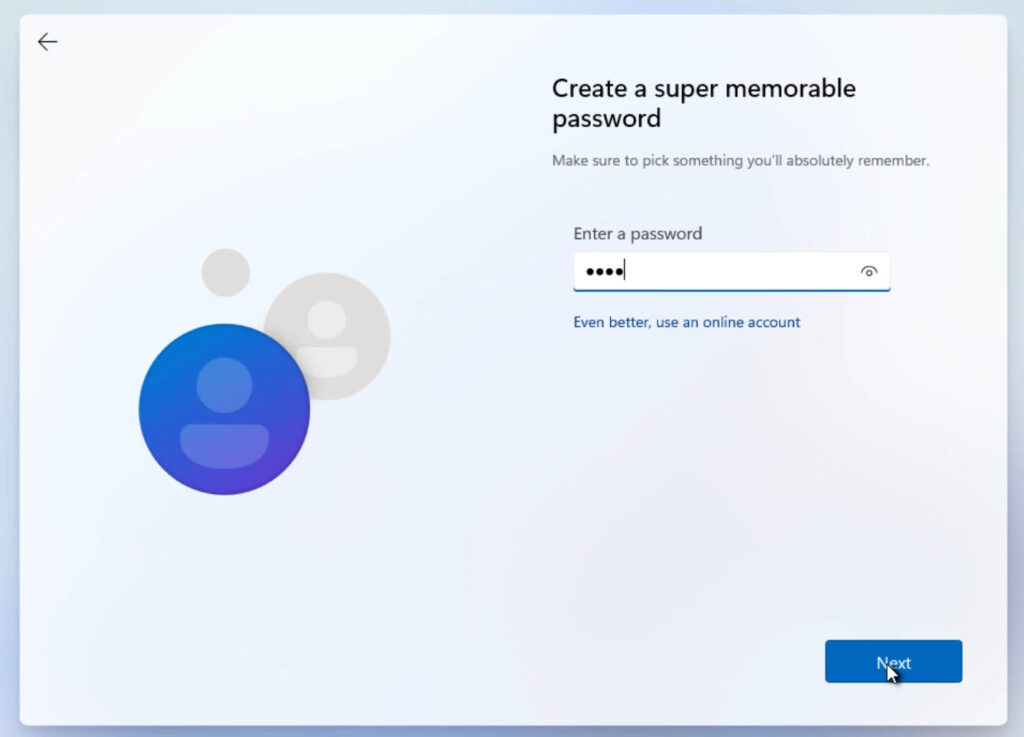
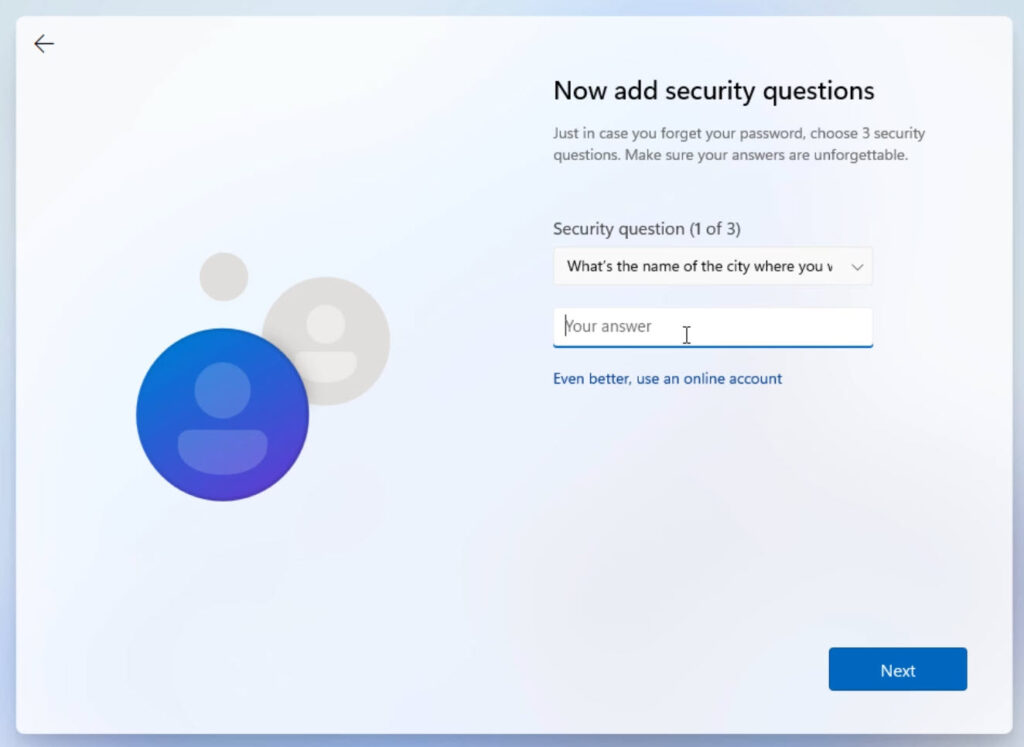
Step 6. Once they are done, configure the privacy settings and you are good to go.