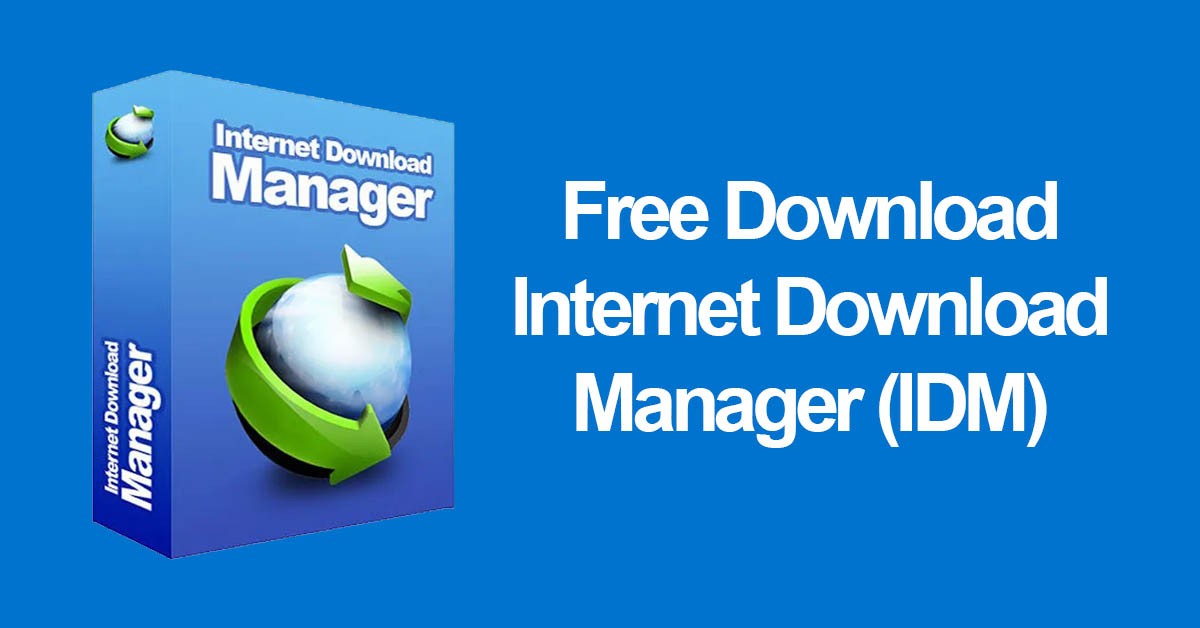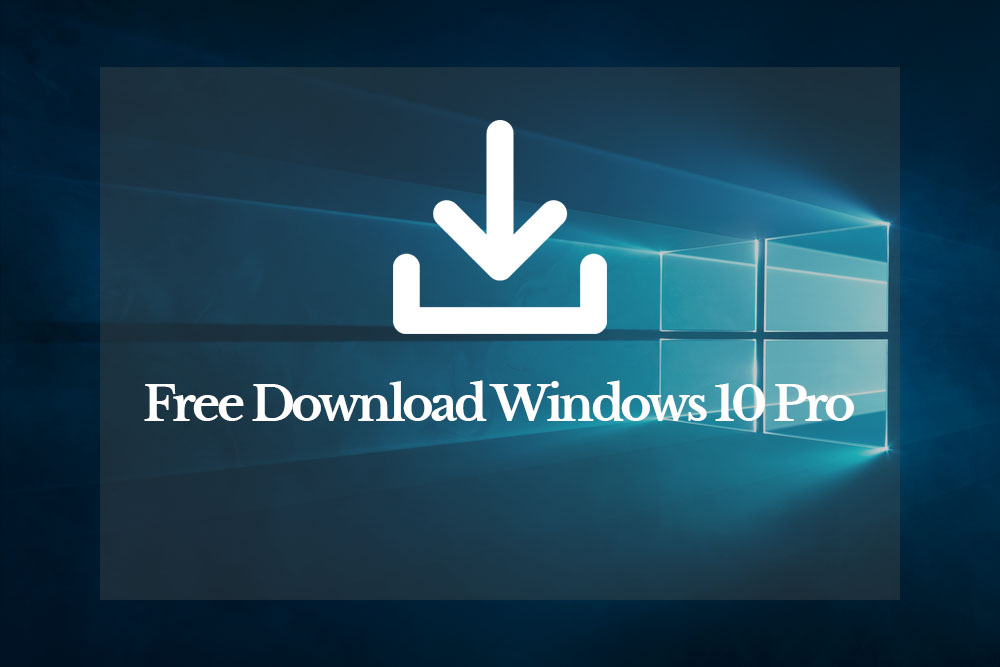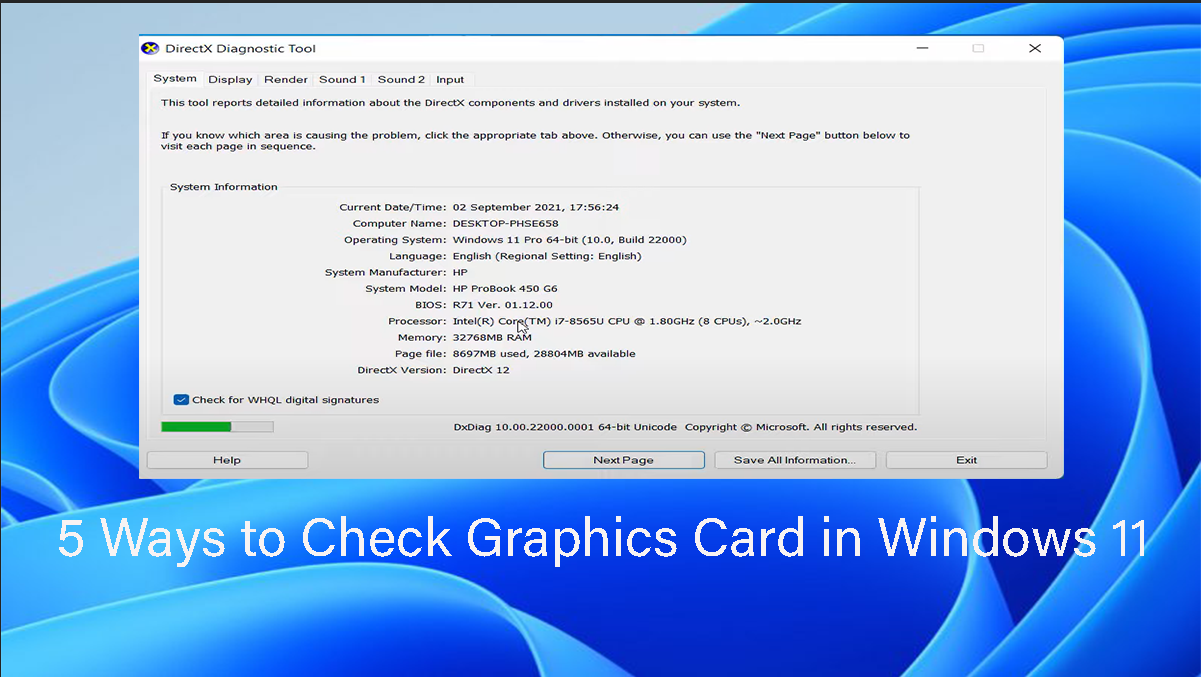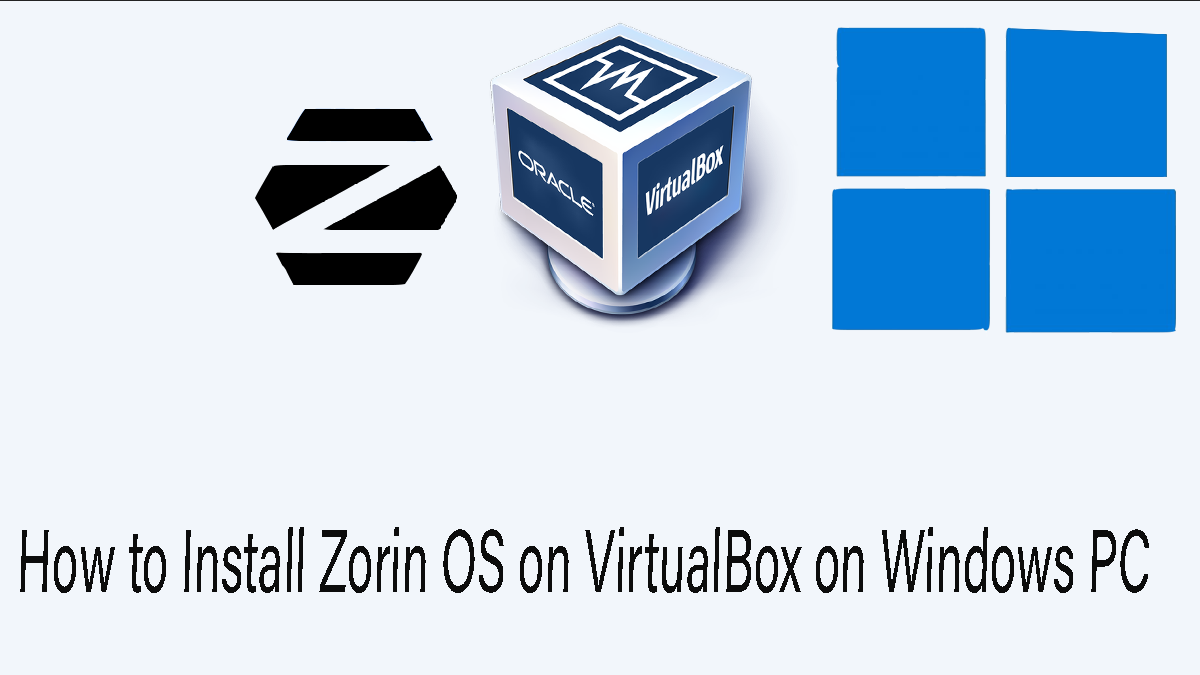Subway Surfers is an endless running game where a young artist keeps running from a grumpy Inspector and his dog. The young artist likes drawing on things that’s why he is running from the inspector. While running you have to dodge trains, trams, and other things to see how far you can go.
You can also grab coins to get power-ups and cool stuff that helps you run even more in Subway Surfers. The greater the number of coins you possess, the more characters and boards become available for unlocking. Also, if you have keys, you can change the looks of your characters and make the hoverboards more powerful. You can save your life, in case you end up dead.
You can play Subway Surfers on Android, iOS, and PC for free, and you don’t even need to download it.
Now the question is about How to Download and Play Subway Surfers Today On PC.
Subway Surfer Hardware requirements
Table of Contents
A stable internet connection is required and in the below table, you can find the minimum and the recommended hardware system requirements for subway surfers.
| Specification | Minimum Requirements | Recommended Requirements |
|---|---|---|
| OS | Windows 7 or later, macOS 10.12 | Windows 11, macOS Sonoma |
| Processor | Intel Core 2 Duo or AMD Athlon 64 X2 4000 | The latest version of Intel or AMD Processors |
| RAM | 2 GB | 8 GB |
| Graphics | Intel HD Graphics 3000 (512 MB) or AMD Radeon HD 6310 (512 MB) | NVIDIA GeForce GTX 650 (1GB) or AMD Radeon HD 7770 (1GB) |
| Storage | 5 GB | 10 GB |
Note: Most Emulators needs the Hardware Virtualization Technology (VT-x or AMD-V), if you have decided to run it on your system.
Download and Play Subway Surfers on a PC
The most straightforward method that you can use to install Subway Surfers on a Windows 11/10 PC is by directly downloading it from the Microsoft Store. However, if you’re new to this process, you can easily follow the steps below to download it through the Microsoft Store.
Download Subway Surfers from the Microsoft store:
- Open the Microsoft Store to get Subway Surfers for Windows.
- In the search box, type Subway Surfer and press enter.
- Simply, click on install and wait until the download completes.
- After a successful download, launch the game and start playing the game.
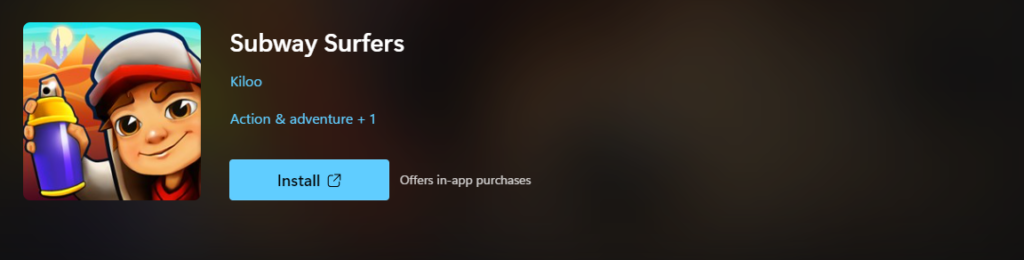
How to Download Subway Surfers on PC if your PC doesn’t meet the requirements?
My PC is a Lenovo IdeaPad Core i5-7200U with 8 GB of RAM, and when I want to install Subway Surfer on my PC, it says that it does not meet the requirements. It means that my PC is not compatible with running Subway Surfer.
So, the question is what should I do to Install and Test Subway Surfer on a Windows 11/10 PC without the Microsoft store?
The solution is using Android Emulators.
What is an Android Emulator?
Android emulator is a software which is mincing the behavior of an Android device in a Windows 11/10 PC. With an Android Emulator, users have a free hand to test their applications and other apps on a wider screen.
The Android emulator is going to create a virtual environment that replicates the Android OS like a physical Android device.
The other good news is that most Android Emulators are free, such as BlueStacks, Nox Player, and Genymotion.
Install Subway Surfer on Windows 11/10 PC using Bluestack
Do you want to enjoy playing Subway Surfer on a Wider screen like Windows 11/10? If yes, you should follow the below instructions on how to Install Subway Surfers on your PC.
- Get the latest version of the Bluestack from their official website.
- Following the downloaded file, double-click on the setup to launch the installer.
- Agree to the on-screen instructions to complete the installation.
- The moment, the installation is completed, launch the Bluestack and log in to the Google Play Store.
- Following that search for Subway Surfer and install it.
- Once the installation is completed, Launch the Game and enjoy using the Game on a wider PC.
Play Subway Surfers on PC without Installing
The other method you can enjoy playing Subway Surfer on a wider screen is to test it live on their server using a browser. It does not matter which operating system you are using or which devices you are using, you can visit their official website and start playing.
- Visit https://poki.com/en/g/subway-surfers
- Enjoy playing
How to Play Subway Surfer?
You can play the Subway Surfer using the below keys:
- Space to Activate the Game and the hoverboard
- Left and Right Arrows Keys to go left and Right
- Up Arrow for Jump
- Down Arrow to Roll
FAQ
How many characters are in the Subway Surfer?
There are 9 characters in Subway Surfers called (Jake, Tricky, Yutani, Lucy, Tagbot, Ninja, Tasha, King, and Brody).
What are the best emulators for playing Subway Surfers on PC?
Popular choices include BlueStacks, MEmu, and NoxPlayer. These emulators are free to download and offer smooth gameplay for Subway Surfers.
Do I need a powerful PC to play Subway Surfers?
While a high-end PC will guarantee smooth gameplay, moderate specifications will suffice. Aim for at least 2GB RAM, 5GB free disk space, and a processor like Intel Core 2 Duo or AMD Athlon 64 X2.
Is it safe to download Subway Surfers for PC?
Stick to reputable sources like the official Google Play Store within emulators. Avoid downloading APKs from unverified websites, as they might contain malware.