
One UI 6, based on Android 14, boasts a slew of amazing new features, including the ability to create custom stickers. Although introduced in One UI 5, One UI 6 has made it even easier to create and share custom stickers from your photos with friends. In this article, I will guide you through the process of creating custom stickers on your Samsung Galaxy phone. Additionally, I will show you how to remove custom stickers from your Samsung Galaxy phone.
Steps to Easily Create Custom Photo Sticker on Samsung Phone
Table of Contents
1. Open the Photo in your photo Gallery that you want to save as a sticker.
2. Following that, press & hold on the object in your image to lift, and the menu will appear.
3. The moment the menu appears, tap on Save as Sticker.
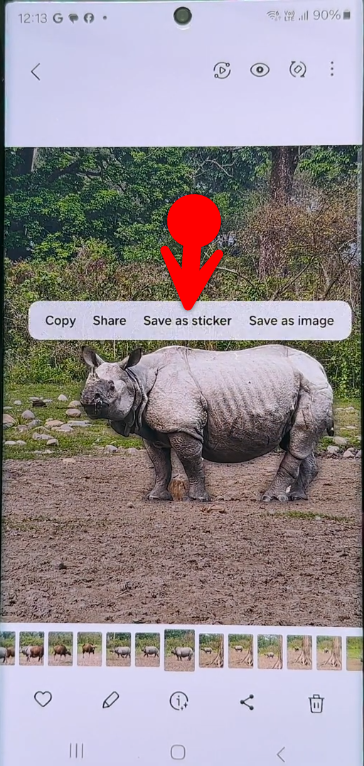
4. Once the photo has been saved as a sticker, the other question is where to find the sticker.
To find the sticker where it has been saved, open the Notes App and any other app where you can use the Samsung keyboard.
Open the Samsung Keyboard> go to emojis. In the emojis section look for the Samsung Gallery icon> now you can see your custom stickers that are created using the gallery app.
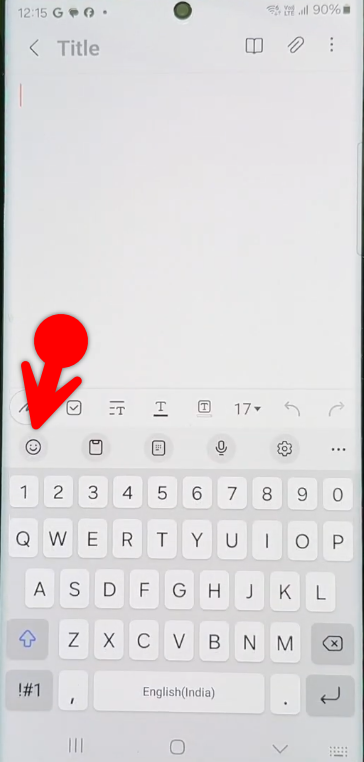
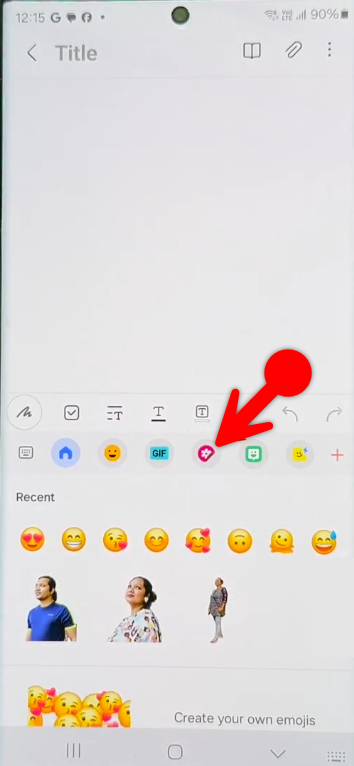
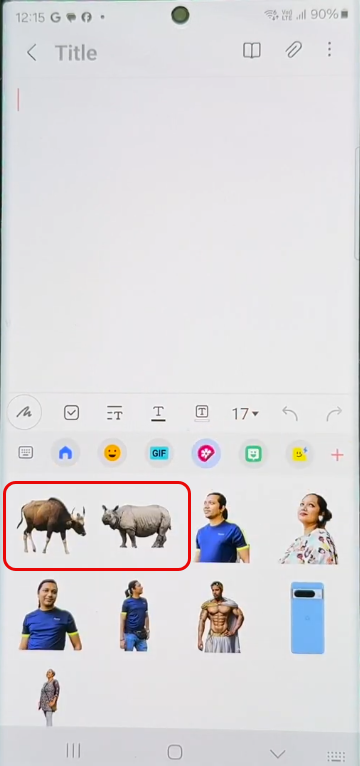
Watch the video
How to Delete Stickers Created from Gallery Photos on Samsung Galaxy?
1. Open the Gallery app on your Samsung Galaxy phone, following that tap to view the image.
2. Tap on the edit button under the photo.
3. Following that, tap on the smiley icon.

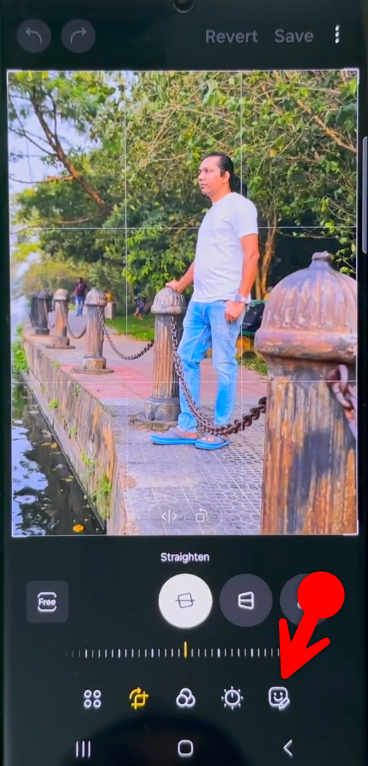
4. Following that, I need you to tap on the stickers.
5. After that tap on the Gallery icon.
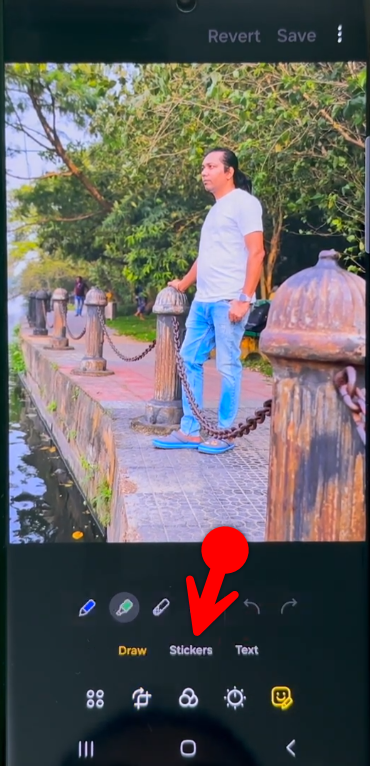

6. To delete a custom sticker, tap and hold on it until the select option appears. Choose the stickers you want to delete and then tap delete.
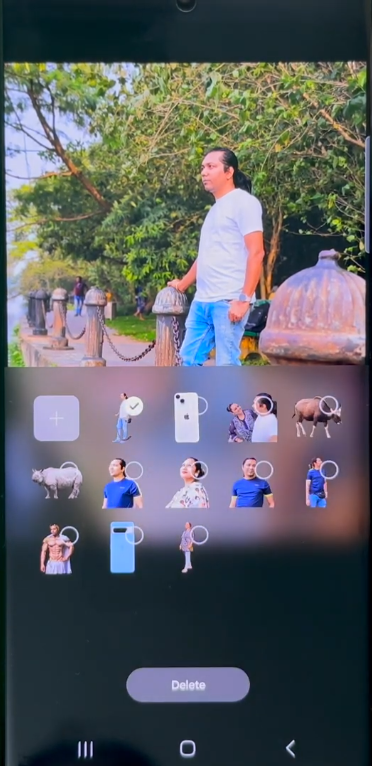
Watch the video
Yes, You can share your custom stickers using any messaging app like Messages, Snapchat, Instagram, WhatsApp, Telegram, etc.
Can I create custom stickers on midrange Samsung Galaxy phones?
Yes, you can create custom stickers on midrange Galaxy Phones but the software must be One UI 6 and the result may vary.




