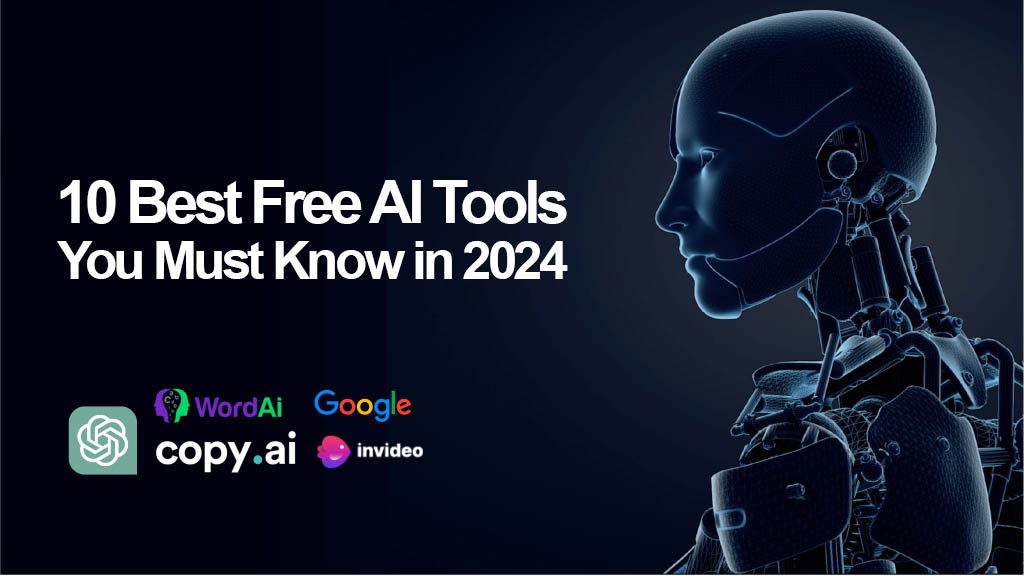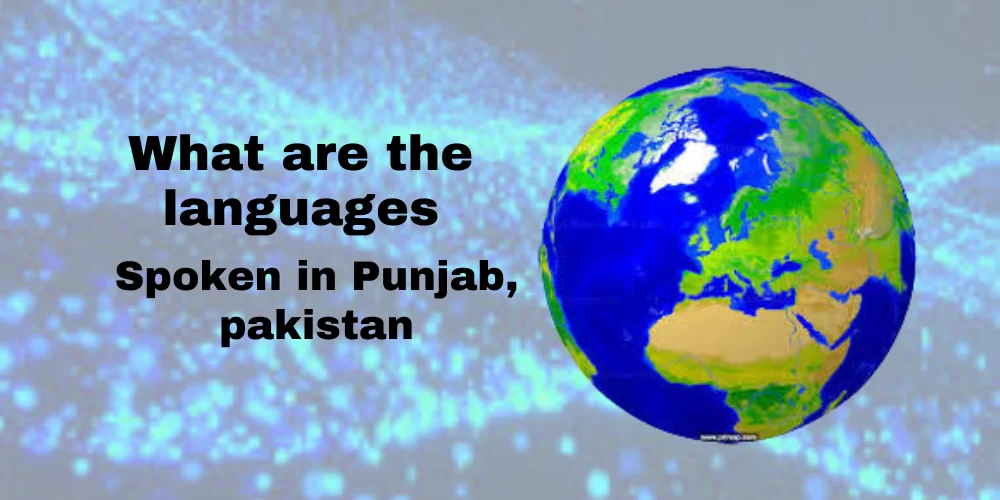There are millions of apps for Android and iOS. But, what are the best Android Apps? Here, in this article, we show you the best Android Apps of May 2024.
Though we are talking about the best Android Apps but, in this article we will show you some of the best Android games as well. Remember that from now on, we will post monthly about best android apps and games.
Best Android Apps
Table of Contents
First, lets talk about some of the best Android Apps.
Auto Answer Call – Hold to Ear
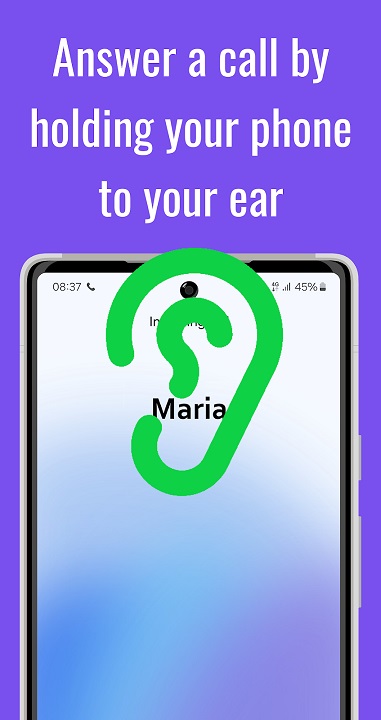
Whenever I receive a phone call, I can instantly answer it by just raising the phone up to my ear. Hello, it’s that easy. The name of the app that makes this possible is literally called “Raise to Ear to Answer Call“, so it’s really straightforward.
It also works with any phone app, so you can even use your default one. It has no unnecessary permissions and it’s completely free, with no ads or in-app purchases. Any way “Auto Answer Call – Hold to Ear” from Phone Phreak is one of the best Android Apps of this month (May 2024).
Related Posts: Microsoft Windows vs Mac OS | Which one is better in 2024?
Horizon
Do you want an app to make your Android phone’s screen fantastic? Well, Horizon is one of the best Android apps for wallpapers. This New Life wallpaper called Horizon really caught my attention, because it animates based on the time of day and weather conditions in your area.
You can choose different styled backgrounds and change a lot of tinier things within its settings, including the weather location, color palettes, and more. What’s even crazier is that it comes with a weather widget that animates the entire wallpaper if you tap on any future forecast. That way, you can literally see the location of the sun or moon and the weather at the time that you press.
However, to take things even further, this wallpaper also comes with its own watch face, so you can get the same 24-hour animated background on your wrist. It even animates too when you tap on the edges of the clock.
Definitely, one of the best Android apps for life wallpapers I’ve seen in a while.
Energy Bar
Next, we have Energy Bar, which makes it much easier to keep track of your battery level since it has a bar at the top of your screen. Now, I know some of you probably think you already knew about this app, but this is actually a newer edition that curves around the corners of your phone screen.
Before, it wouldn’t do that. So, this newer app is perfect for newer phones like the Google Pixel 8, OnePlus 12, or even the Nothing Phone 2A. Plus, you can configure it within its settings, like changing the thickness, corner curvature, and a lot more.
One of the features is locked behind an in-app purchase, though, which is the changing of the colors of the bar. But that’s not really a big deal. Plus, you can remove the ads within the app, but you can still use the main functions of this app for free.
Anyway, Energy Bar is one of the best Android apps for keeping track of your Android phone’s battery.
Healthy Battery Charging
Since we’re talking about battery health, Healthy Battery Charging can help you improve your phone’s battery health by notifying you when it’s the best time to plug or unplug from the charger.
Healthy Battery Charging is one of the best Android apps and is very useful because if you didn’t know, your charging habits have a huge impact on the lifespan of your device. For example, it’s really bad to constantly charge your device to the max and leave it sitting there on the charger for hours on end at 100%.
In the long run, this could reduce stability, create excess heat, and drain the device a lot quicker. You also shouldn’t charge your device to 100% and then drain it to zero, because this will also hurt the battery’s lifespan. If you keep doing it, the sweet spot is to start charging your phone when it drains to 40% and unplug it at around 80%. It’s a lot healthier for your battery.
Now, obviously, you won’t always be able to do this, but this app does make it easier to help you stay in that battery range with incoming notifications. Or you could also choose any specific range that you’d like.
Atlas Obscura
If you are traveling a lot, you might looking for new places to explore and fun new activities to try, but it can be challenging. Especially since Google Maps does a really bad job of showing you those hidden gems. It usually recommends attractions that everyone and their grandma already knows about, and finding those unique activities is like looking for a needle in a haystack.
So, I suggest you to use Atlas Obscura Travel Guide, because it instantly shows you every hidden attraction on the map and has way more discoveries than what Google Maps provides. It’s almost like finding unique places that only the locals in that area would know about, and the craziest part is that it works across the entire world.
No matter where you travel to, it’ll give you fun, unique places to explore. It’s also not a bad way to discover unique, fun places in your area that you probably didn’t know about.
Raven
If you’re looking for a free, open-source, and simple newsreader app without any BS features or permissions, check out Raven.
Raven just got released this year, and it’s a great way to keep up to date with everything happening worldwide and in the world of tech. Its interface follows the new Material You design language, and it looks incredible. Within the subscriptions tab, it lets you quickly follow some popular news outlets and lets you choose what categories to follow.
Additionally, each article you tap on loads extremely quickly with just text, hyperlinks, and images. So, you will no longer be interrupted by any ads, paywalls, or annoying pop-ups asking for a five-star review.
And of course, you can still go to the article’s webpage by tapping on the top right corner, or even save the article to read later by swiping right on it and hitting the save icon. It works really well. The only downside is that it doesn’t support RSS feeds, and you can’t add your own websites. But I’m sure down the line, those things will be added in, so keep an eye on this app.
Hypic
I’m tired of seeing people pay for photo editing apps, since a lot of them are outrageously expensive. So enough is enough, just start using this one called Hypic.
Hypic is completely free, with no ads or in-app purchases, and it has every photo editing tool you could possibly think of. A few examples include letting you reshape your face, remove any blemishes, use AI filters to transform the photo completely, remove unwanted objects or people, add text, stickers, and of course all the basic photo editing tools like brightness, contrast, shadowing, etc.
Moreover, you can even use templates that other people created and replace the pictures within them with your own. They have so many to choose from, and it doesn’t matter if you’re trying to find a template for a marketing campaign or just want to make your picture look cooler for an Instagram Story, the possibilities are endless.
Best Android Games
For this month, we have selected some of the best simple enjoyable games for android.
Dadish 3D
Switching to the games, the first up is Dadish 3D. If you’re familiar with the Dadish series, you probably already know how much fun these games are. And now the creators have brought it to a 3D world, where you can walk around the map and look around in any direction.
It also has familiar obstacles, storyline, enemies, characters, sound effects, and music, but it’s a lot more immersive. I wouldn’t say it’s as challenging as the 2D versions, but it’s still not that easy. The only thing they need to work on are the controls, because having two joysticks is pretty restricting.
If they had instead just made the right side the entire joystick where you can look around by swiping in that general area, it would have made the game a lot easier to navigate. Still, it’s not a bad game.
Earn to Die Rogue
Next, we have Earn to Die Roo, which is also a continuation to a popular series known as Earn to Die. Just like before, you’re using a tank of a car to blast through a zombie-infested city, and of course, as you advance, you can upgrade it with better and stronger attachments to make driving through these chaotic wastelands a lot easier.
But the twist with this newer version is that you now also need to get out of the car and explore buildings, which are also infested with zombies. So, you need to shoot your way through various rooms to collect cash and car parts to continue on.
It’s a pretty neat combination that keeps you on your feet. Plus, it’s got some of the smoothest graphics, making this the perfect game to enjoy. The only downside is that I can see it getting pretty repetitive, but it’s still not a bad time killer.
Colorma
Bringing it down a notch, Color Ma is a much more relaxing game that almost feels like the perfect way to slow down your mind. It’s a simple puzzle game where you move color tiles around to find the perfect gradients.
So, you start off with one or two tiles and are given the rest at the top, so you can place them in the correct order on the map. The objective is to place each tile next to its closest colored shade so that as you move along the line, everything transitions very smoothly and looks like a gradient drawing. As you get further into the game, the lines turn into entire blocks, making it a bit harder to figure out.
But there is no timer, so you can take your time with each level, and its sound effects and satisfying graphics make it a soothing game to play. I definitely recommend it.
If you have any questions or suggestions, just leave a comment down below.