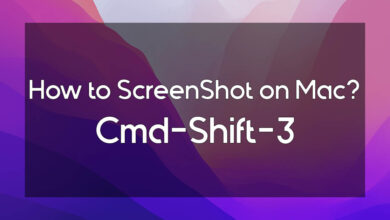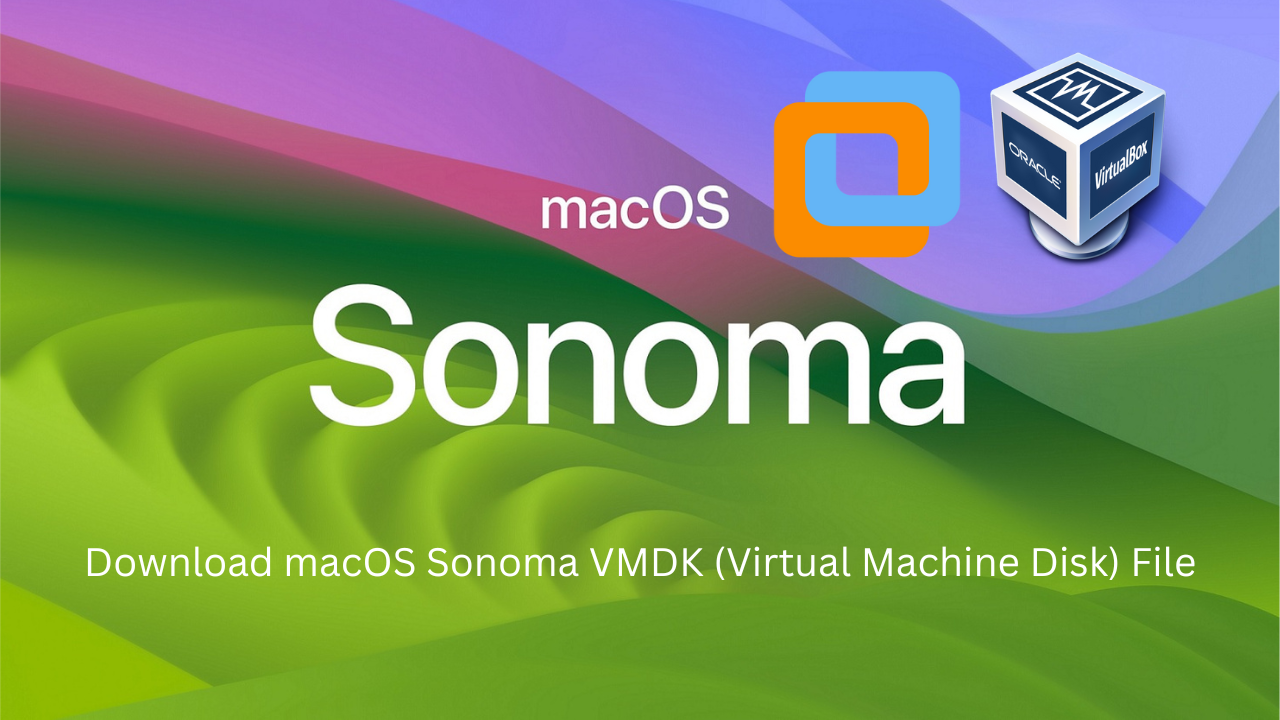macos
-
How to
How To Screen shot On Mac Computer | 4 Simple Ways to Do It
There are different Mac computers, but how you take a screenshot on Mac is the same.
Read More » -
macOS
Microsoft Windows vs Mac OS | Which one is better in 2024?
If you are trying to get a brand-new laptop or PC, you might want to know how good is Microsoft…
Read More » -
macOS
Download macOS Ventura VMDK File
Download the macOS Ventura VMDK File. In our previous articles, we showed you the direct links to download macOS Ventura…
Read More » -
How to
Download macOS Ventura ISO image
Download macOS Ventura ISO image. The second latest version of macOS is macOS Ventura. It was released on October 22,…
Read More » -
How to
How to Create a Safari Profile on macOS Sonoma
How to Create a Safari Profile on macOS Sonoma. When Apple launched the beta developer version of macOS Sonoma. They…
Read More » -
How to
Download macOS Sonoma VMDK (Virtual Machine Disk) File
Download the macOS Sonoma VMDK (Virtual Machine Disk) File. Recently at the WWDC event of 2023, Apple released the latest…
Read More » -
How to
Download macOS Sonoma ISO Image – (VMware and VirtualBox)
Download macOS Sonoma ISO Image – (VMware and VirtualBox). Do you want to download macOS Sonoma on VMware and VirtualBox?…
Read More » -
How to
How to Create macOS Sonoma ISO Image
How to Create macOS Sonoma ISO Image. So in the WWDC 2023 event, Apple revealed macOS Sonoma which had numerous…
Read More » -
How to
How to Lock Safari Private Tabs in macOS Sonoma
How to Lock Safari Private Tabs in macOS Sonoma. At the WWDC 2023 event, Apple introduced many features for native…
Read More » -
How to
How to Recover Deleted Passwords in macOS Sonoma
How to Recover Deleted Passwords in macOS Sonoma. Were you trying to delete some useless passwords from your Mac, and…
Read More »