
The iOS 18.2 beta has been making a lot of noise with Apple’s new AI features, including Image Playground, ChatGPT integration, and Jamna, but the update’s other features shouldn’t be overlooked. In the following, we will review all the new features of iOS 18.2 other than artificial intelligence features that will transform your iPhone from next month.
iPhones compatible with iOS 18.2
Table of Contents
Any iPhone capable of running iOS 18 can receive iOS 18.2. Of course, Apple’s artificial intelligence capabilities are still limited to iPhone 15 Pro, iPhone 15 Pro Max and all iPhone 16 models. The full list of iPhones compatible with iOS 18.2 is as follows:
Next, we will have a look at the new features in iOS 18.2 that are not related to artificial intelligence.
Improved camera controls on iPhone 16
By gently pressing the iPhone 16 shutter button, the focus and exposure are locked on the subject, and the photo is taken by fully pressing it. From the Settings > Accessibility > Camera Control section, you can set the speed of two quick taps on the shutter button from among different options, including default, slow and very slow.
A single press of the shutter button will open the camera app, even if the iPhone 16’s screen is off. This feature can be adjusted from the settings section.
Email application redesign
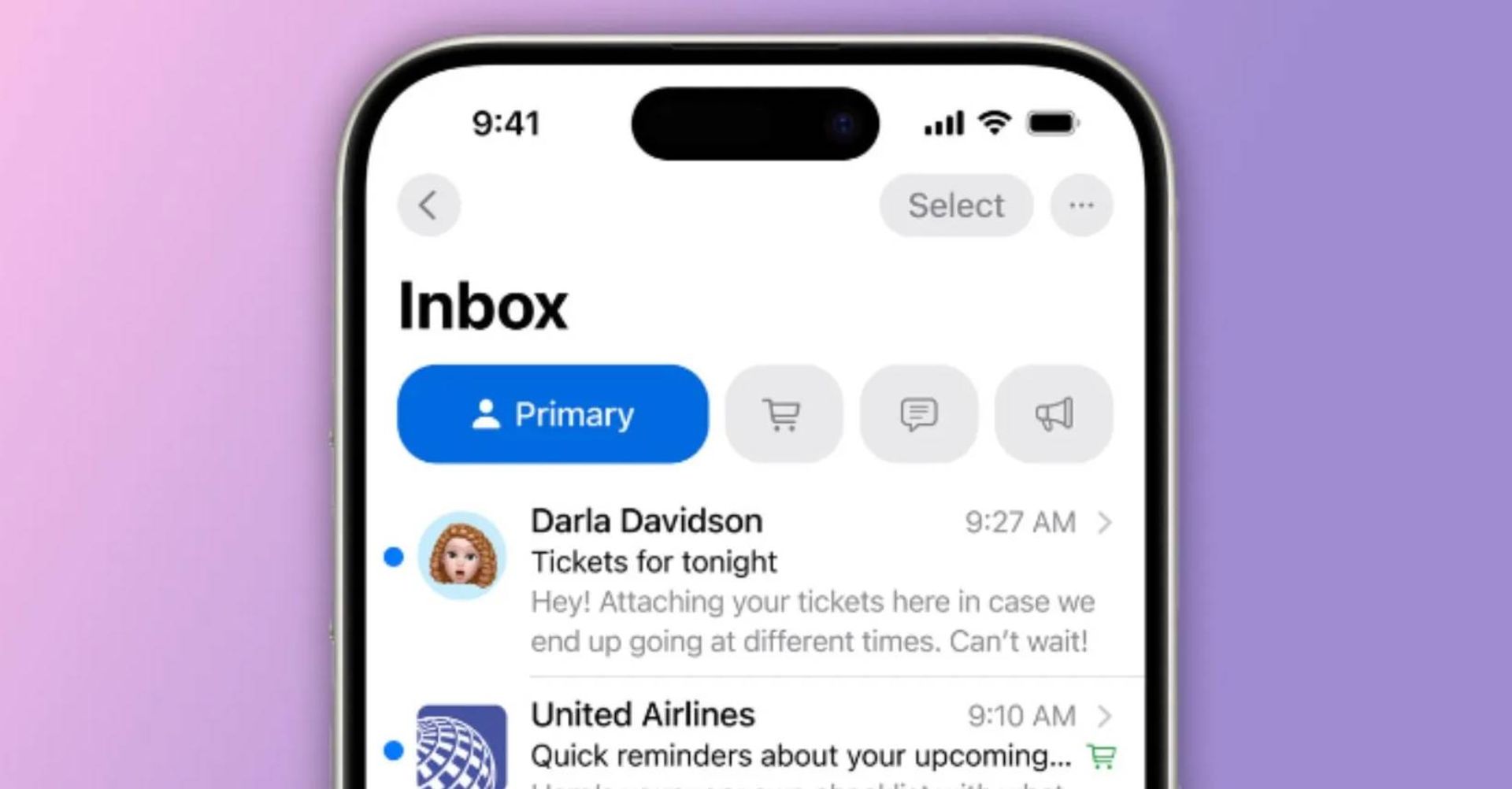
9to5Mac
iOS 18.2 brings big changes to the email application; Among these changes, we can mention the new classification system that classifies your emails in four categories:
- Primary: Personal and emergency emails
- Transactions: confirmations and receipts
- Updates: news and notifications of social networks
- Promotions: Marketing emails and coupons
The Mail app in iOS 18.2 has a new feature called Digest view, which shows all emails related to a particular business. You can also choose to show notification indicators only for unread messages in the Primary category.
Upgrade Find My
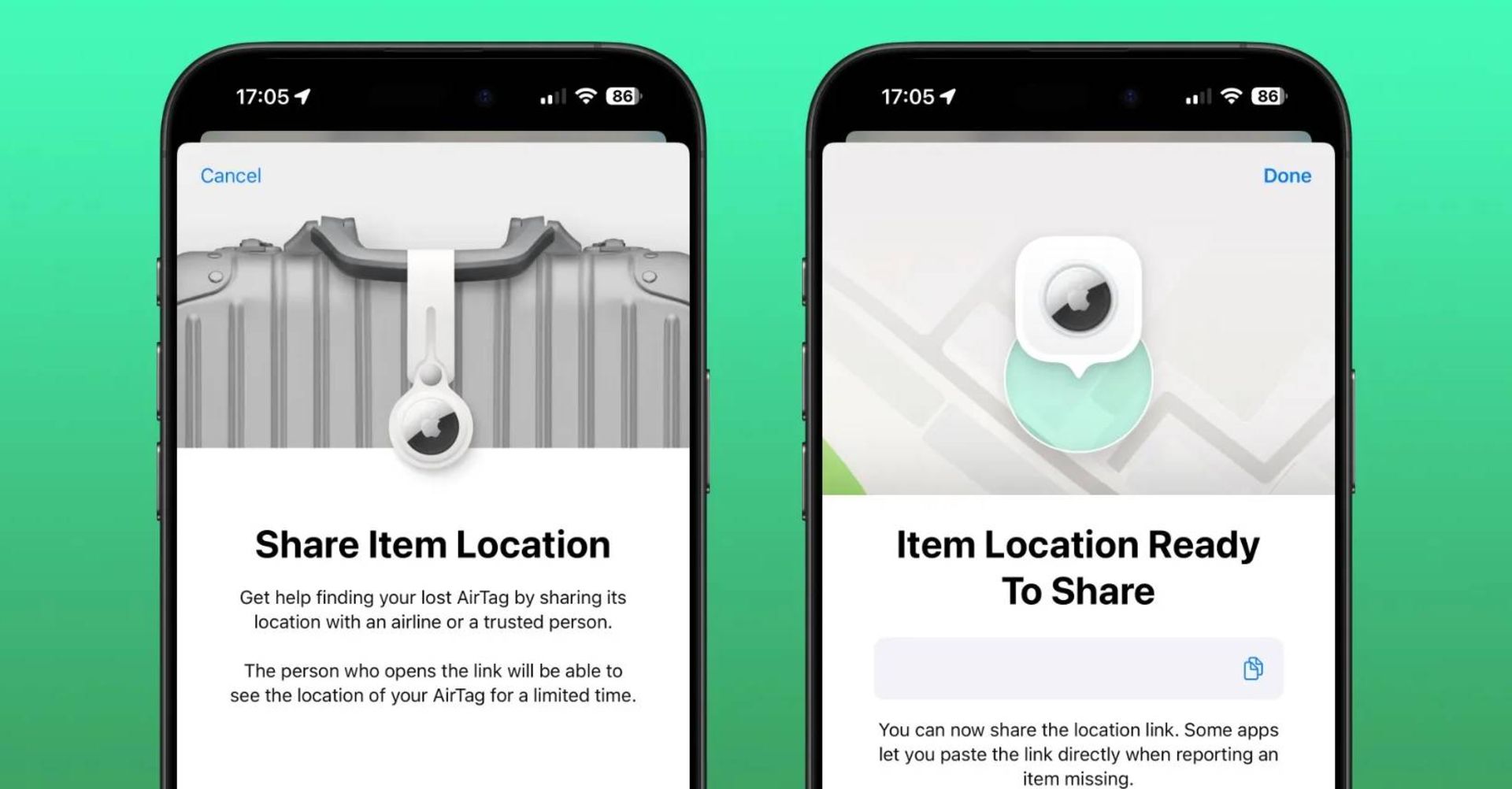
9to5Mac
The Find My app in iOS 18.2 allows users to share the location of their lost Airtag by creating a link so that others can help find it. Using this link, people can access a website that shows the location of the item on an interactive map. The said website is automatically updated with new locations and shows timestamps for the most recent updates.
According to 9to5Mac, Apple has partnered with 15 airlines to implement systems to accept locator links to help find lost luggage.
Sound settings
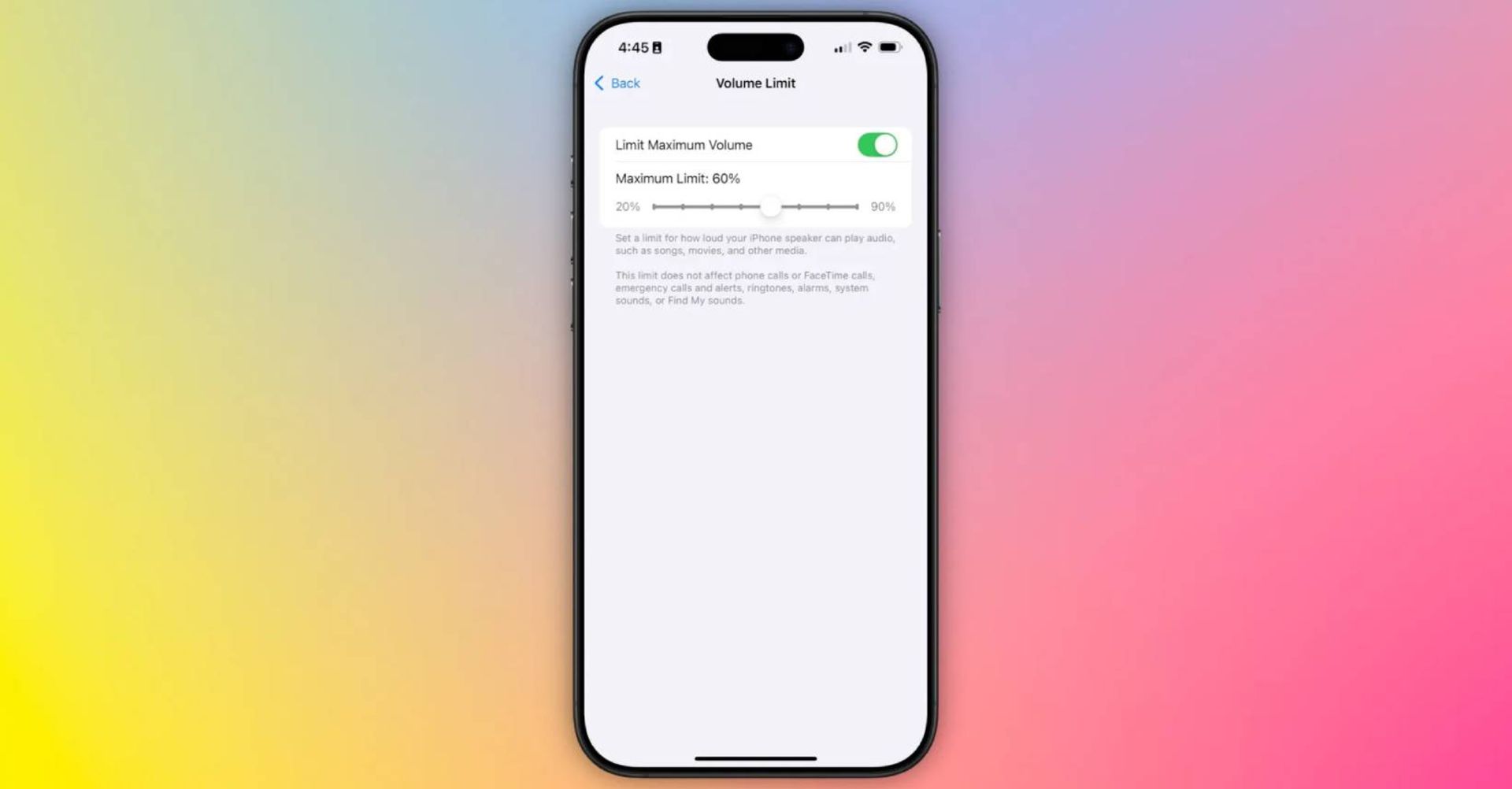
9to5Mac
In iOS 18.2, Apple has introduced a new control settings app called Volume Limit for the iPhone’s internal speaker. This feature allows the user to set the maximum volume limit for playing audio content such as songs, videos and other media. To access the mentioned option, go to the Settings app and go to the Sounds and Haptics section.
Return volume control to lock screen

9to5Mac
iOS 18.2 allows users to permanently add voice controls to their iPhone’s lock screen. This feature is available again after the removal of volume control from the lock screen in iOS 16. To access this feature, follow the steps below:
- Open the Settings app.
- Tap Accessibility.
- Select Audio and Visual.
- Turn the Always Show Volume Control option on or off.
New features of Voice Memos
iOS 18.2 introduces a more powerful Voice Memos experience for iPhone 16 Pro users. This feature allows the user to layer multiple sounds. You can also separate layers after recording.
Changes in the Photos application
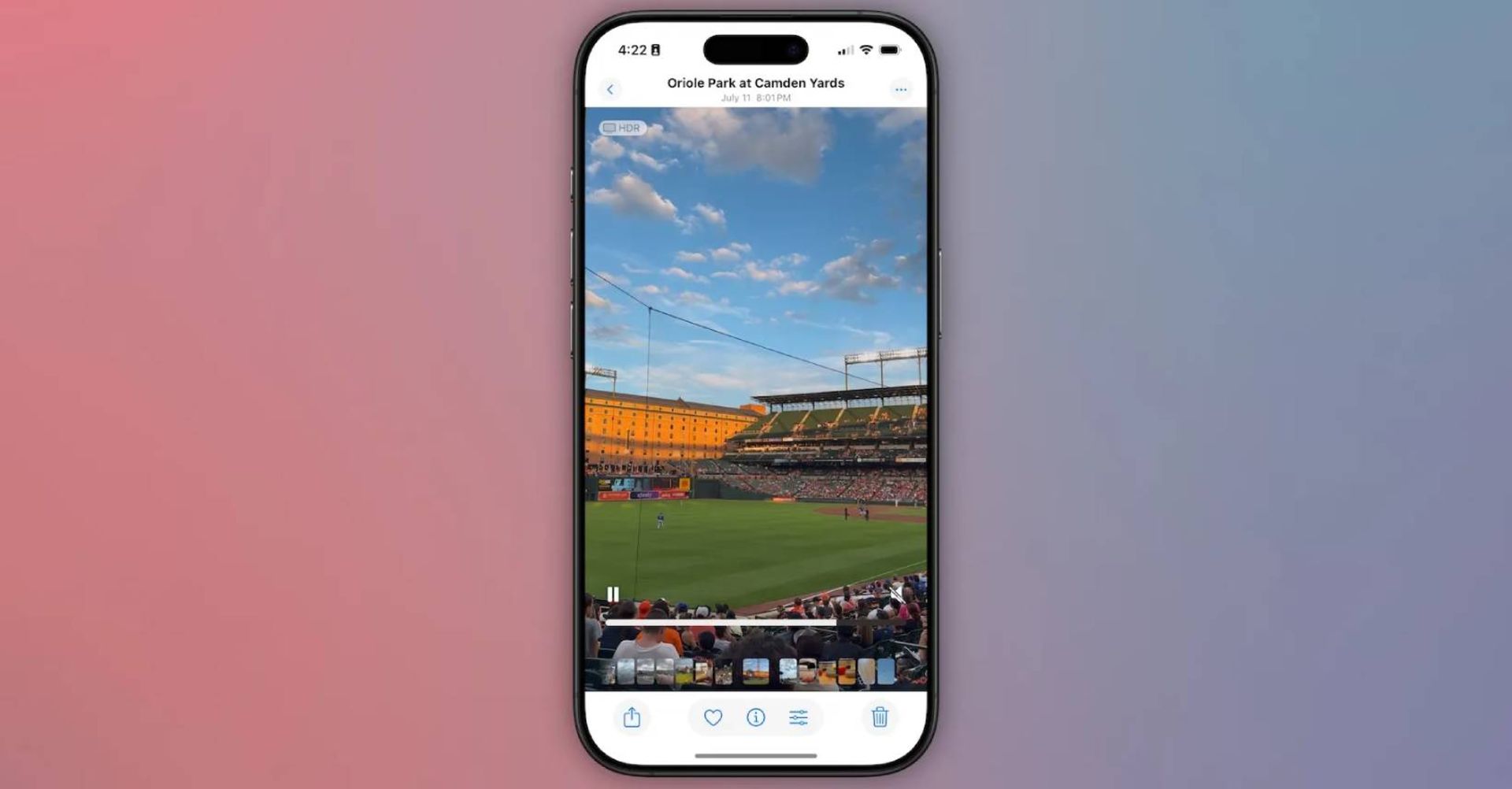
9to5Mac
In iOS 18.2, tapping on a video in the Photos app no longer zooms in or out. Instead, both the Video Scrubber and the gallery view remain visible at the bottom.
Other new non-AI features of iOS 18.2
- Apple says that in iOS 18.2, it will apply the EU’s proposed changes to the browser selection screen for iPhone users. This update also provides the ability to remove the App Store, Messages, Camera, Photos, and Safari apps.
- iOS 18.2 allows users to set default apps for messaging and calling. This is done through a new menu called Defaults in the settings application.
- iOS 18.2 adds a new widget called Type to Siri to Control Center.
- In Settings > Apps > Safari there is a new option to import or export browsing history and website data.
- In the Podcasts app, you can now mark certain categories as favorites.
Related articles:
- In iOS 18.2, you can share an image on a larger screen when a hotspot is enabled.
- The addition of a new shortcut for the Fitness application is one of the other features of iOS 18.2.
iOS 18.2 release date
According to Apple’s announcement, iOS 18.2 will be released to the general public in December. Here’s a timeline of major iOS updates over the years:
- iOS 17.2 on December 11, 2023 (20 Azar 1400)
- iOS 16.2 on December 13, 2022 (December 22, 1401)
- iOS 15.2 on December 13, 2021 (December 22, 1402)
We should mention that iOS 18.2 is currently in beta; Therefore, after the release of the public version, there is a possibility of changing some of its new features.









