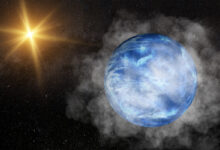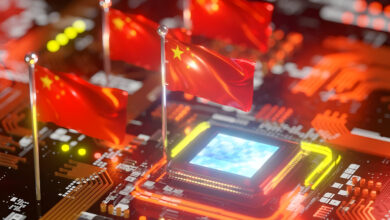Much has been said about the dangers of artificial intelligence; From lost jobs and college fraud and false realism to autonomous weapons and the rise of robots. But one of the most important risks of artificial intelligence is less talked about; The risk of losing the joy of doing artistic work.
Artificial intelligence is going to make us a full-fledged renaissance man; Each of us is supposed to be Leonardo da Vinci who speaks several languages, writes code, creates the most beautiful paintings and catchy songs, sings poetry, writes screenplays and knows the answer to all questions; But it’s not really like that, because the main characteristic of Renaissance man is “insatiable curiosity” and “extremely creative imagination”; The features that artificial intelligence gradually takes from us to think less and lose the joy of creating.
I said this to get to Samsung’s new AI feature, which is currently available on the Galaxy Z Fold 6 and Galaxy Z Flip 6, but it’s not unlikely that it will be available on other Samsung phones soon. A feature called “Sketch to Image” that uses artificial intelligence to transform our clumsy sketches, far from any artistic talent, into eye-catching works of art or realistic images. It probably discourages many people from learning the art of drawing too soon and easily deceives the eyes.
Sketch to Image does a surprisingly good job
Samsung’s “Sketch to Image” feature works surprisingly well; So good that you don’t even need to use a pen for precise drawing, and the crooked sketches we draw on the screen with our fingertips are enough to turn into realistic images.
This feature requires internet to process our designs, as it needs to send them to Samsung’s cloud servers. Depending on whether you use Sketch to Image in the Note app or Gallery, it works differently; If you draw a sketch in Notepad and after highlighting it, select the Sketch to Image option, a menu of several different styles (for example, 3D cartoon, watercolor, pop art) will open so that by choosing one of them, your sketch will look like what you had in mind. , get closer This design will always be a painting and will never be confused with the real image.
For example, the very simple design of an apple that I drew with my fingertip on Z Flip 6 turned into an eye-catching and colorful watercolor painting in the blink of an eye; I find it interesting that the AI rendered the right corner of the apple more indented to match my initial design.