
Google Assistant is still active; But it seems that the future of this company’s digital assistants is tied to Google Jamnai.
Jamnai is installed by default on Google Pixel 9 phones and can be installed on older Pixel phones and other Android devices. Jamnai’s iPhone version is now available to users.
It doesn’t matter if you already have Google Jamnai installed or you want to use this popular artificial intelligence instead of Google Assistant; In the following, we will examine some interesting features and facilities of Google Jamnai, which will definitely come in handy one day.
Using Google Jamnai on the phone
After downloading Google Gemini for Android and Gemini for iOS for free, you can enter the program with your Google account and use its features. Similar to the Gemini web version, your access to Google’s various AI models depends on whether you purchase the Google One AI Premium subscription at a monthly cost of $20 to upgrade to Gemini Advanced.
Free users only have access to the simpler version of Gemini 1.5 Flash; While subscription users can benefit from the more advanced version of Gemini 1.5 Pro. The Pro model offers its users smarter answers on various topics. The difference between these two models is just like the differences between the free and paid models of ChatGPT.
The user interface of Google Gemini is very simple; You enter your question or comment at the bottom of the page and the answer is displayed at the top of the page. You can use four methods to interact with Jumnai:
- Type in the text box
- Using the microphone icon to voice the request
- Use the camera icon to send a picture and ask a question through it
- Using the sound wave icon for a live conversation with Jumnai (Jumnai Live)
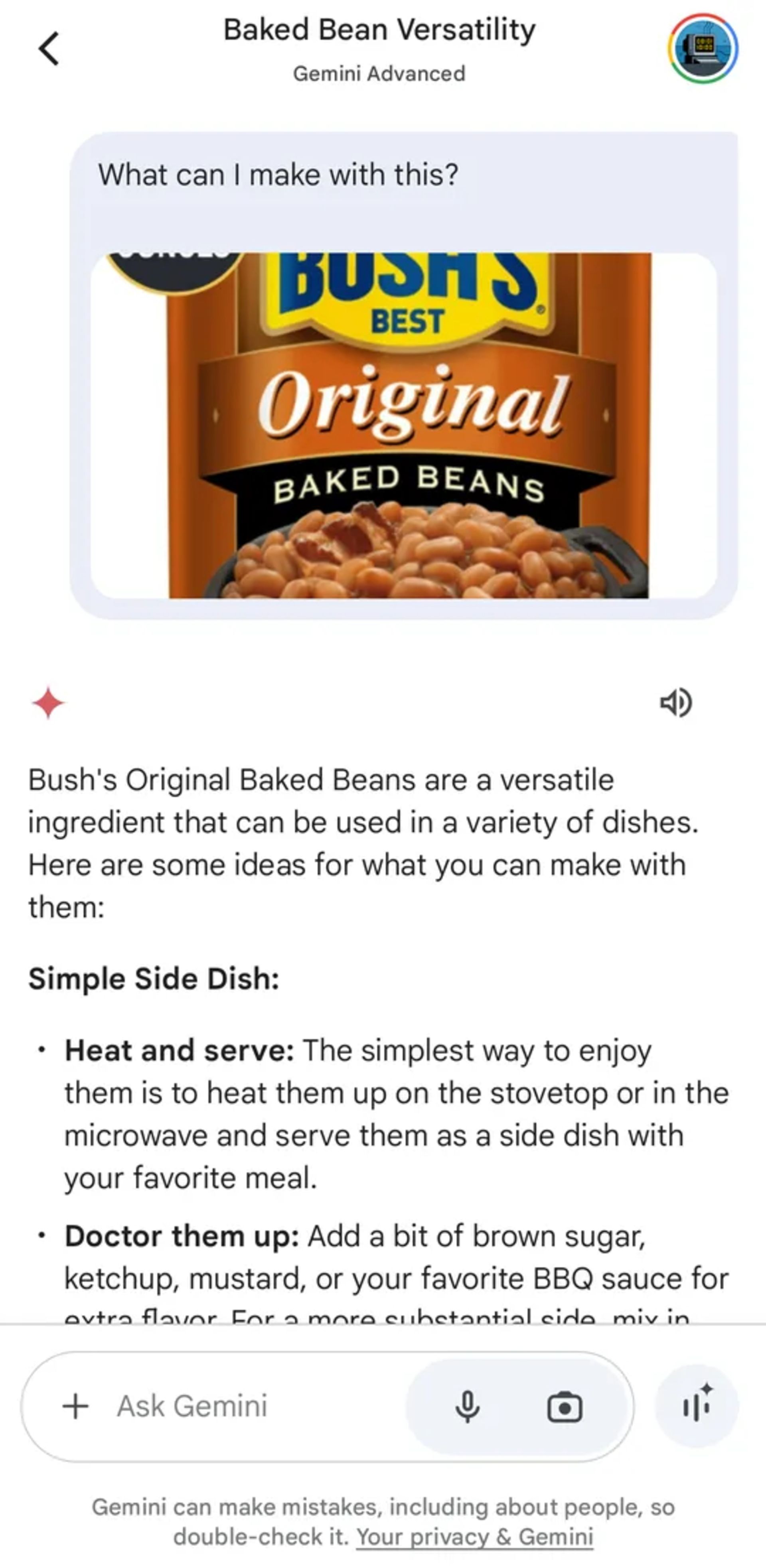
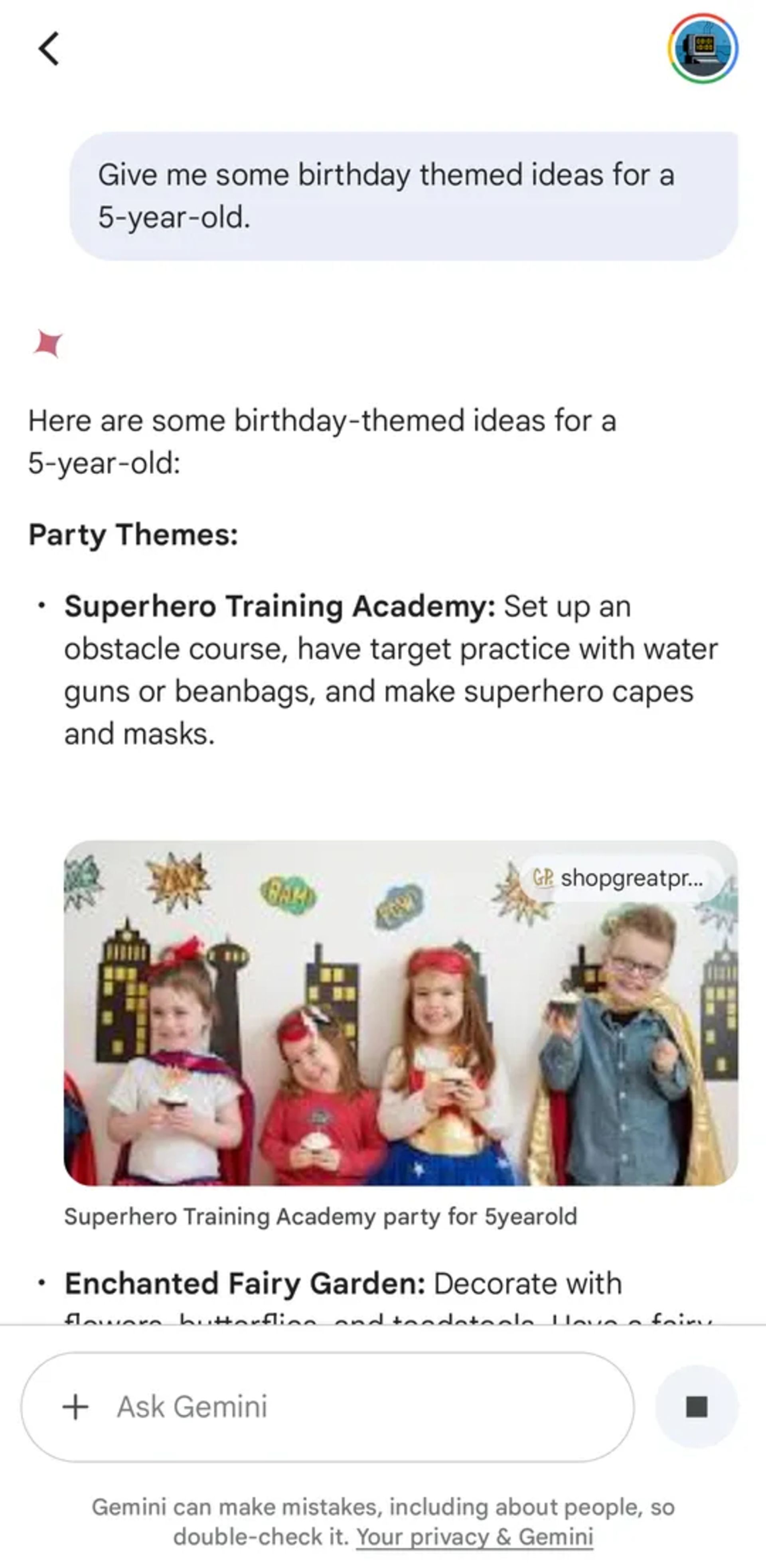
You have two methods for voice conversation with Google Jamnai: the first method, Normal voice conversation is similar to Google Assistant; The second method Jumnai live It offers a more natural experience similar to a real conversation. In this mode, you can stop talking whenever you want and even use words like “umm” in between your conversations. This method makes the responses less robotic and more like a real conversation.
Standard Voice Input and Jumnai Live both use a basic AI model and are available for free and subscription users; But if you need the old version for any reason, it is still available. Some users believe that Jamna Live is a little more talkative than they expected.
To access your previous conversations in Jamnai artificial intelligence, you can use the speech bubble icon in the upper left corner of the screen; Of course, provided that you have activated this feature in advance. If this option is disabled, clicking on the speech bubble icon will take you to the settings page.
Google’s artificial intelligence capabilities
The prompts Google’s AI can answer are similar to the questions you’d ask other AI bots like Copilot or ChatGPT; Things like:
- Give me some ideas for a 5 year old’s birthday theme.
- Suggested text for job promotion request email.
- Which sci-fi podcasts should I listen to?
- Write a poem about iPhone 16.
At the end of each answer, there are icons for your use; thumbs up and down icons to rate answers; Share icon to send a reply to a contact or copy icon to send a reply to the phone’s clipboard. The Google icon at the end of the answers refers to the evaluation of the results, and by touching the three dots, you can send the answer to Google Docs or Gmail or edit it.
Even if you don’t have a Gemini Advanced subscription, you can still create images using Google’s Imagen 3 engine through Gemini; Of course, you can’t create pictures of people without the help of Google’s artificial intelligence.
Another interesting feature of Google Jamnai is searching using photos. To use this feature, click on the camera icon so that you can take a photo and add it to your prompt to send wider and more diverse prompts to Jamnai; For example:
- What kind of flower is this?
- What can I make with these ingredients?
- How do I fix this?
- where is this
To upload an image from your gallery in Google Jamnai, click on the icon + Tap to the left of the text box (if you don’t see the + icon, tap the camera icon instead). With Gemini Advanced subscription, you can also upload other types of files; For example, Jamnai can summarize PDF files and transcribe text into letters.
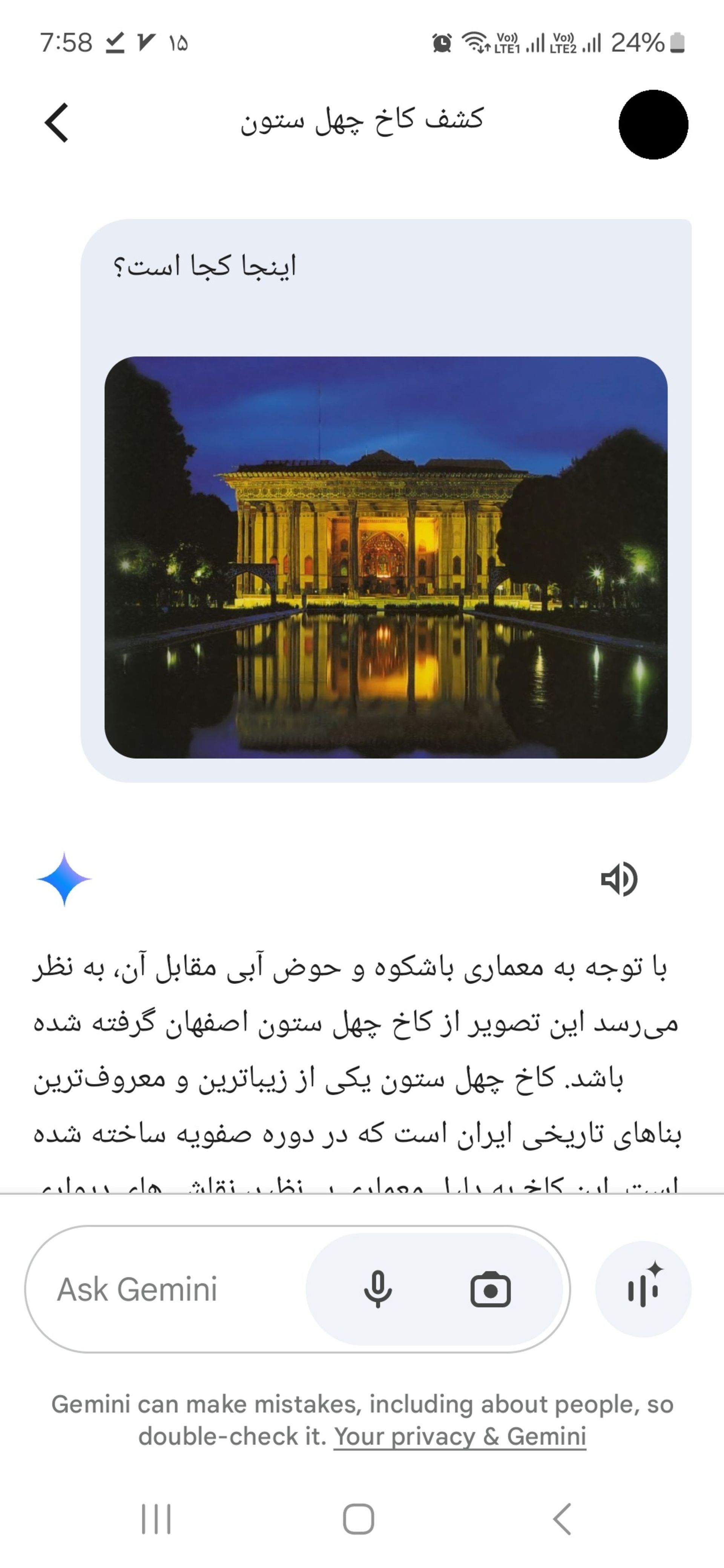

Don’t forget that there is always the possibility that you will receive false information from Jumnai; Especially when your prompts are Persian; So besides double-checking important information, don’t rely on Google’s artificial intelligence for medical or legal advice and the like.
With the passage of time, Jamna offers more features in the web version and mobile applications. Google provides these updates as extensions to Jamnai users. New extensions, such as setting a timer or controlling smart lights, gradually make the capabilities of the Gemina mobile application similar to Google Assistant. Jamnai’s new capabilities add to its generative AI skills.
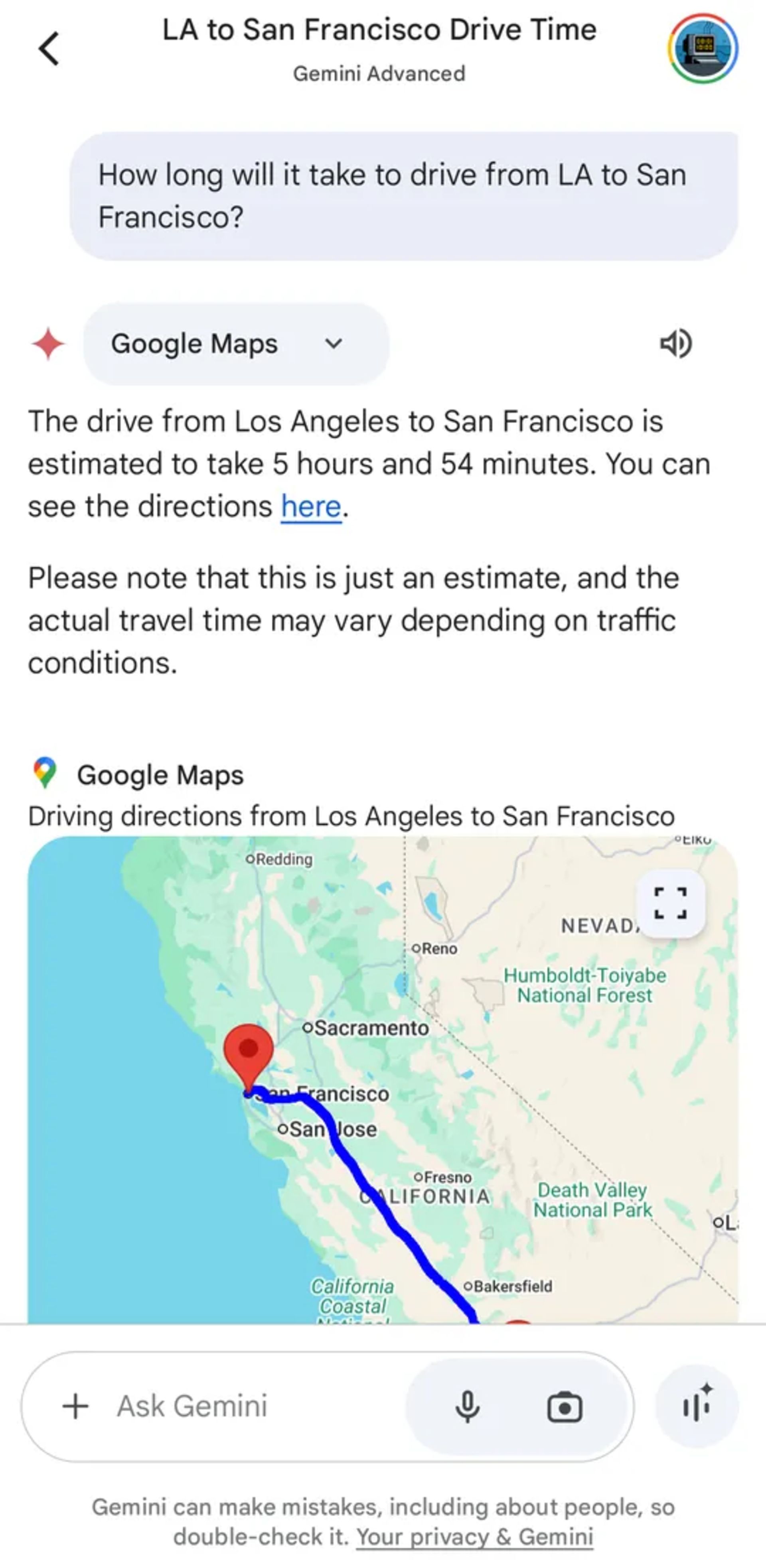
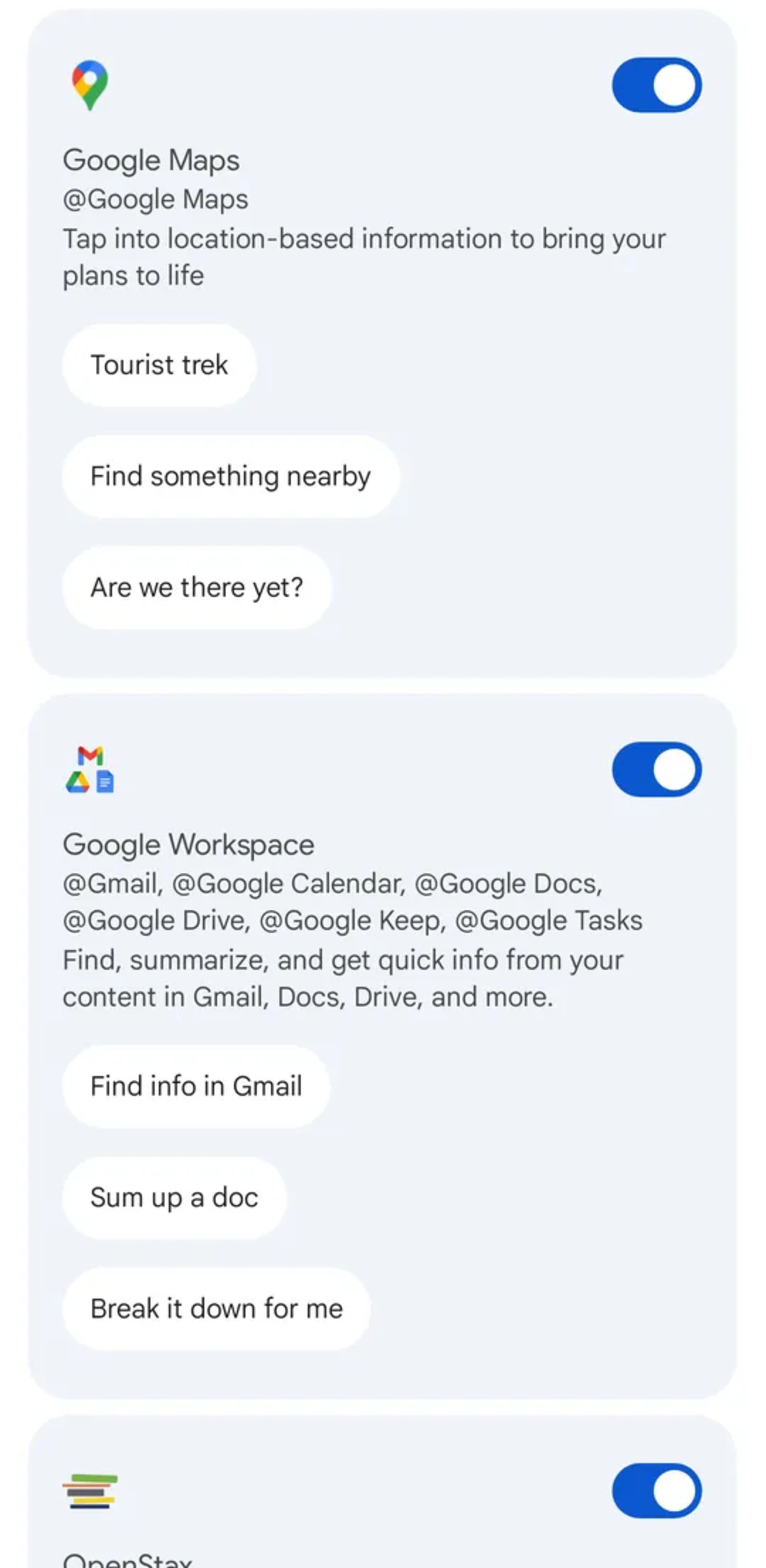
Keep in mind that Jumnai is still developing. Currently, Google AI cannot support multiple music streaming services like Google Assistant. Also, features such as smart home control, timer and alarm settings can only be used on Android devices with the help of plugins.
Install plugin for Jumnai:
Disable Jamnai and return to Google Assistant
If you want, you can go back to Google Assistant instead of using Google Jamnai. To do this, follow the steps below:
- Enter the section Settings (Settings) and the option Apps or Applications (programs) select
- to the department Default Apps Go to (default apps).
- On the option Digital Assistant App Tap (digital assistant app).
- Google Assistant (Google Assistant) as your default option. Doing so will change your phone’s default voice assistant back to Google Assistant.
In the future, Google will focus most of its time and effort on Jumnai artificial intelligence. We hope that all the current features of Google Assistant will be fully transferred to the new AI assistant so that users will still have a complete and functional experience. What is the most important feature of Google Assistant that you hope will be preserved or even improved in Google Jamna?









