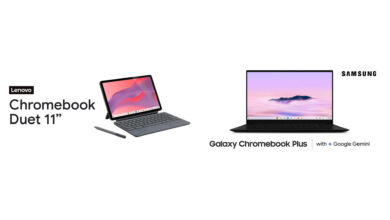QR codes have become a popular tool used by businesses for activities such as sharing contact information. However, due to their nature, QR codes can be spoofed by malicious actors who intend to exploit users.
To avoid becoming a victim, it’s important to know how to spot a fake QR code so you can protect your information from cybercriminals.
What is a fake QR code and how does it work?
Table of Contents
- 1 What is a fake QR code and how does it work?
- 2 Examples of fake QR code scams
- 3 QR code fraud warning signs
- 4 How to spot a fake QR code scam?
- 4.1 1. Check the source
- 4.2 2. Look for secure URLs
- 4.3 3. Do not provide sensitive information
- 4.4 4. Avoid unknown apps
- 4.5 5. Use antivirus software
- 4.6 6. Be aware of scams
- 4.7 7. Be careful when sharing personal data
- 4.8 8. Beware of links from anonymous sources
- 4.9 9. Pay attention to access permissions
- 4.10 10. Watch out for security warnings
- 5 Necessary measures after being targeted by profiteers
Simply put, fake QR codes are used in scams. These codes may look like valid QR codes at first glance; But they redirect users to websites or files that are controlled by cybercriminals.

The website may contain malware or other malicious software that can steal your personal information such as credit card information or any other sensitive information from your device.
To protect yourself from QR code scams, it’s always a good idea to check the source of the QR code before scanning, especially if the code is in a low-security location like an unguarded parking lot.
Examples of fake QR code scams
There are many scams done through fake QR code that you should watch out for. Some examples are:
Phishing emails containing fake QR codes
Phishing attacks using QR codes are common across all businesses. In this case, cybercriminals pose as trustworthy companies to send phishing emails embedded with fake QR codes.
An example of information contained in emails could be a claim that your online bank payment has not been processed; So you will be asked to resubmit your card information by scanning the QR code.
Unfortunately, unsuspecting victims fall into the trap and provide their financial information to phishing websites; As a result, the cybercriminal will gain access to the card details.
SMS fraud
By sending text messages containing malicious links or QR codes, scammers direct users to websites full of malware or downloads.
QR code fraud warning signs
Poor QR code quality: Scanning a poorly designed QR code can be difficult and may not even work at all. Additionally, a fake QR code can contain typos or other errors that make it difficult to read.
Unfamiliar name: Most legitimate businesses use the name associated with their field of activity in QR codes; Therefore, if the URL associated with the code seems suspicious to you, it is better not to scan it.
Suspicious content: If you scan a QR code and the content looks suspicious or inappropriate, this could be another warning sign of a fraudulent QR code. For example, if you scan a restaurant’s QR code and are taken to an unrelated site, it could be a sign of a fake QR code.
Personal information request: Legitimate businesses never ask for personal information such as financial information, login information, or any other sensitive information by scanning a QR code.
How to spot a fake QR code scam?
In the following, we have collected 9 tips to recognize fake QR codes:

1. Check the source
When dealing with QR codes, it’s important to take a moment to check the source of the code; Because not all QR codes are safe to scan. Verify the source of the QR code.
If you don’t know the company or the sites associated with QR codes, it’s better not to scan them. If you see typos or misspellings on the web page where the code is located, this could be a sign that it is not legitimate.
2. Look for secure URLs
If you’re going to scan a QR code, be sure to look for secure URLs that start with //:https instead of //:http. Secure websites protect your personal information and keep your data safe from hackers. Additionally, most secure websites will also have a lock icon in your browser’s address bar when you visit them.
3. Do not provide sensitive information
When scanning QR codes, never provide sensitive information, such as your bank account details, unless you are absolutely sure that the website is secure and legitimate. Remember that no reputable company will ask for personal information by scanning a QR code.
4. Avoid unknown apps
If scanning QR codes leads you to the download page of an unknown app, it’s best to avoid downloading it altogether; Because these programs can contain malicious software designed to steal your personal information or damage your device.
5. Use antivirus software
When scanning QR codes or visiting unknown websites, make sure your devices have up-to-date antivirus software installed.
6. Be aware of scams
Be aware of offers like the chance to win an iPhone 16 that look pretty cool when you scan the QR code. These could be signs of scams or phishing attempts designed to steal your personal information or money.
7. Be careful when sharing personal data
If a website shares information such as contact details or payment information after scanning a QR code, use it with caution; Because criminals may later use it for identity theft purposes.
8. Beware of links from anonymous sources
After scanning QR codes, be careful when clicking on links from untrusted sources. These links may lead you to malicious sites designed by cybercriminals to steal your private information.
9. Pay attention to access permissions
If you’re scanning a QR code and it’s asking you to access your contacts, messages, camera, or location, pay attention. Granting these permissions can allow profiteers to access your information and compromise your phone’s security.
10. Watch out for security warnings
If you scan a QR code and it redirects you, be sure to pay attention to any warnings your browser or device may display. Likewise, if you don’t have automatic updates turned on, enable them or manually update the operating system, apps, and other related software to keep your phone safe.
Necessary measures after being targeted by profiteers
If you are a victim of a QR code scam, turn off your phone’s Wi-Fi and Bluetooth to prevent further damage.
Also, make sure you have up-to-date antivirus software installed on your device and run a full scan. If you have already provided sensitive information such as your bank account details or login information, please inform them of this by contacting the relevant bank and service provider. Changing your password is another step you can take to minimize potential damage.
We hope this article was useful for you and you will never get caught by people seeking profit through QR codes. If you want to learn the best ways to scan a QR code, I suggest you don’t miss the article on how to scan a QR code.
Frequently asked questions
-
Is it possible to make a fake QR code?
yes QR codes are easily generated with various online tools. This allows profiteers to replace valid QR codes with fake ones.
-
How can I check if the QR code is valid?
One of the ways is to use a QR code scanner app like a phone camera app. You may be presented with options to copy the link as well as open it; So you can check if the link is valid or not by pasting it somewhere else. Another way is to check the design of the code itself. Genuine codes have equal-sized squares and a clear pattern, while the design of fake codes may be unnatural.
-
What can hackers access if I scan a fake QR code?
In this case, hackers can gain access to personal information, including your name, address, and even bank information.