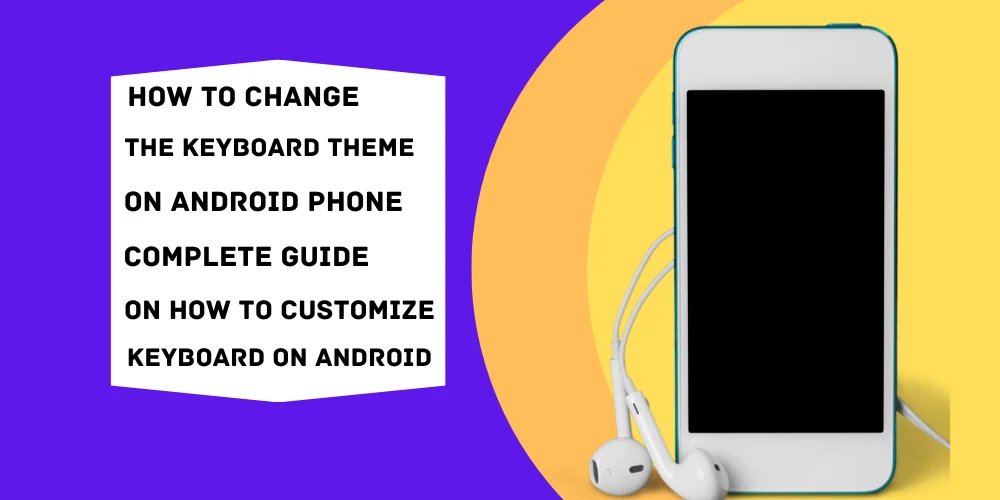
hello to you. Have you been bored of using the same keyboard for a while? Do you want to customize your android keyboard? Do you want to have a different keyboard? How to change the keyboard theme on the android? If yes and if you want a response to all these questions. So I should say that you’re in the right place.
We are here to provide the best solutions to tech problems. So keep visiting our website for new solutions to new problems.
Android keyboard can be customized in different ways. From this story, you will learn how to customize your Android keyboard.
For more stories visit neartechno.com`s home page.
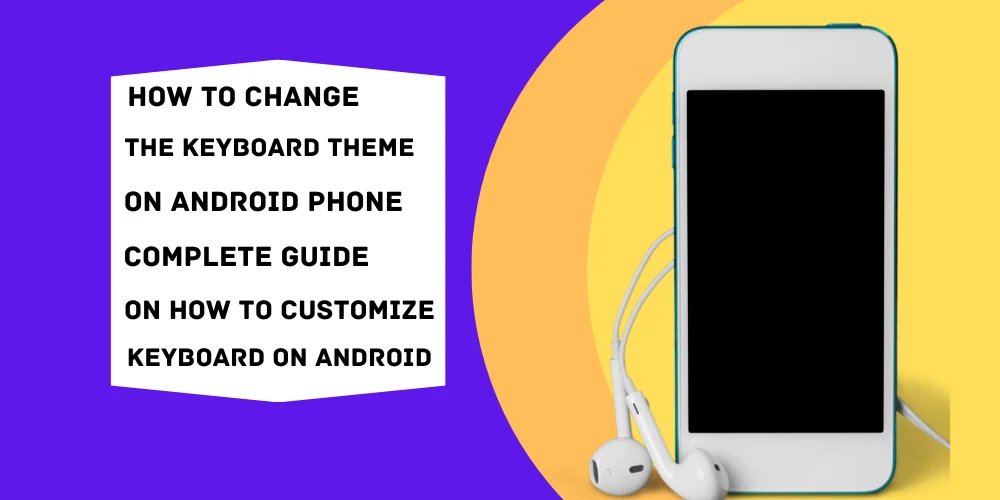
How to change keyboard theme on android
Table of Contents
We will use three methods to change the theme on the android keyboard. whichever method you like- configure your keyboard using it. So let`s move on to the first method.
1=> Go to setting in your mobile phone and then find language & region, press it. After pressing some options that will appear. These options are region, language, language update, and keyboard and input method.
In the region option, you can change and select your country.
In the language, you can select and change your phone language.
And in the language update, if the selected language is not up to date you can update it from this option.
The last option is about the keyboard and input method. So click on this option then a list of settings will appear and from here we can customize our keyboard.
Find Gboard and click tap on it.
Now tap on the theme. and from here you can change your keyboard theme.
2=> The second method.
The second method is similar to the first method but for some people, it is a bit of a gauge. The second method is same to same as the first one.
Go to setting > and then find additional setting from the setting > click on additional setting > find keyboard and input method > Click on Gboard and then from here. We can change the keyboard theme.
How to change keyboard theme from keyboard
You can change the theme and can customize the keyboard from the keyboard. when you learn to configure keyboard from the keyboard. Then you don`t have to go through a long process like above.
The first and second methods are a bit complicated but the third method is very easy. All you have to do is look for the setting on the keyboard. As I have shown below in the picture.
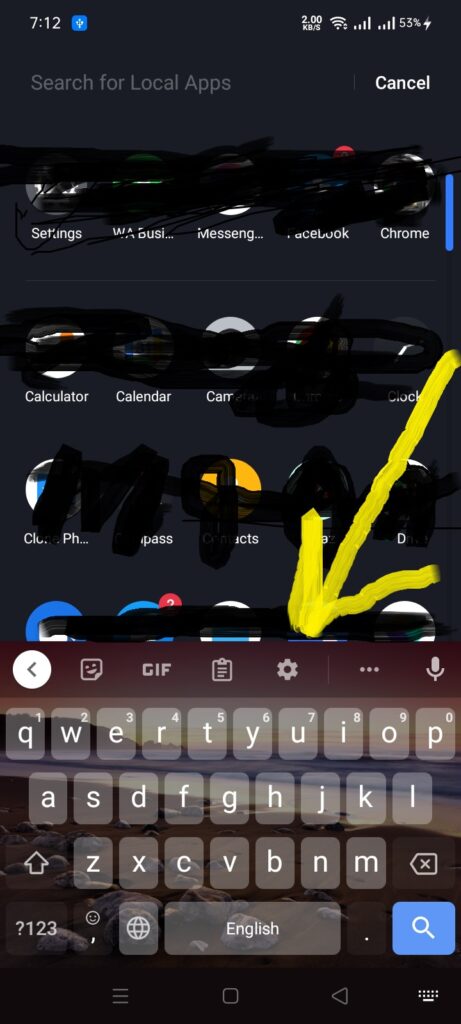
Find this icon on your keyboard. Press it, pressing it will take you straight to settings.
So this was all about how to change the theme of your Gborad (google keyboard). If you’re not satisfied with any theme. Easily select any image from your phone gallery you can also add your own picture as a keyboard background.
Featured posts
How to set fingerprint lock on Instagram Application.
How to make thumbnials for video in canva.
How to change phone number in Gmail.
How to check internet speed on Android.
Conclusion
above we have explained three ways to change the keyboard theme. And we hope you`ll have no problem changing the theme after reading this article. Let us know in the comment box if you liked the article. And if you still have a question about it, you can still let us know in the comments.










hsPuIMexdGDy