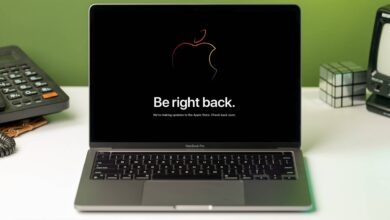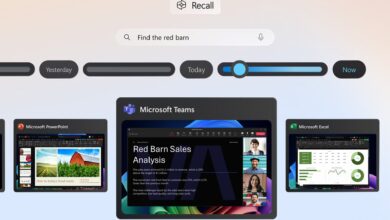In recent years, it has been trying to reduce the size of Android application installation files. As a result of these Google changes, the process of installing Android applications outside the official Google store has become a little more complicated.
According to 9to5google, at its 2018 developer conference, Google introduced a new format called Android App Bundle, or (AAB) for short, and named it as the default format for new apps built for Android starting in 2021.
Developers build their apps based on Google’s new bundle, AAB, which contains different files for different screen sizes, languages, CPU architectures, and Android versions. On the other hand, instead of downloading complete packages, Google Play downloads only the parts that are needed for the best performance of that application on the device in question and saves storage space. Most importantly, Google Play handles all these steps automatically after uploading the AAB.
While most apps were delivered to the intended devices in an optimized way, Google Play could create APK files from full-sized AAB files. These files were convenient for sharing apps with others, both locally and through services like APKMirror; But Artem Rusakovsky “Google has suddenly stopped producing bulk APKs for many apps, and from now on only bundles of Android installers will be available,” said APKMirror.
Google says about bulk APKs: “You can build multiple APKs to configure each device in one release. When you want to optimize your app for different screen sizes and different processor architectures, you can build hundreds of APKs for each version. This is a big problem; Because most developers don’t do this. “Many just put everything in one bulky APK, and users end up with duplicate and unused content on their device.”
For those who download their apps only from Google Play, it will not be different and they will spend even less volume to download and install various updates of their apps. However, for those who plan to sideload the app (outside of Google Play), they will also need other tools like APKMirror Installer, Split APKs Installer (SAI) and ADB.
In practice, the new Google bundle has created an additional step for installing apps outside of Google Play, and this is a new problem for some developers and users who download most of their apps as silos.