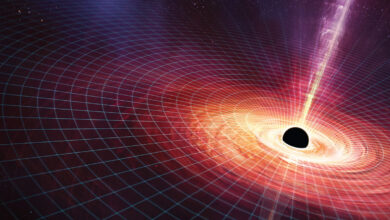In the PC version of Hunt, Crytek allows users to adjust the amount of system VRAM usage according to their preferences, while we don’t see this feature in most other games. Even some games keep one and a half gigabytes of 8 gigabytes of system memory for Windows and still face visual or operational problems. Salehi says:
On the PC, we have to pay attention to the amount of resources that the operating system gives us. Naturally, this depends on the number of programs running in the background of the system, how important the OS considers the game, and other factors. But on top of that, we need to consider some extra space in VRAM for the driver and other things to move and manage data. For us, having 80-85% of VRAM was ideal and balanced the quality of textures and avoiding lags in the best possible way.
We thought it might be better to give users the choice: if they like to experience higher quality textures with some lags, or if they prefer the game to be lag-free and instead see less detail. Let the gamers decide for themselves.
When it comes to game and memory, the question that occupies the mind of many users is DirectStorage. In the latest version of Hunt, this feature has not been activated yet, but according to the company, it will be added to the game soon in an update.
Direct Storage will be enabled in new game updates
The important thing about DirectStorage and in general the use of SSDs and new APIs is that the architecture of the engine must be changed for them to work optimally. Due to the increase in bandwidth, the volume of data that passes through the engine is likely to increase 10 to 100 times. In this case, all CPU cores are busy loading data and do nothing else.
Therefore, adapting to these new capabilities will take time. According to Salehi, Crytech has come a long way to reach this goal:
We’ve changed the way textures are stored as well as processed, and now we save them in exactly the format we need at runtime. So we can load all the textures and data directly and copy them to the destination memory using DirectStorage. However, we didn’t have time to activate this feature in the new version and we have to wait for the next updates of the game.
Lighting systems and techniques
In terms of lighting algorithms, between 2010 and 2013, CryEngine moved to Realtime Indirect Lighting, while other competitors used light maps. Critical feedback from long-time CryTech fans prompted the company to use Global Illumination algorithms.
But in the new version of Showdown, not only GI lighting is applied; Rather, we see positive changes in it:
The main algorithm and basic architecture of GI hasn’t changed much, but we tried to add new things as much as possible. For example, we can now detect specular rays for uneven surfaces. However, this system does not work well for smooth surfaces such as glass or water. In such cases, we use more efficient methods of SSR or cube maps.
According to Salehi, another change that helps improve images comes from improving data sampling methods. Hunt’s new version uses the history of rays in previous frames to perform more accurate sampling and choose the best lighting directions.
The GI Cache system stores the result of global lighting (GI) for better results later in different parts of the space
Also, by using the GI Cache system, the result of global lighting (GI) is stored in different parts of the space and used later when needed to perform more indirect lighting without reducing performance.
Of course, this system requires pre-calculations to determine the visibility of different areas, but the whole lighting process is done instantly.