
These days, you have to pay a high price even to buy cheap and low-end laptops; For this reason, to ensure that the device has the necessary functionality for at least a few months, it is necessary to observe as many precautions as possible regarding its maintenance; But unfortunately, many people have habits that can reduce the useful life of their devices.
If you care about the health of your laptop, help extend the life of your device by avoiding the things we will mention below.
Ignoring unexpected power fluctuations
The battery life of laptops, especially the newer models, is in good condition; however, it happens to all of us that sometimes we use the device while it is connected to the power outlet. Although laptops typically use less power than desktop computers, and modern laptops are built with some level of internal protection, power surges can still damage some internal components.
The threat of unexpected power fluctuations becomes important when the city where you live has an unstable power grid. In such a situation, to prevent possible damage to the laptop battery, it is better to use a power protector or connect the laptop to sockets that have the ability to protect against fluctuations.
Carelessness in moving the laptop
Constantly moving the laptop and being careless in doing so can cause significant wear and tear over time. This issue applies more to economic and student laptops with a plastic and elegant body. To further protect your laptop, consider the following:

- Never move the laptop by the screen; Because there is a possibility that unwanted pressure will be applied to the screen, hinge or frame and after some time the frame of the device will be separated. If you’re lucky, you’ll only need to replace or repair the device’s hinge; But if you are unlucky, you may have to pay a lot of money to replace the screen.
- Do not use backpacks and normal bags to move the laptop, or at least try to cover the laptop first with a suitable cover and then put it in the bag.
- When taking a drink, make sure the drink is slightly away from the device. Damages caused by splashing liquids can have irreparable consequences.
- If your laptop has been in cold weather for a long time, do not turn it on immediately. Let the laptop come to room temperature, then do this. If there is moisture inside the device, turning it on immediately may damage the internal components.
- Do not place the laptop on your feet as much as possible. Doing this too often can lead to physical damage and shorten the lifespan of the laptop.
Neglecting to install updates
No matter what laptop and operating system you’re using, vulnerabilities and bugs exist in almost all versions of operating systems, which is why manufacturers are constantly releasing updates. If you don’t update regularly, you expose your device to security risks. In addition, it is better to update the drivers regularly so that you do not face a challenge in performing more complex tasks.
Bad habits when charging a laptop
On older laptops, the battery is usually the first thing to fail. Although it is natural and somewhat unavoidable for batteries to lose life over time, there are a few things you should avoid if you want to extend the life of your laptop battery.
As a first rule, you should know that you should never leave a laptop plugged in for a long time with a 100% charge. Keeping a laptop with an empty battery for a long time is not the same as the picture. In the article, does connecting the laptop permanently to electricity damage the battery? We have explained in detail in this regard.
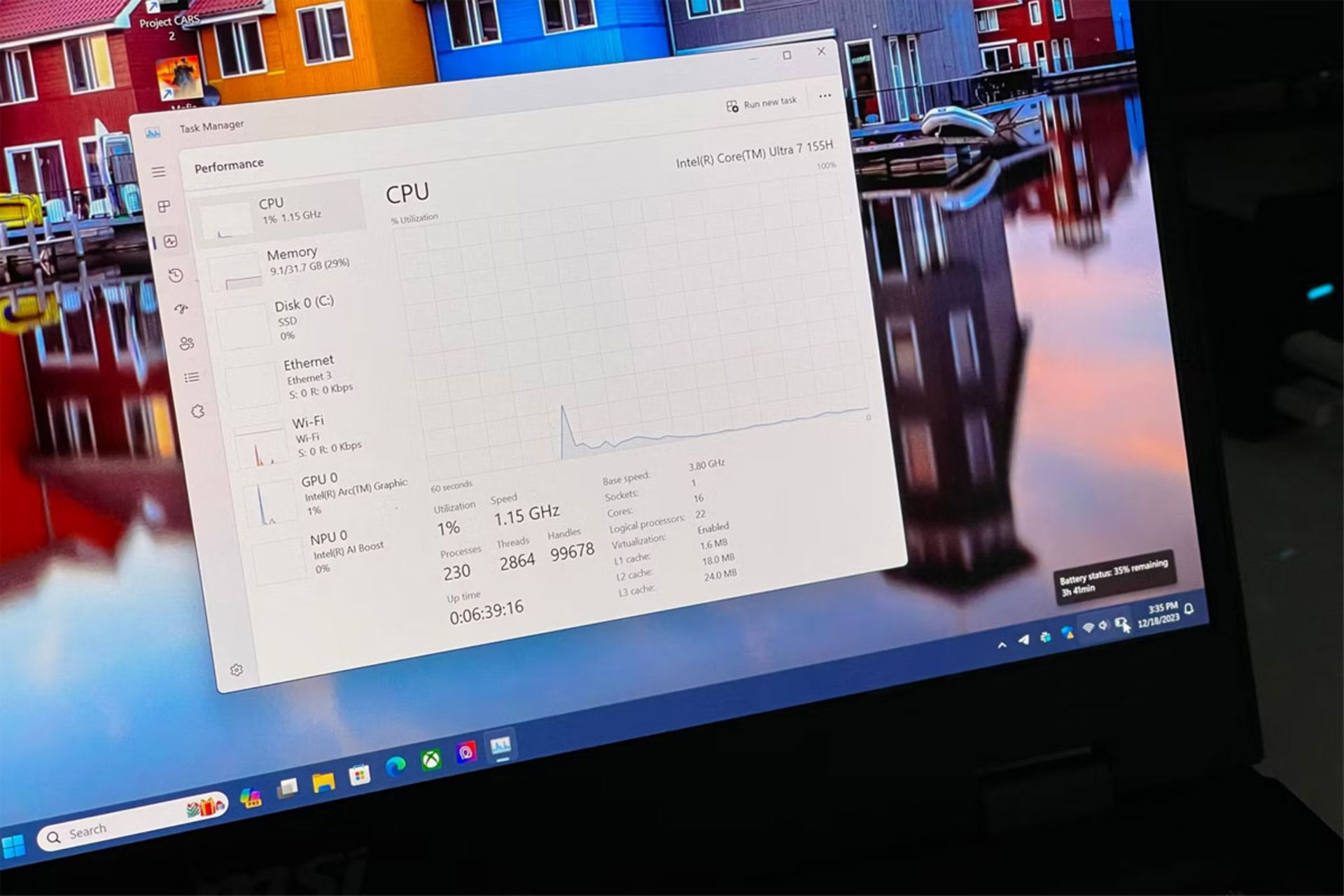
Both macOS and Windows operating systems have built-in battery-saving features. Some laptops also have a protection feature that stops charging after reaching 80-90%. Also, there is a general consensus that you shouldn’t let the battery drain completely, and you should plug in the laptop before it reaches zero.
Ignoring laptop overheating
Thermal problems are one of the major concerns in many laptops, especially gaming laptops. In some laptops, when the temperature of the CPU or GPU reaches a certain level, the so-called thermal bottleneck occurs (what is the thermal bottleneck and how can it be avoided?), the system automatically reduces the processor clock speed to prevent possible damage. , limits the performance of the system. However, overheating can still be harmful to the device in the long run.

Running complex processes and heavy processing, especially when the laptop is plugged in, can also generate more heat than normal. In such cases, if your laptop has a proper cooling system, there is no need to worry about thermal problems, but if you do not use the cooling system for any reason, it is better to limit yourself to doing lighter tasks.
What other mistakes do you know that can shorten the lifespan of laptops? We are waiting to hear your experiences in the comments section.









